DoorDash Drive Integration - Overview
What is DoorDash Drive?
On demand delivery service that is connected to Tabit Order. Allowing you to offer delivery through your native online ordering system without having to worry about logistics like scheduling drivers or paying for transportation costs.
Capture additional customer demand through your native online ordering system
Seamless integration with Tabit Order for faster deliveries
Leverage DoorDash Drive’s logistical and operational capabilities for a quality delivery experience
Eliminate in-house delivery costs such as insurance, vehicle purchases and gas
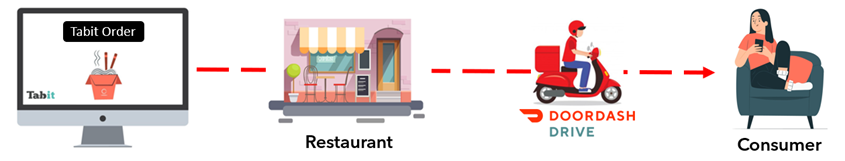
Integration Flow – End to End
Tabit Order Flow (Customer)
The process below describes how Tabit Order works from your customer’s point of view.
Customer starts Online Order and selects Delivery
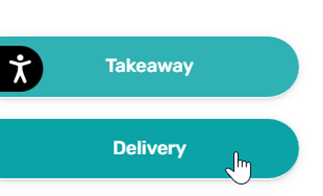
Customer Inputs address or selects previous address
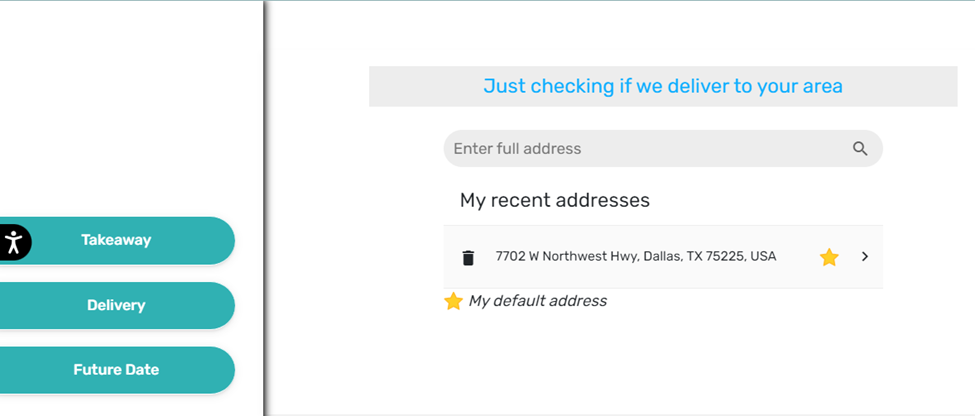
Customer selects Delivery Time (ASAP or Time later in the day)|
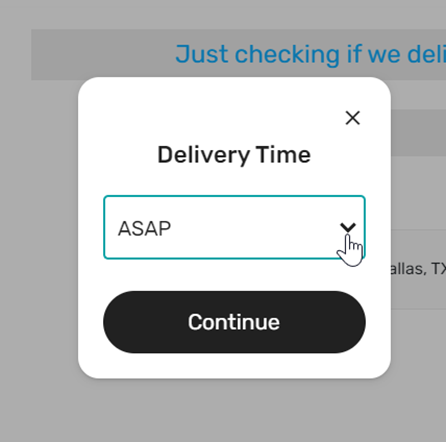
From the backend, Tabit reaches out to Doordash for a Delivery Estimate for the order.
A pop-up with estimated delivery time shows up, the customer selects Continue
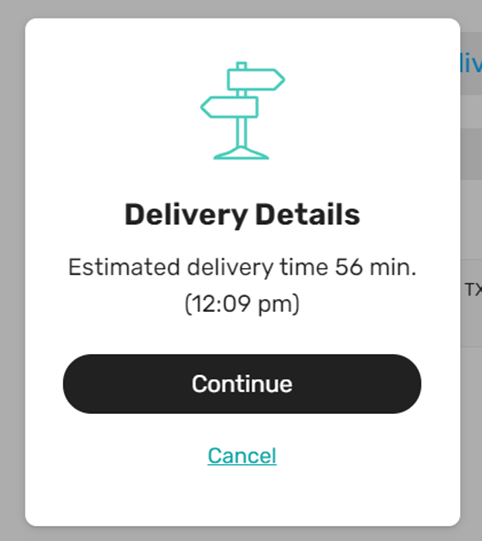
If no driver is available or address is not deliverable, a message will pop up here and inform the customer
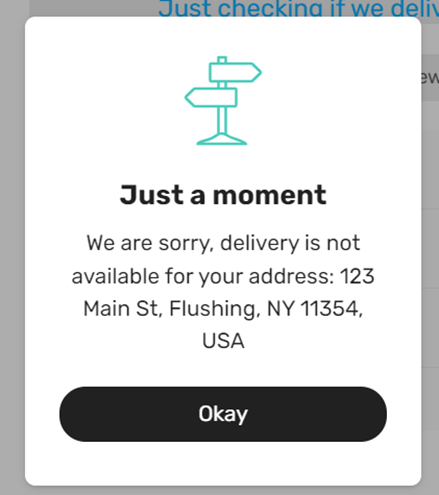
Customer selects items from Menu
Customer then selects Continue
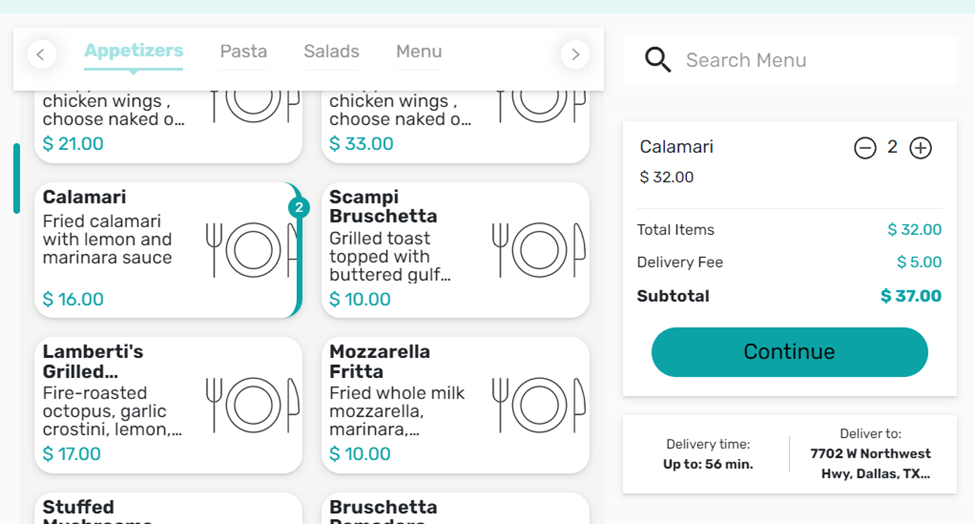
Customer inputs contact information then Selects Continue
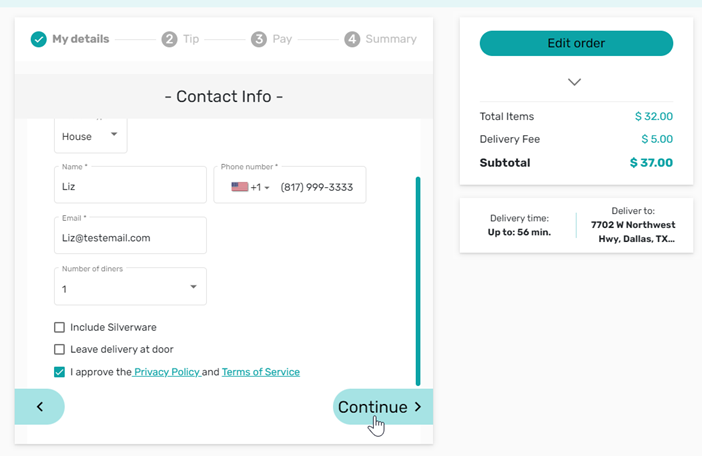
The customer is then prompted to select the Tip amount and then selects Continue
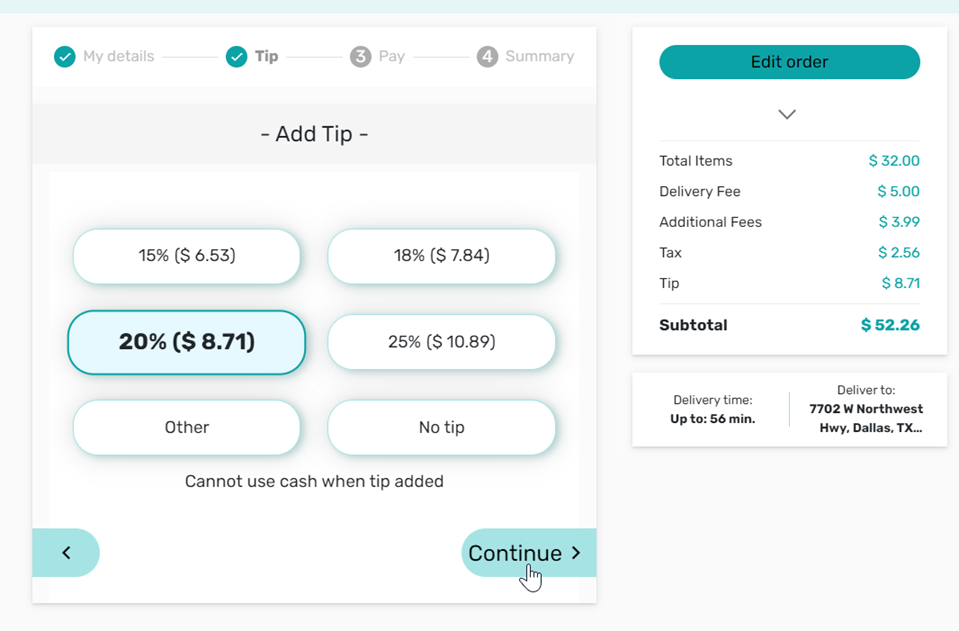
The customer selects the preferred Payment Method and selects Pay
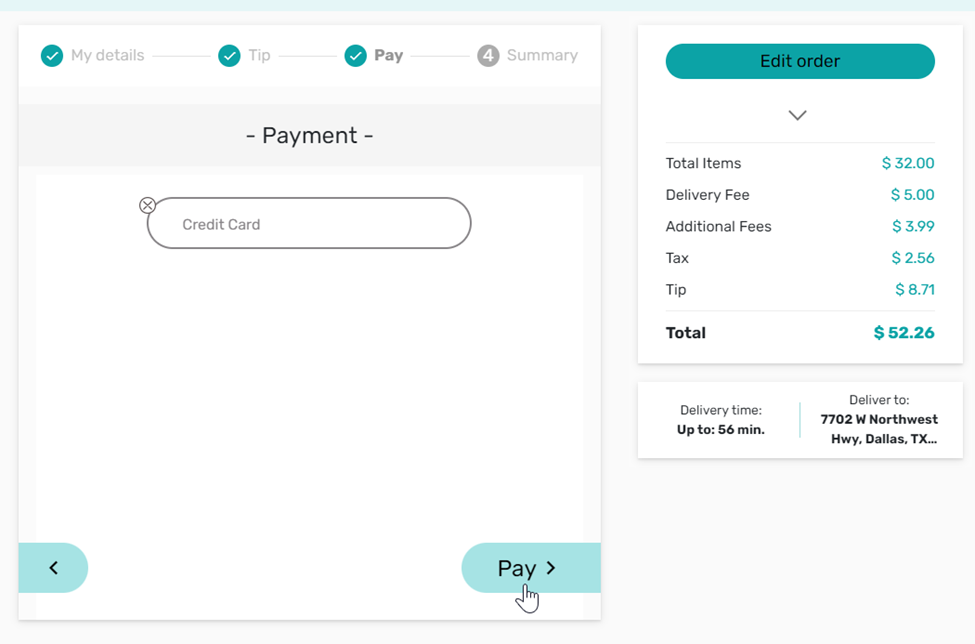
Customer enters in Credit Card details and then hit on Submit
Confirmation page is displayed with Order details and estimated delivery time
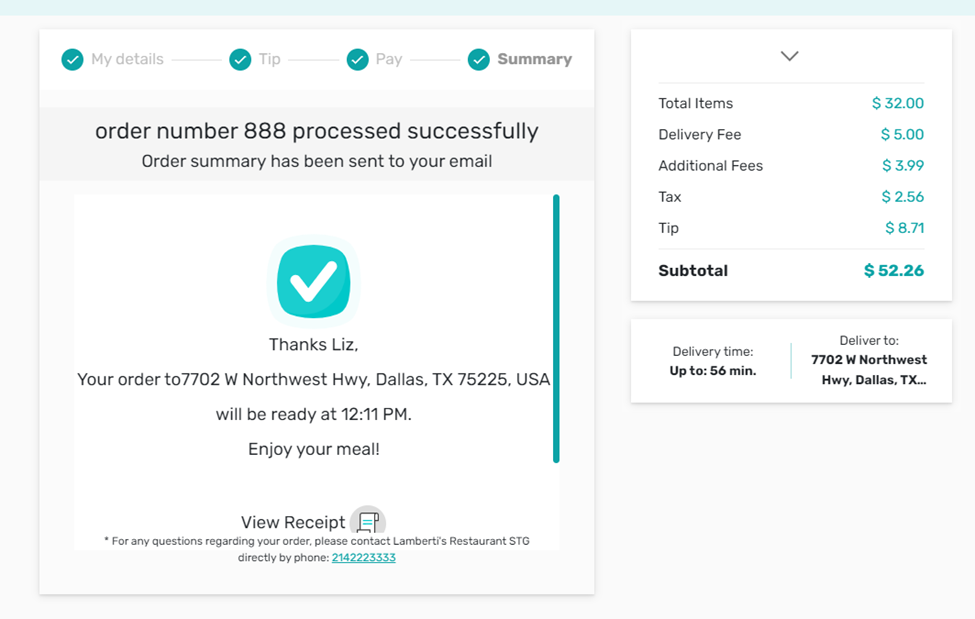
Email is sent to customer with Order Details and estimated delivery time
DoorDash is informed that there is an Order to be Delivered
Tabit PAD Order Flow (Restaurant)
The process below describes how Tabit Order works from the restaurant’s point of view. Please also refer to the articles on this page about Using Online Ordering.
New Delivery Order is received
Tabit PAD shows order as “Searching for Driver” Courier assignment
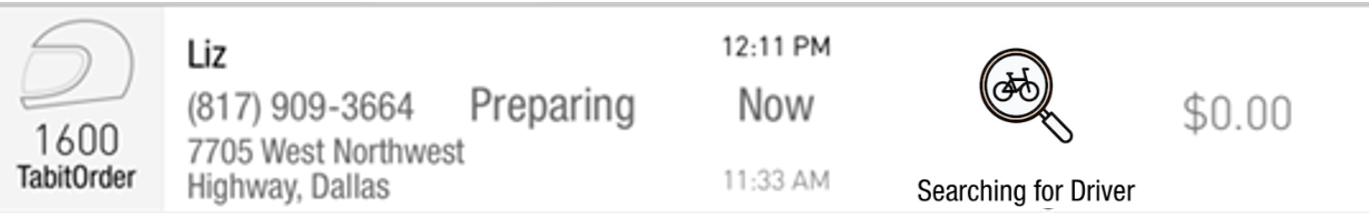
Swipe right on order to view Delivery Info
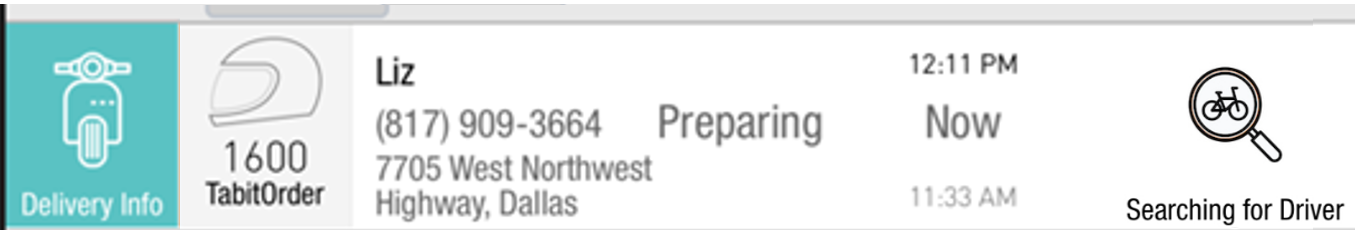
Includes Pickup & Delivery ETA and DoorDash Delivery ID
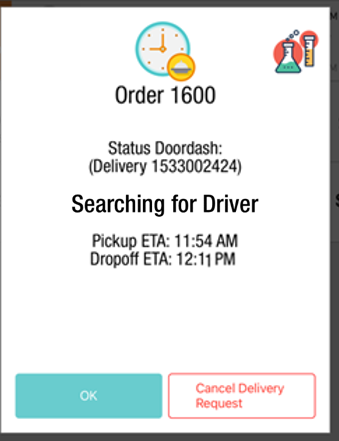
Doordash assigns a driver to the order
PAD automatically assigns “DoorDash Driver” to Order
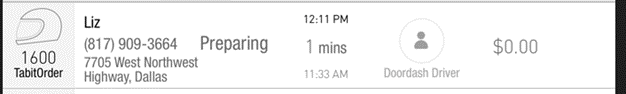
Delivery Info displays Assigned and has updated Pickup & Dropoff ETA times
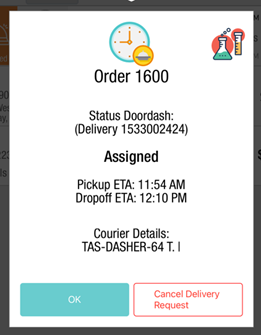
Customer receives text message from Doordash with URL to track delivery status, view driver information and order details
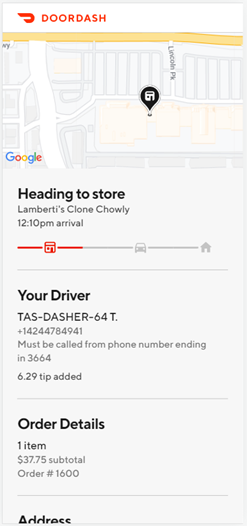
DoorDash Driver arrived at Restaurant
Customer’s delivery tracking URL displays “At Store”
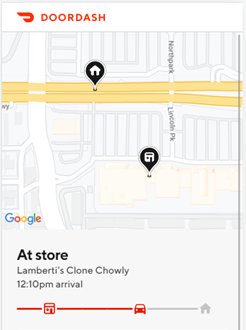
Doordash Driver Picks up order at Restaurant
PAD automatically marks order as “Taken”
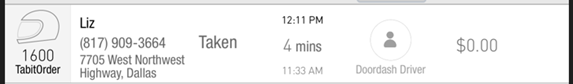
Delivery Info displays Picked up and has updated Pickup & Dropoff ETA times
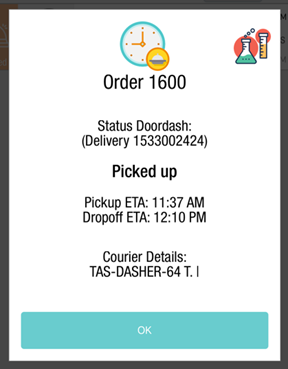
Customer’s delivery tracking URL displays “Arriving in __ min”
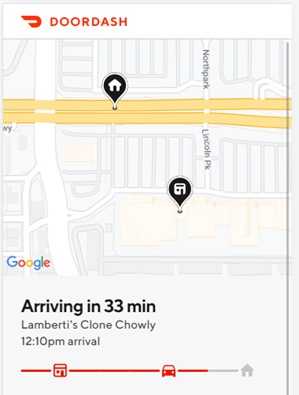
DoorDash Driver arrives at Customer’s location
Customer’s delivery tracking URL displays “Arrived”
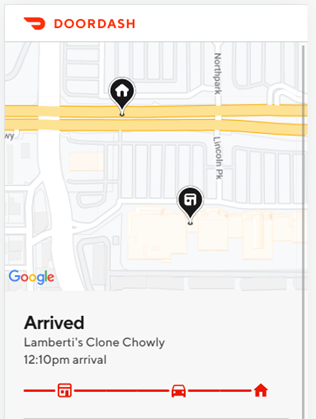
Doordash Driver delivers order to Customer
PAD automatically marks order as “Delivered”
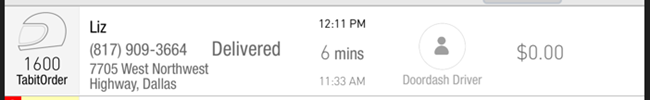
Delivery Info displays Delivered and has final Pickup & Dropoff times
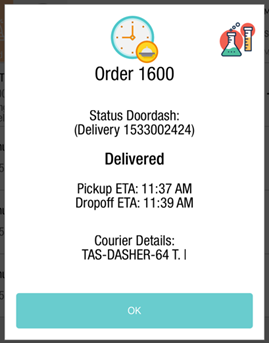
Customer’s delivery tracking URL displays “Delivered”
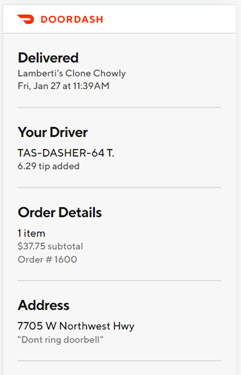
Related Articles:
How to Access the TD Profile on the PAD
