Editing an Employee in Tabit Office
Overview
The following steps would allow a manager to edit employees in Tabit Office.
Editing an Employee
In Office select Staff > Staff and select an employee from the Employee List
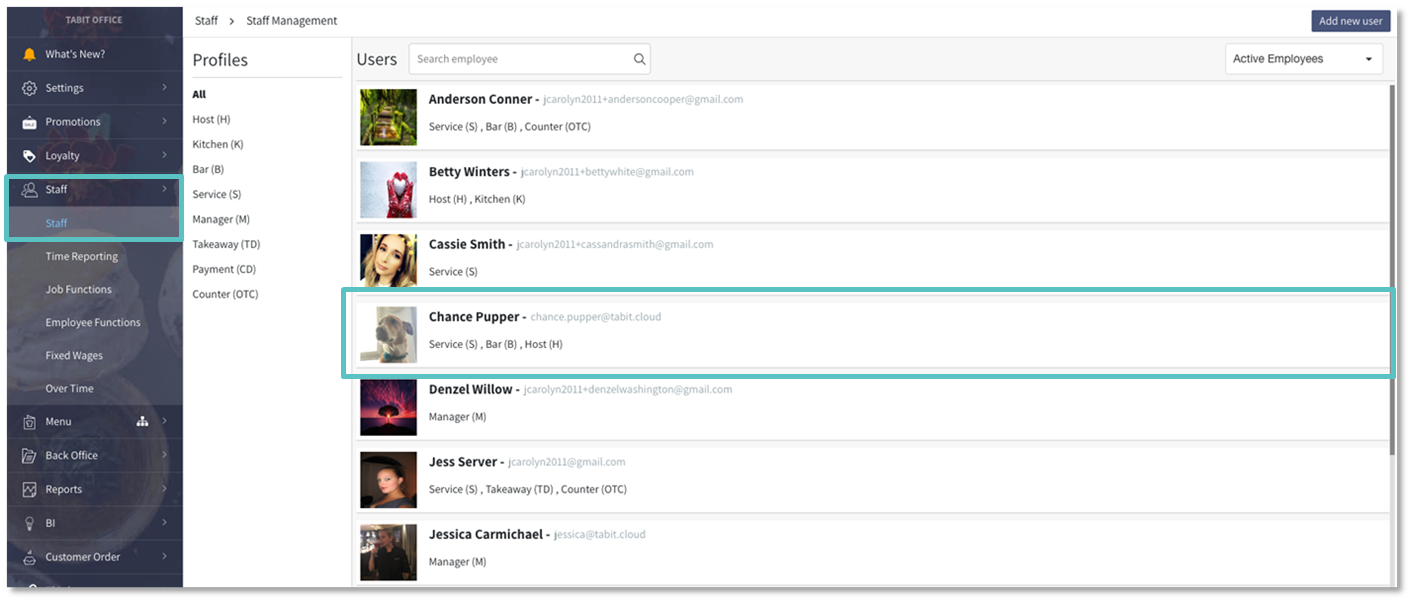
Make the necessary edits and changes to the employee Card and select Save
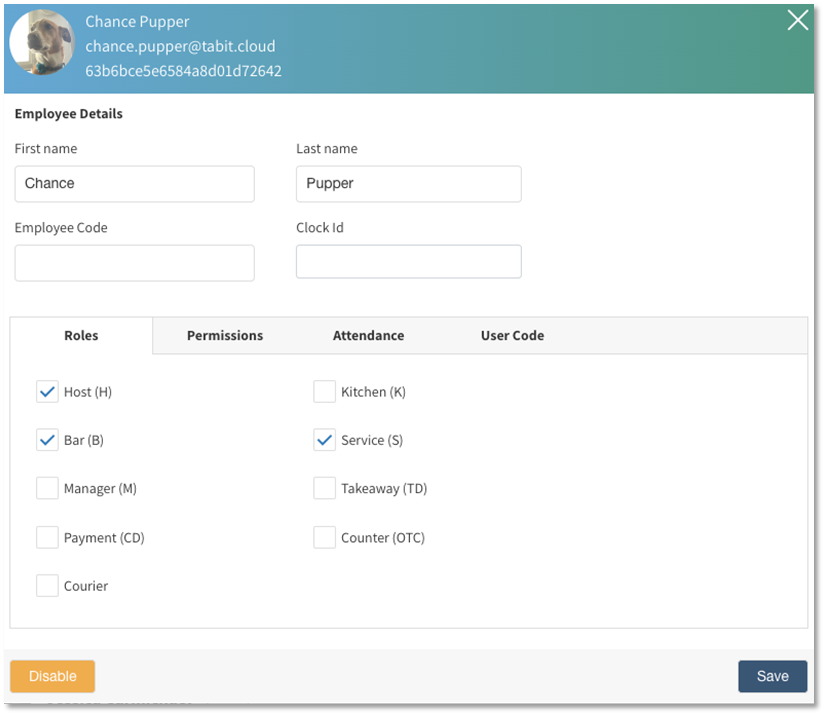
You may also refer to the spreadsheet below on NewEmployee Information for Tabit Setup:
NewEmployee Information for Tabit Setup.xlsx
