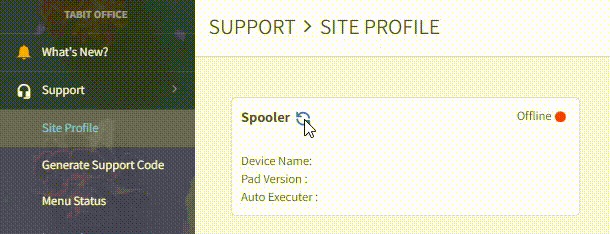How can I tell if the Spooler is connected?
Overview
Checking the status of the spooler can be helpful in situations where customers experience printing issues such as not receiving printouts from online, Kiosk, or third-party orders.
There are two ways to see if the spooler is connected:
Go to Tabit Office > Settings > Peripherals
There is a status box in the center of the screen that shows the status of the Spooler.
A green dot indicates that the spooler is connected and working properly, while a red dot indicates that the spooler is not connected.
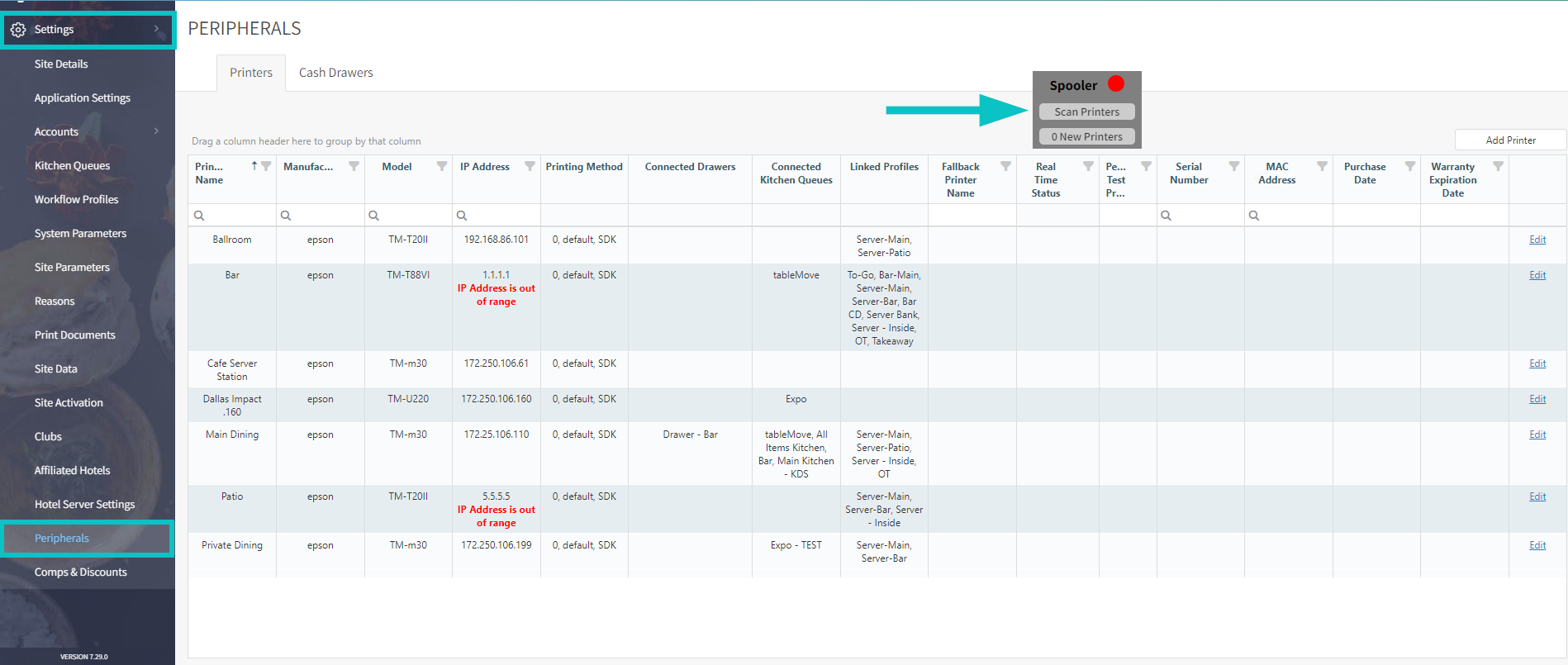
Go to Tabit Office > Support > Site profile
In the top left corner, there is a Spooler box. To get the latest results, you can refresh it by clicking on the circular arrows next to the word "spooler".
A green dot indicates that the spooler is connected and working properly, while a red dot indicates that the spooler is not connected.