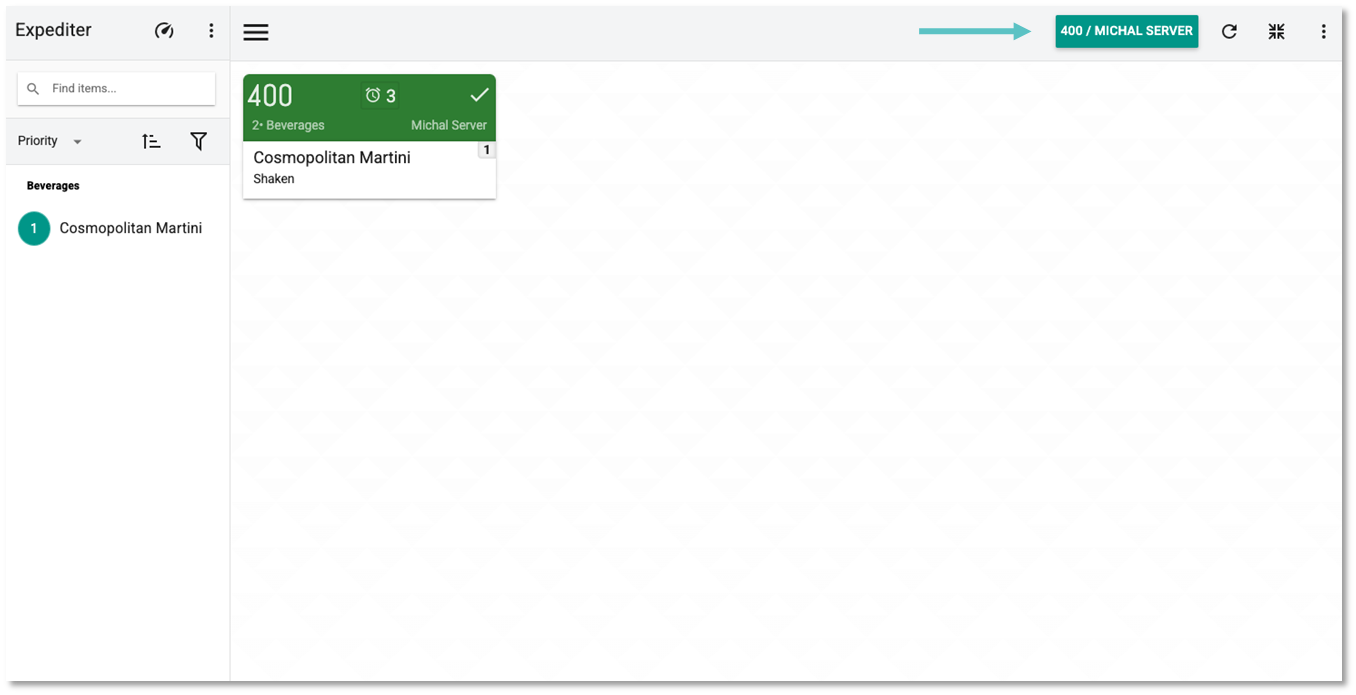How Do I View an Old Kitchen Ticket?
Follow these steps to find a previously printed or displayed Ticket sent to the kitchen through the Tabit Kitchen KDS system:
From the Expediter Screen, select the Check Mark Icon at the top of the screen and then Find Order
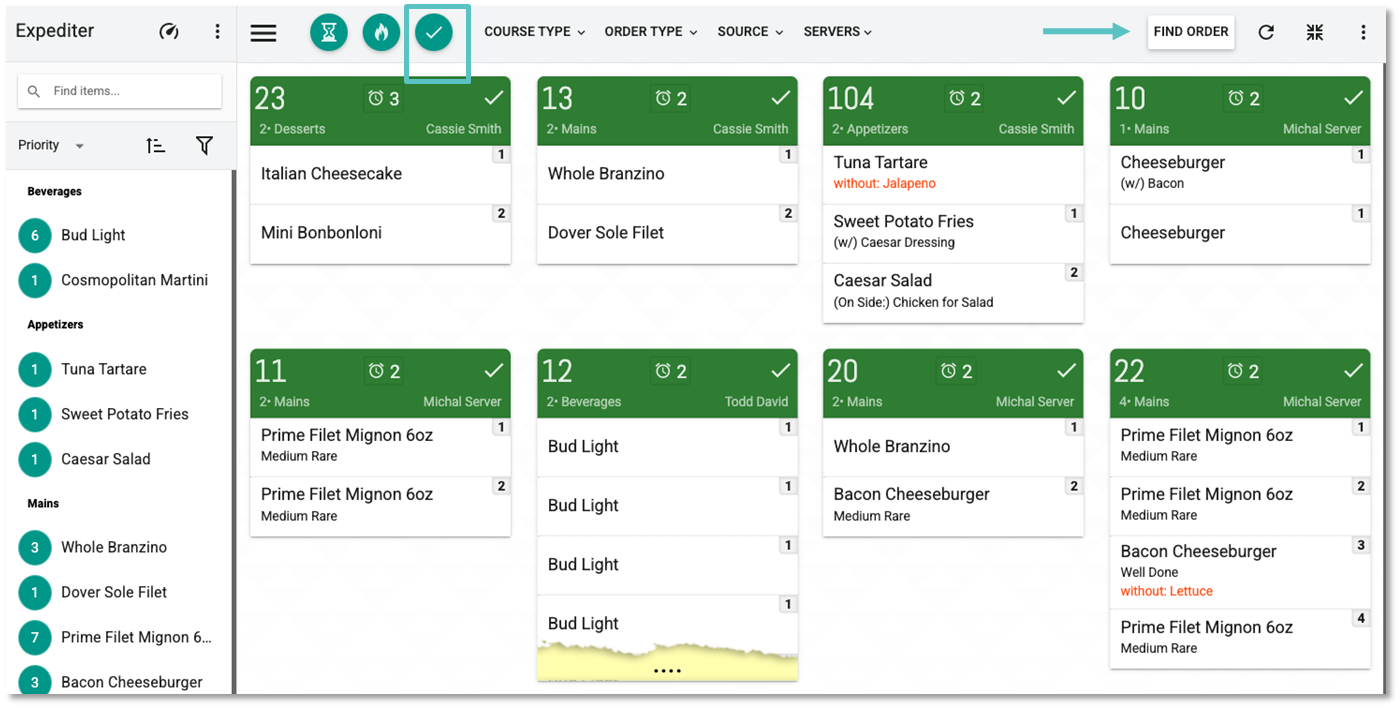
In the Find Order/Table pop-up, enter the relevant Table or Order Number and then the Enter Icon
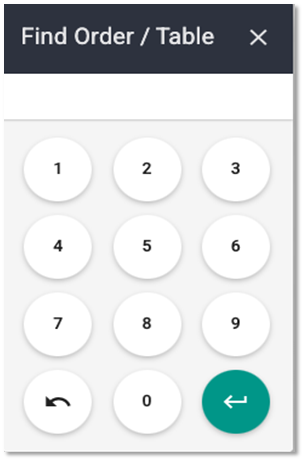
Once entered, it will filter down to that Order (if the Table Number was entered, select the relevant Order number from the options).
To return to the All Tickets View, select the Table Number/Server Name at the top right of the screen.