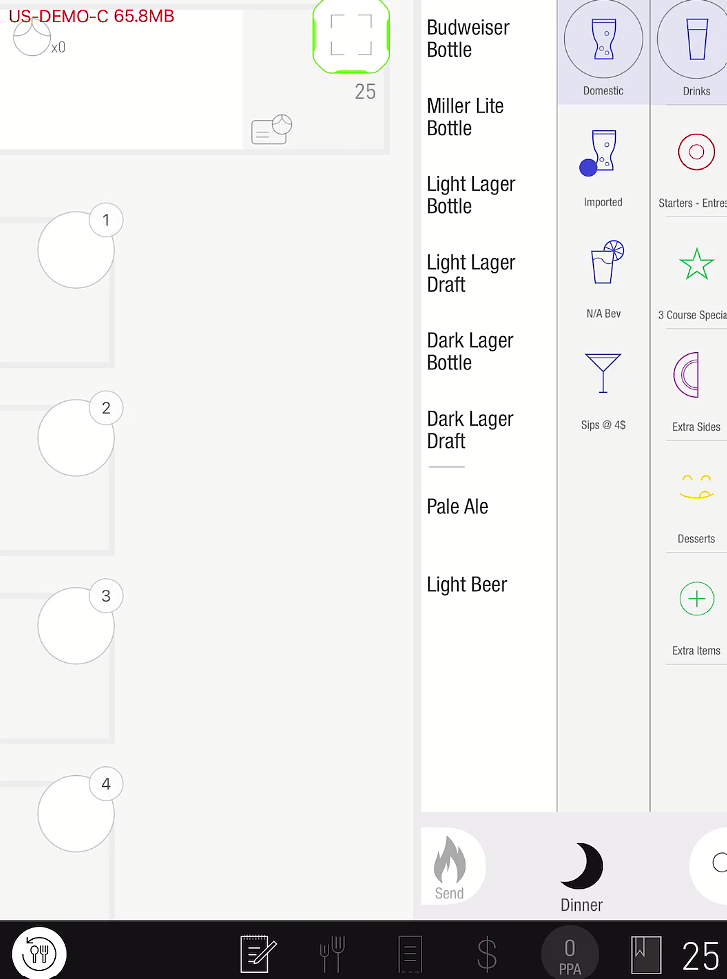How to Begin or Open a Table
Steps on How to Open a Table:
Login to the Tabit PAD app with your appropriate user profile.
Select the Map where you’d open a table.
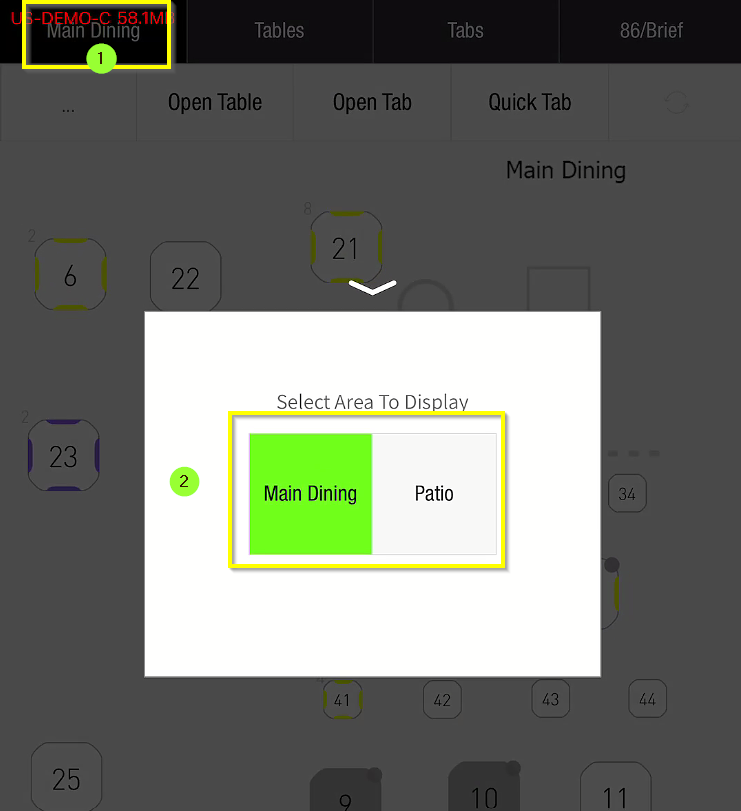
Once the Map is selected, you may tap on an available table to open it. In this example, we are tapping Table #25:
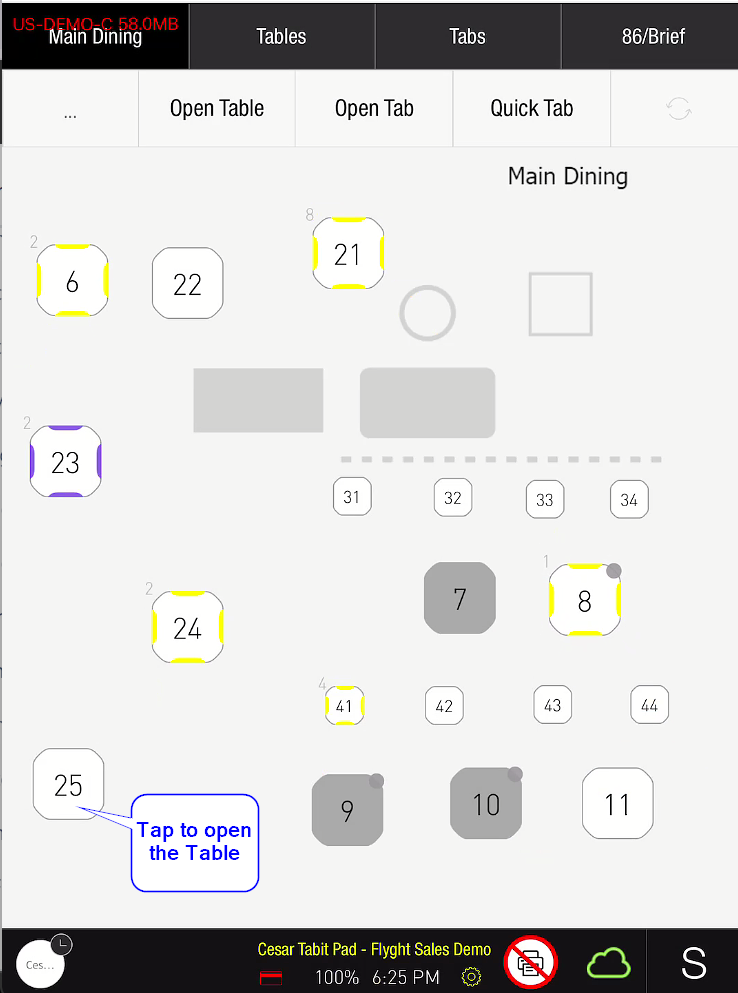
The Table is now open.