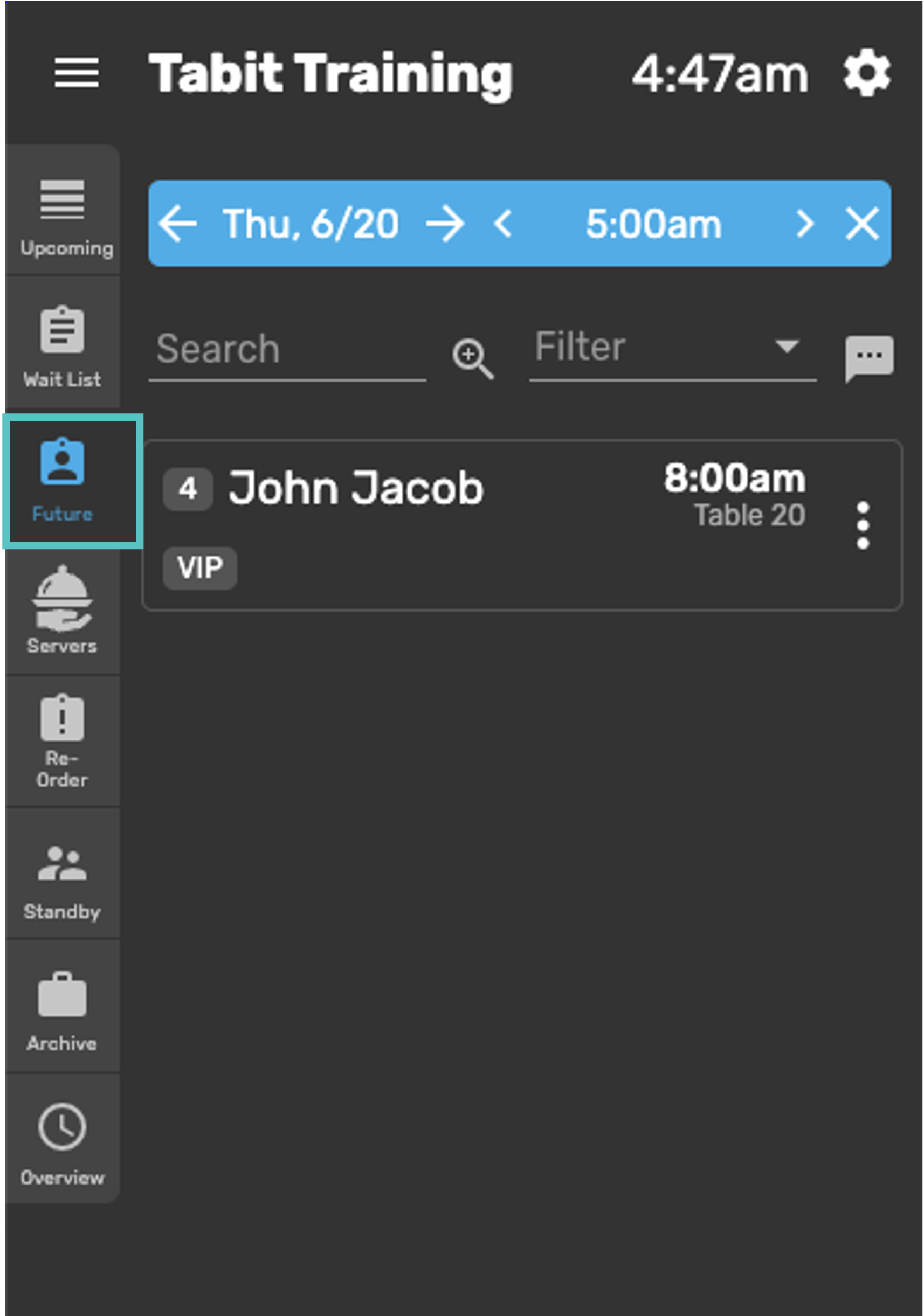How to Create a Future Reservation as a Hostess
Overview
A future reservation refers to reservations made by the hostess for guests who aren't arriving in the near future. If a guest calls to make a reservation and is arriving soon, the waitlist should be used instead of future reservation.
Follow the steps below to learn how to create a future reservation in Tabit Guest:
In Tabit Guest, select the Future Reservation button
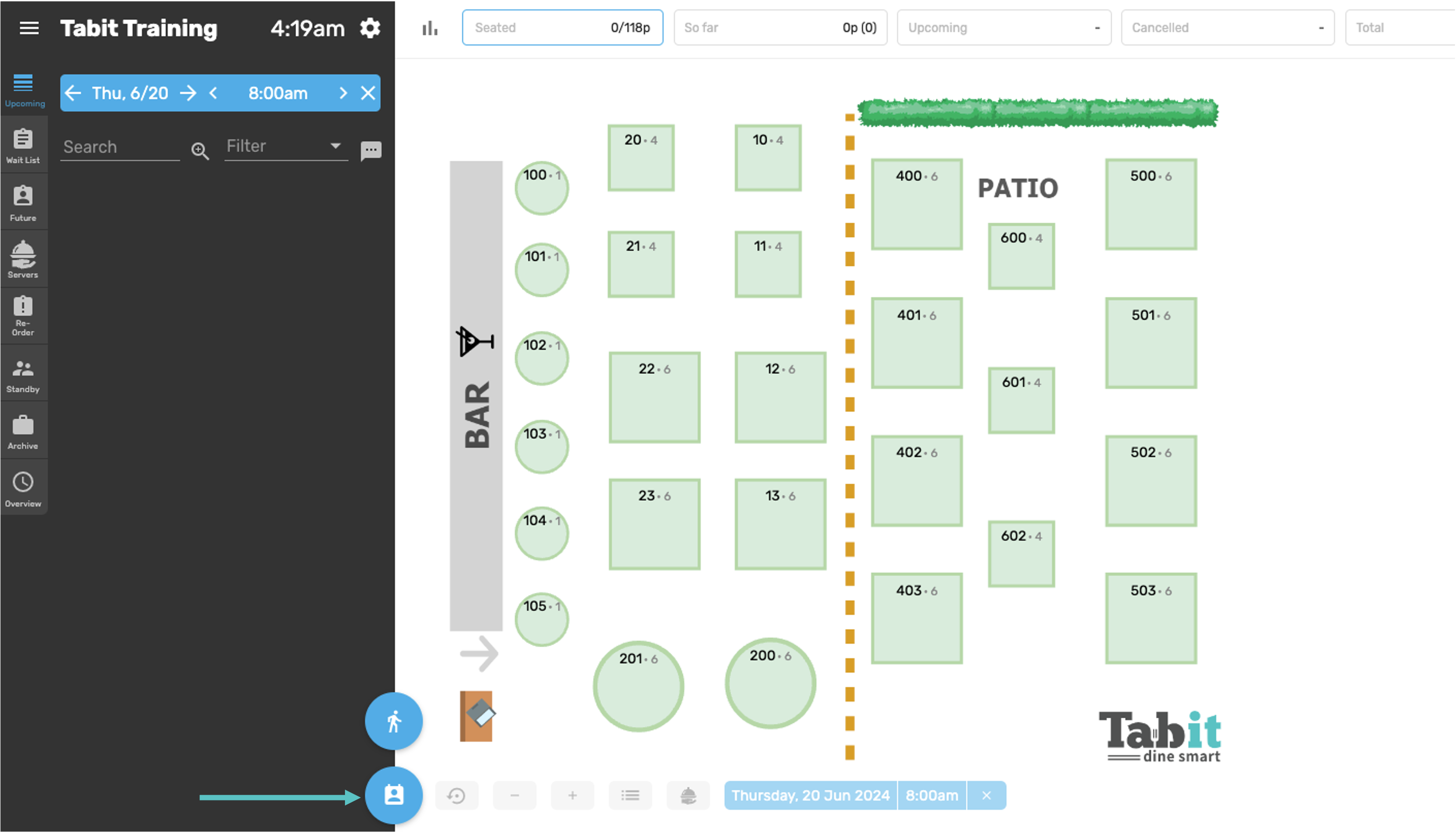
Select a date and time for the reservation from the blue header at the top of the form
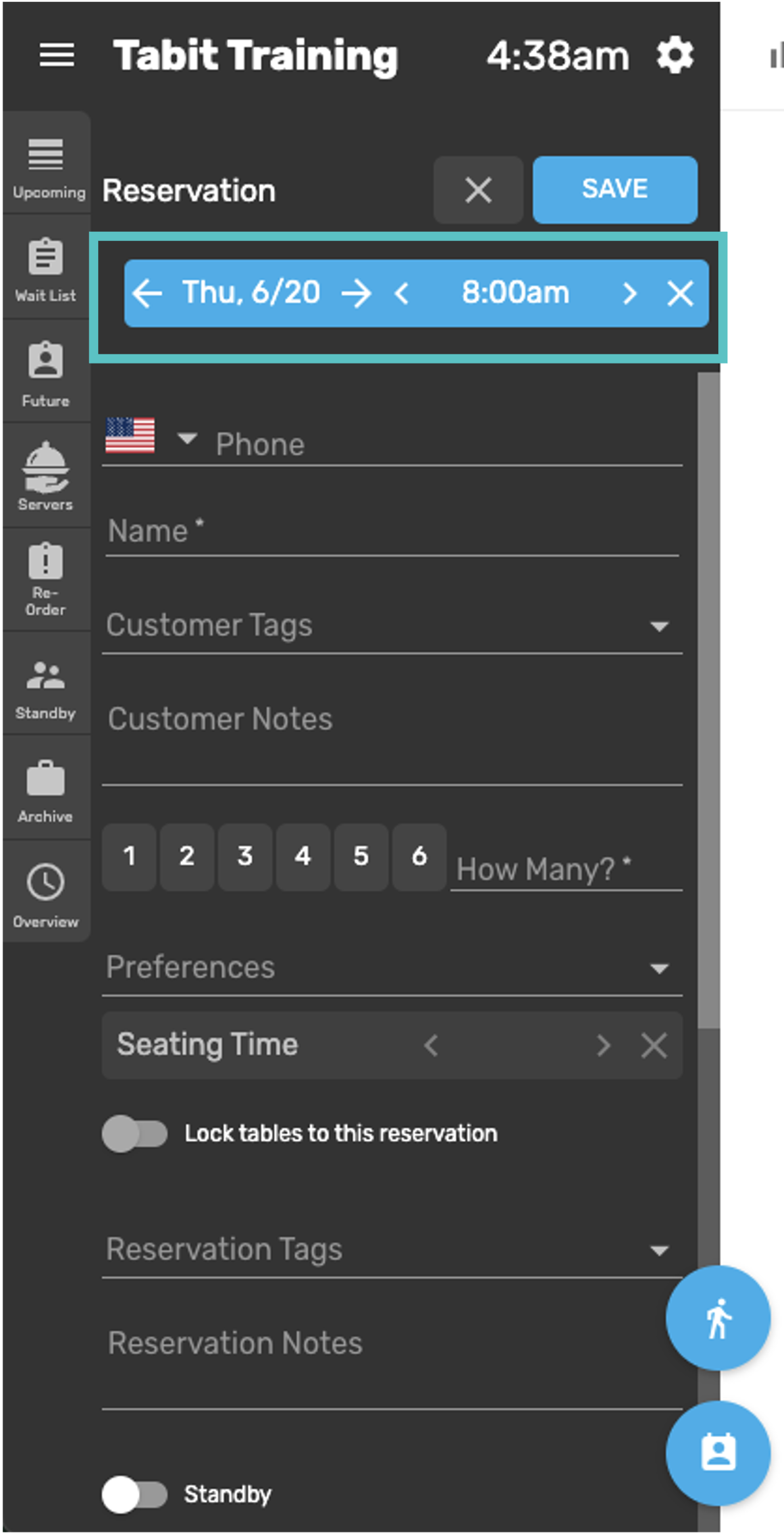
Enter the customer's phone number. If they are a returning customer, their name will appear
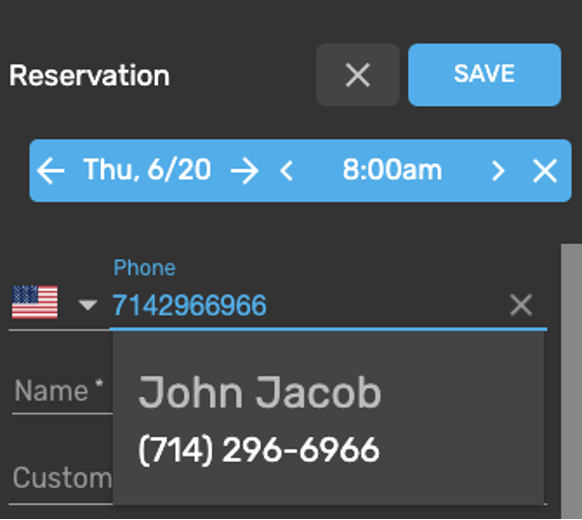
Select their name and then their details and information will appear automatically
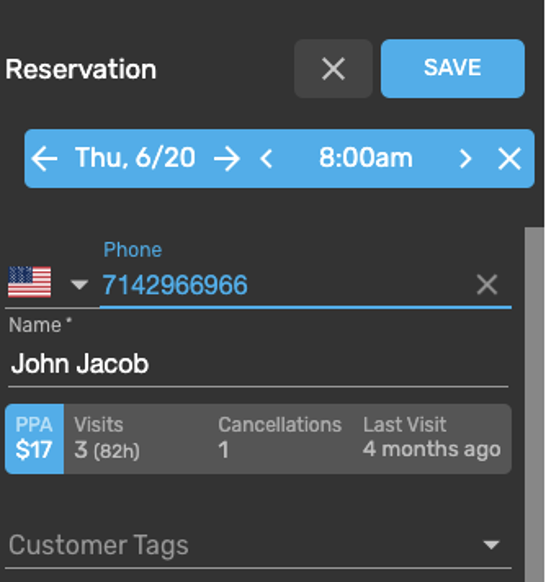
Add any relevant tags or notes and select how many people will be in the party
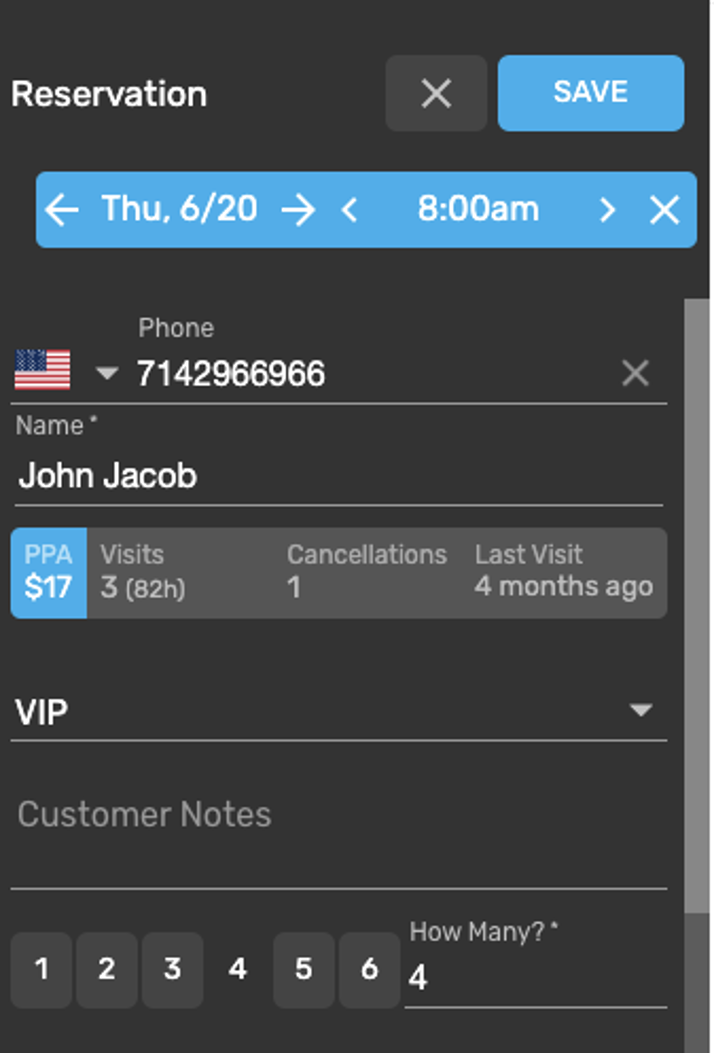
The reservation seating time will be created automatically, but can be adjusted by the host as needed
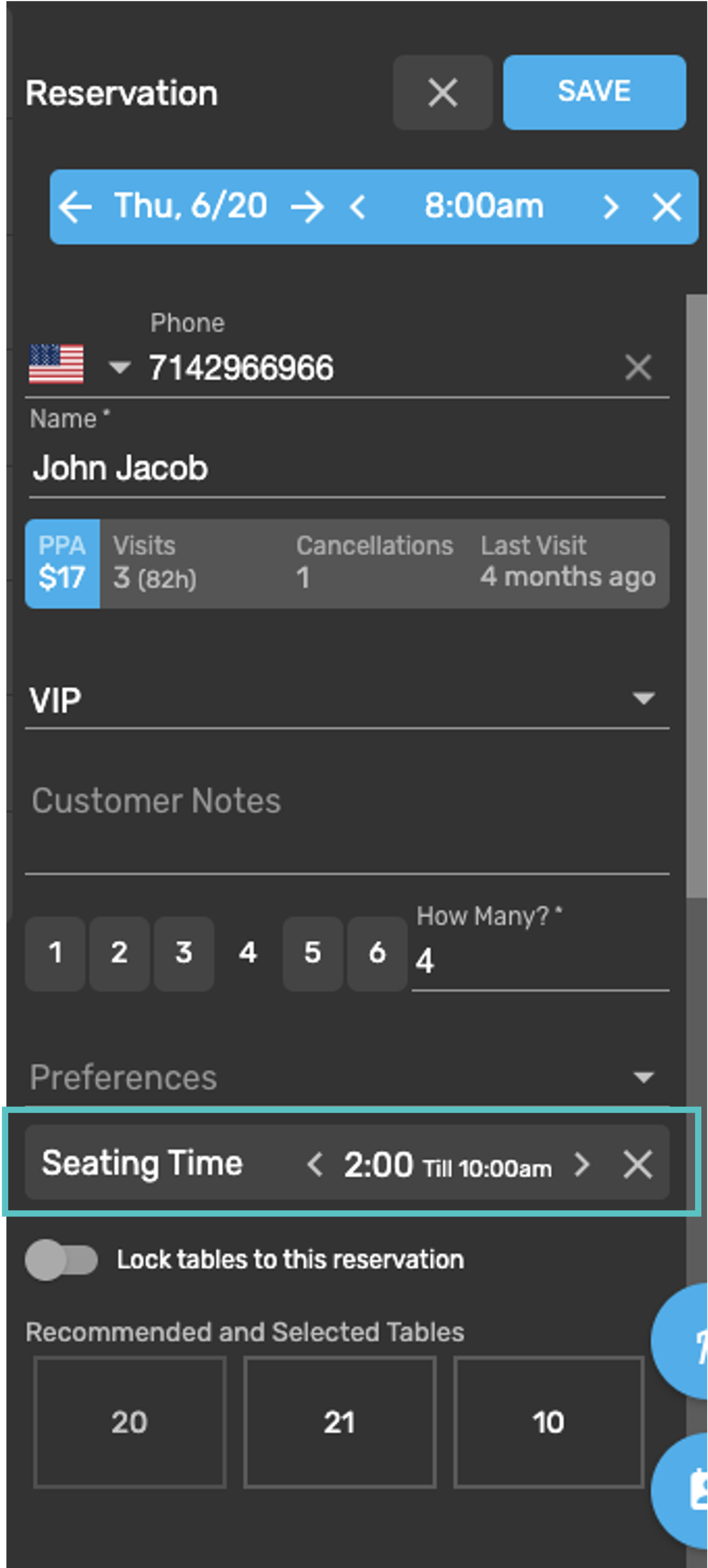
Select a table by:
Selecting a table on the map
Selecting one of the recommended tables that appear on the form
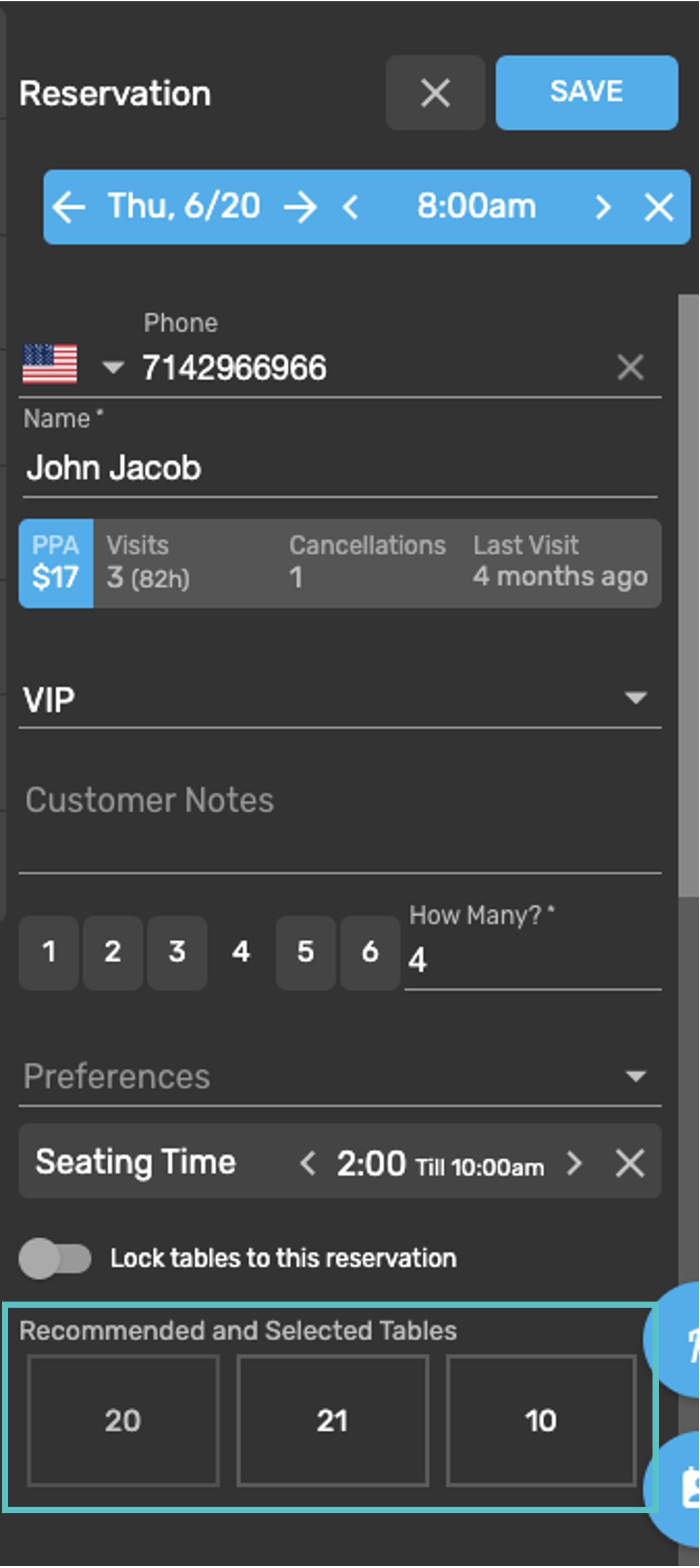
Fill any remaining relevant details and then select Save
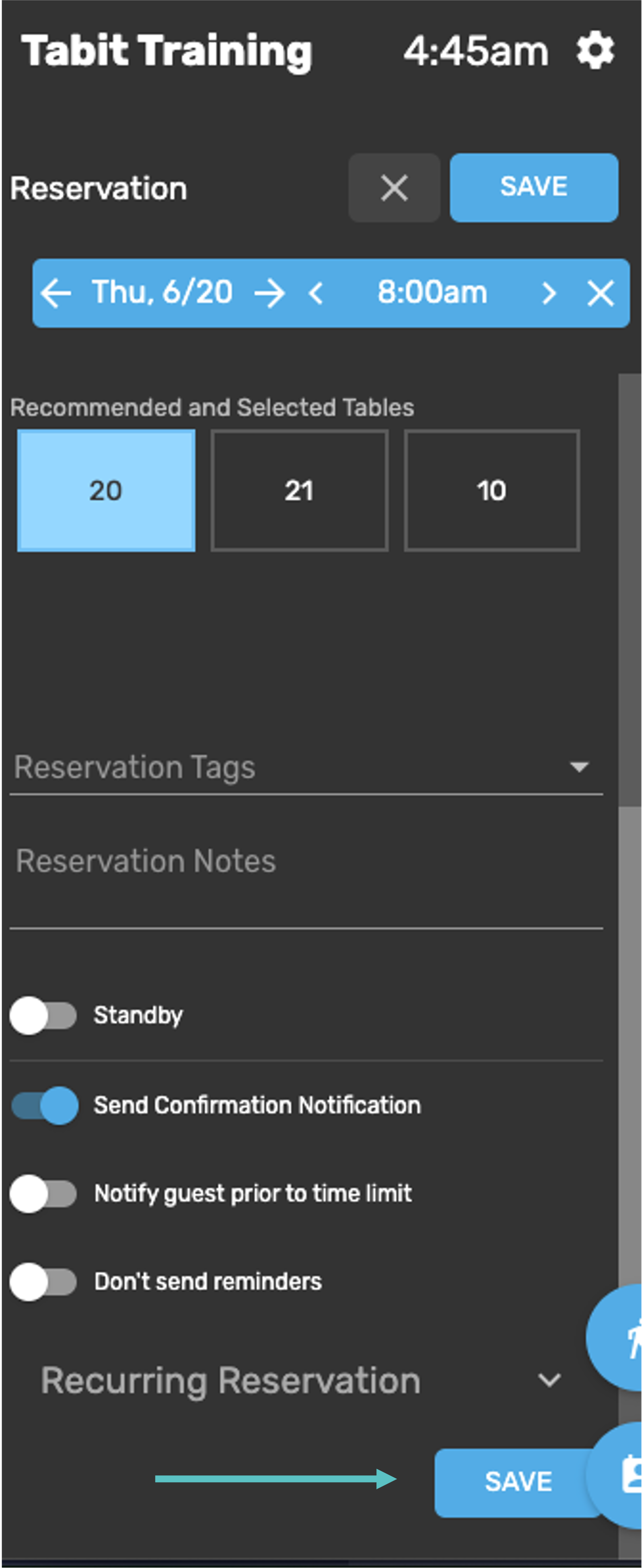
A summary of the future reservation will appear. Select Save to complete it
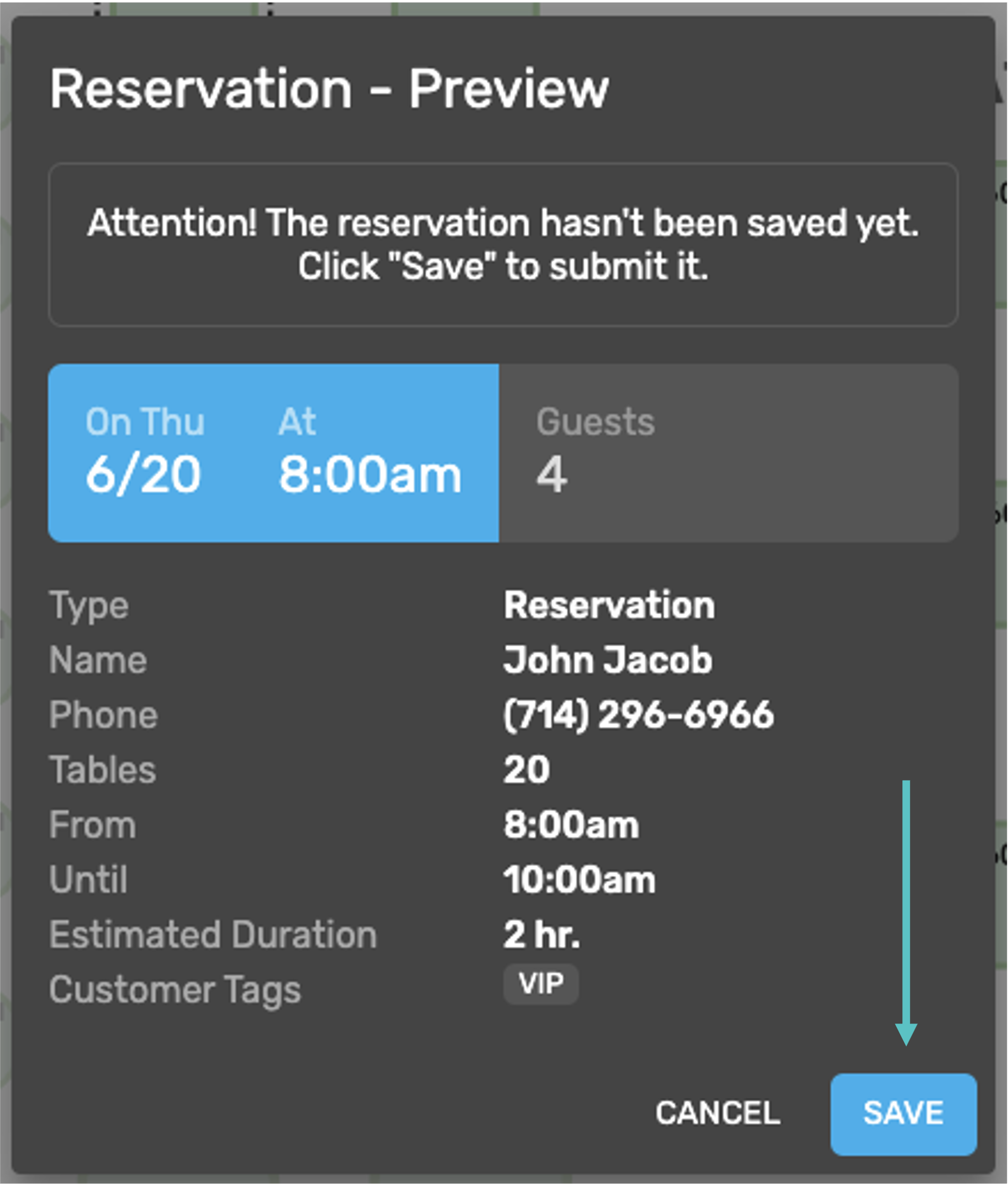
Now, when viewing the Future Reservations tab, the reservation will appear