How to Download the Tabit Shift App and Log In
Overview
Downloading and installing the Tabit Shift app is done directly from the application store on your mobile device. Simply follow the steps below.
Depending on your mobile device, open the Apple App Store or Google Play Store and search for Tabit Shift
Apple App Store
Google Play Store

Download the app. The time this process takes may vary depending on your internet connection speed
Once the app has finished downloading and installing, you will be able to find it on your mobile device's home screen or in your app drawer
Tap on the app icon to open it and start using Tabit Shift. When you first open the application, you will see a login screen. Here, you will be asked to enter your Company Number*, Email Address, and Password
If you do not know your company number, please request it from your manager, Tabit Success Manager, or Flyght Support.
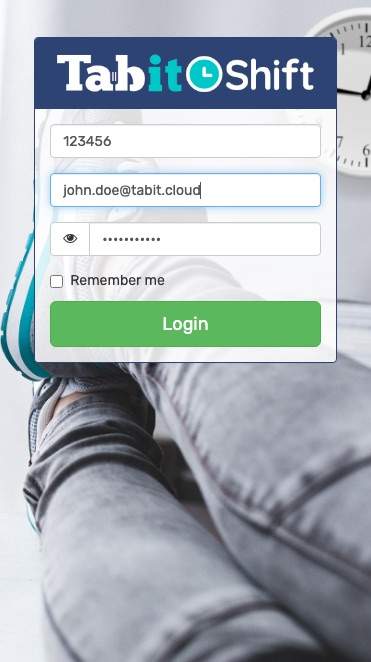
Related Article:
How to Update Availability in Tabit Shift
