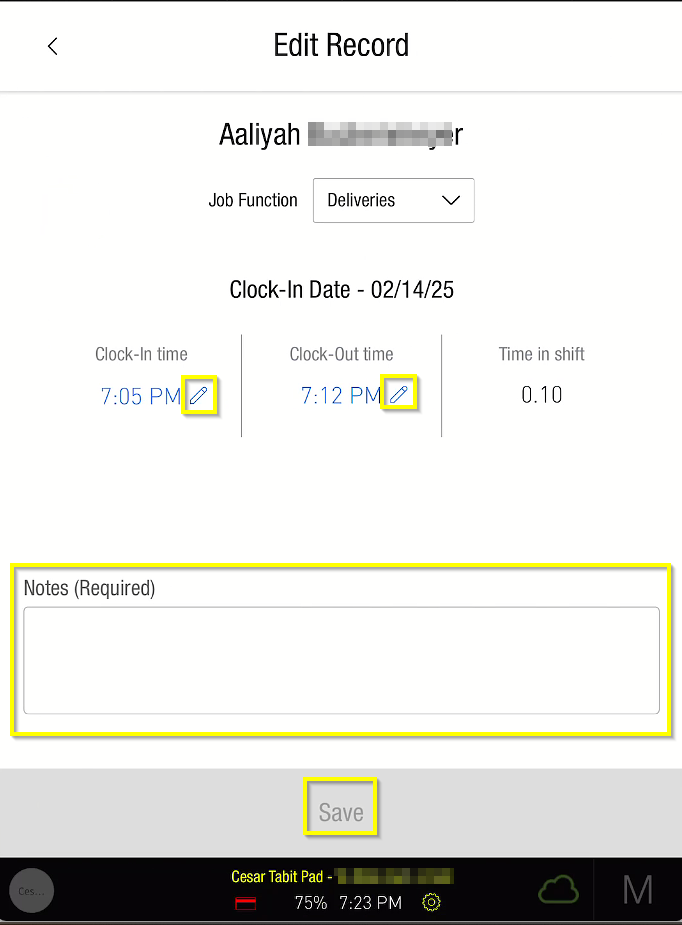How to Edit a Staff's Time Entry using Tabit PAD
Follow the steps below to modify a staff’s time entry:
Login to the Tabit PAD app with your Manager profile
Go to Operation → Operations → Time Reporting
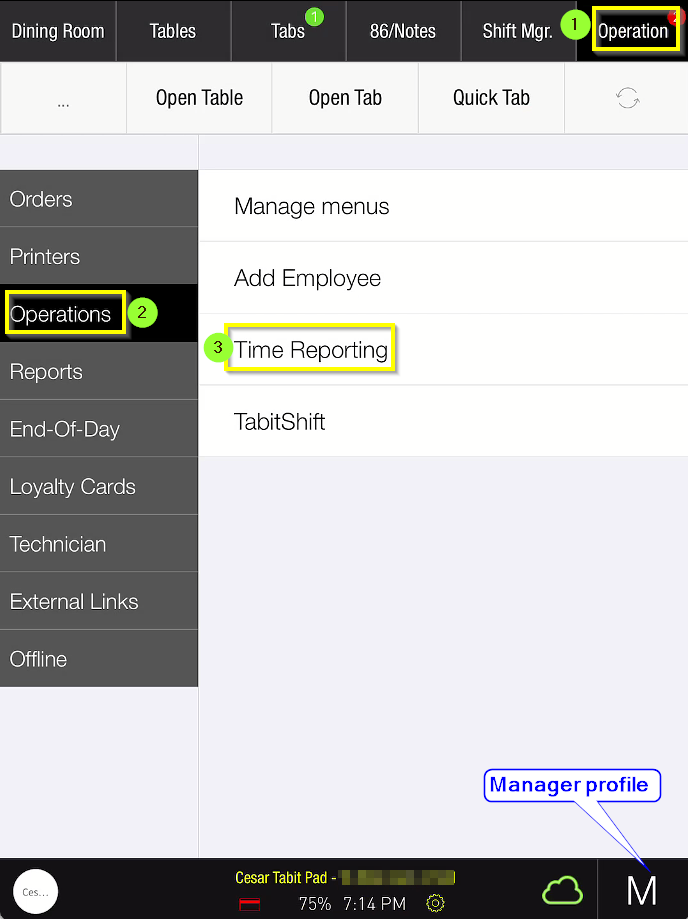
Tap on the relevant Staff’s name on the list
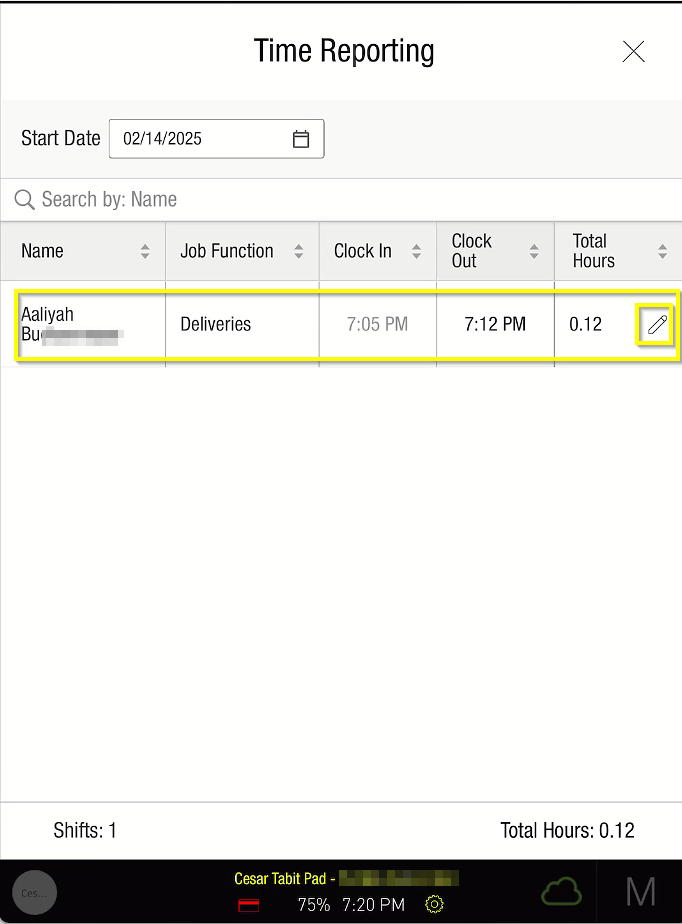
You would be able to edit the Staff’s Clock-in time, Clock-out time, add required notes and then tap Save.