How to Locate a Past Order on the PAD as a Manager
Orders and Checks can be found through the PAD dating back up to 3 months.
Follow the steps below to locate a check on an order from last month:
As a Manager:
Go to the Operation tab in the top right-hand corner
Go to Orders > Order Search
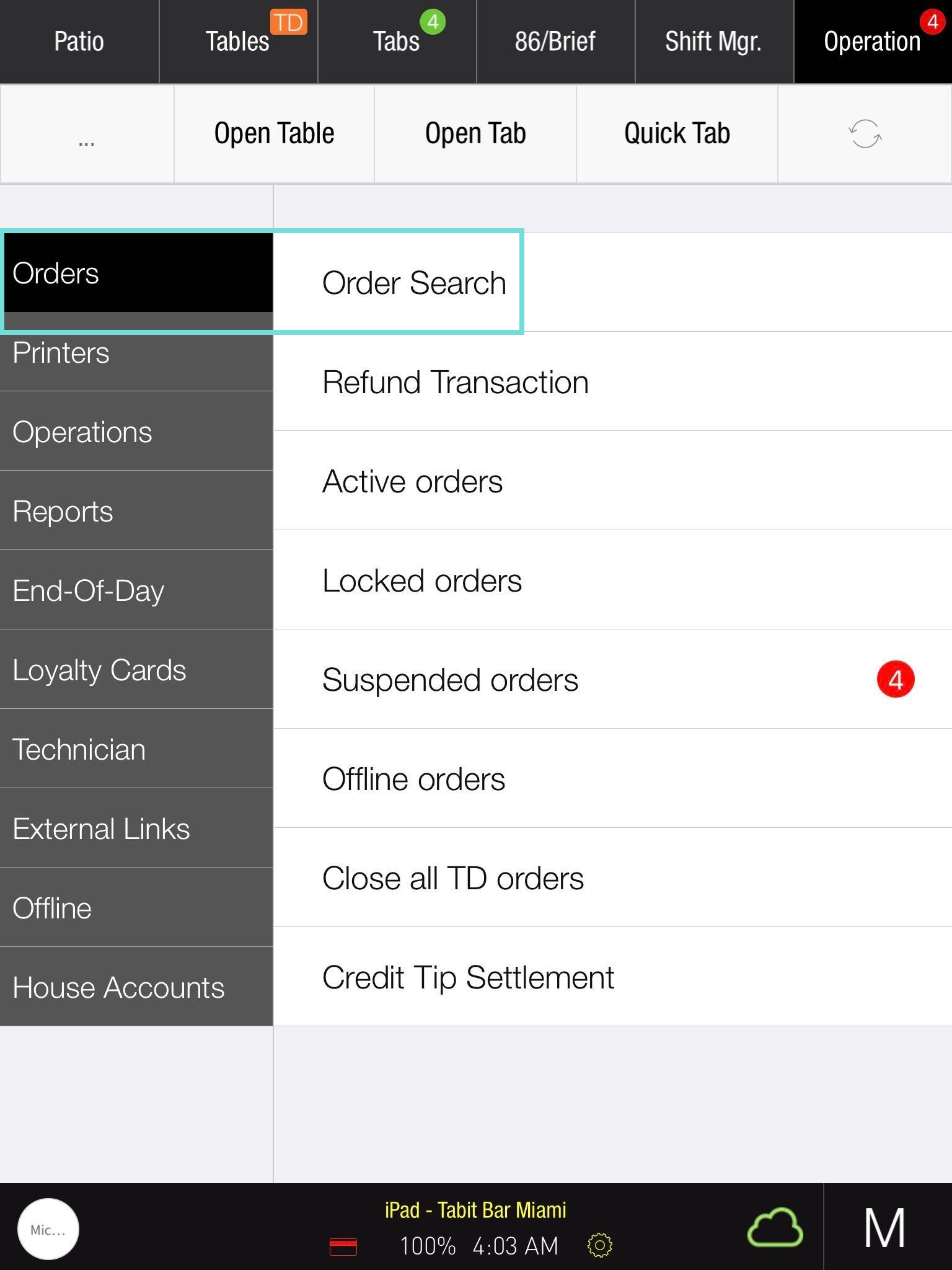
Use the dropdown boxes at the top of the screen to filter by:
Date or Date range
Order Status (Closed/Open)
Order Type
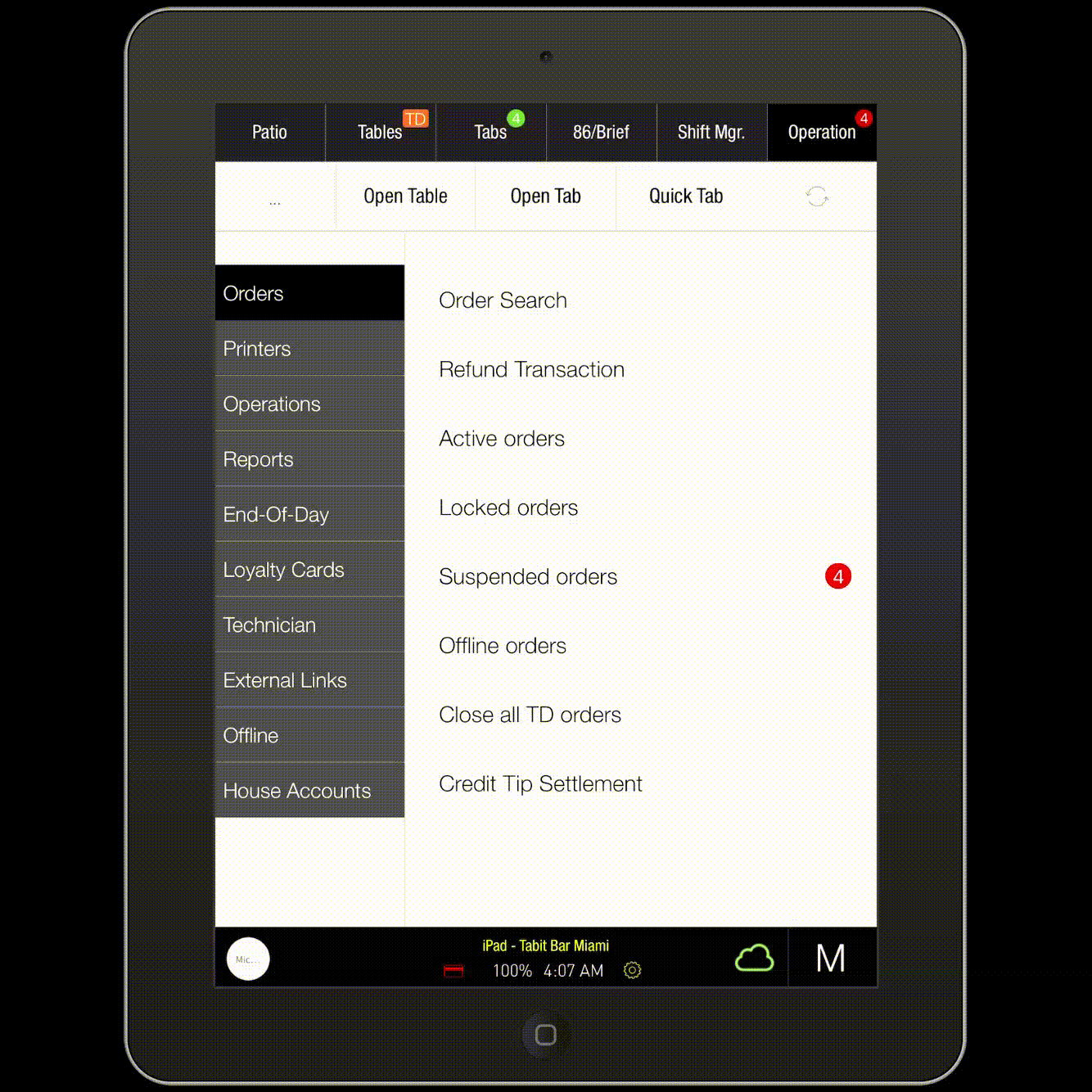
Use Advanced Search to filter by:
Customer name
Order number
Phone number
Last 4 digits of credit card
-20240816-120016.jpg?inst-v=d5b3128b-9caf-4dc5-9777-531c63082163)
Once you have located the order, select it by Tapping the 3 dots under the Actions column
-20240816-120030.jpg?inst-v=d5b3128b-9caf-4dc5-9777-531c63082163)
You can now reprint the check and perform a refund from here
Related Articles:
How to Log Into the PAD as a Manager
Reprinting a Closed Check from a Manager Profile
