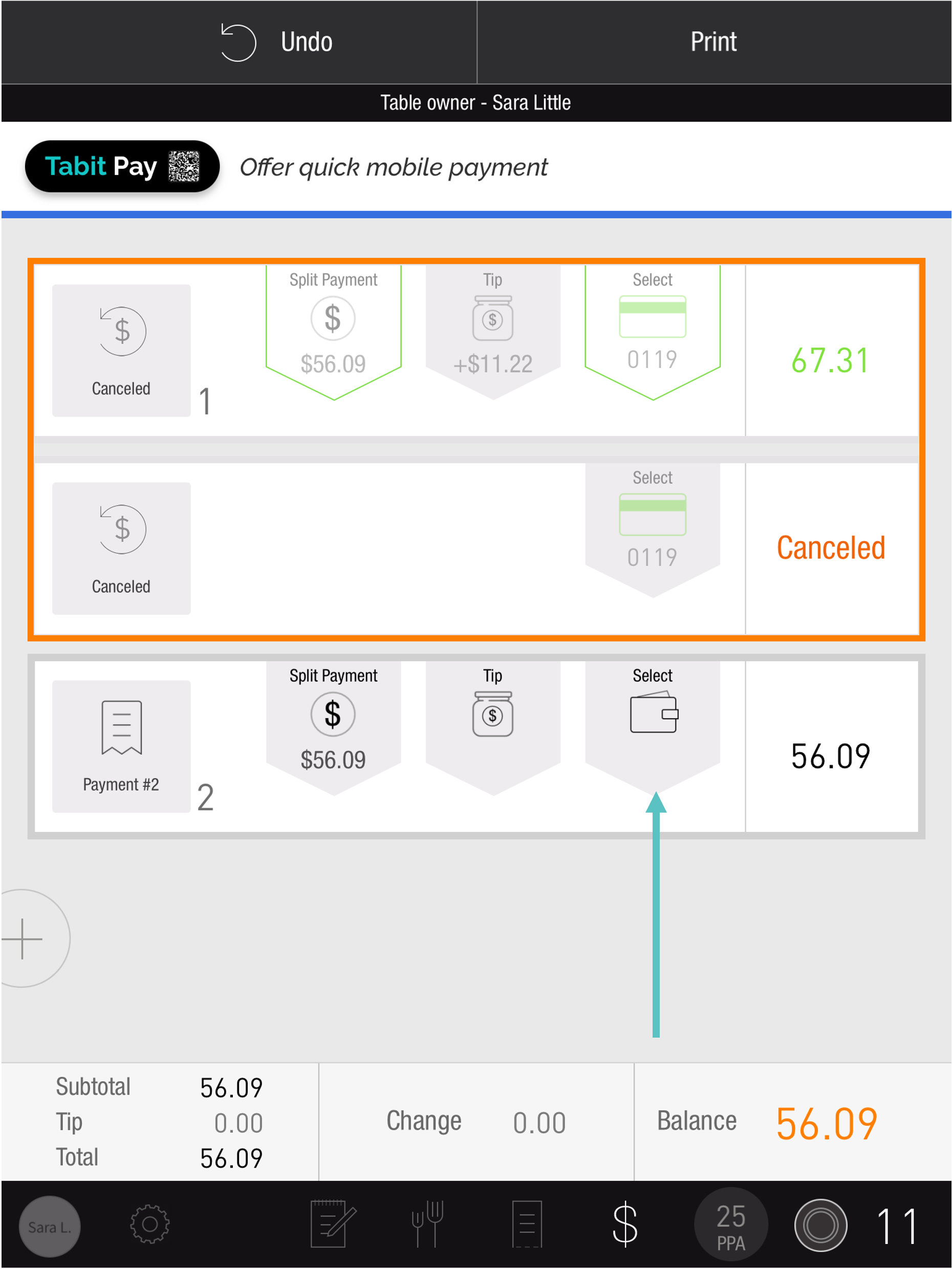How to Perform a Credit Card Reversal
Overview
If an Order hasn't been closed, credit card or cash payments can be reversed if needed.
If the Order has already been closed, the only way to reverse payment is to issue a refund. Learn how to issue a refund here
Follow the steps below to learn how to perform a payment reversal:
From the Payment Screen, long press on the Cancel Payment button on the lefthand side of the screen
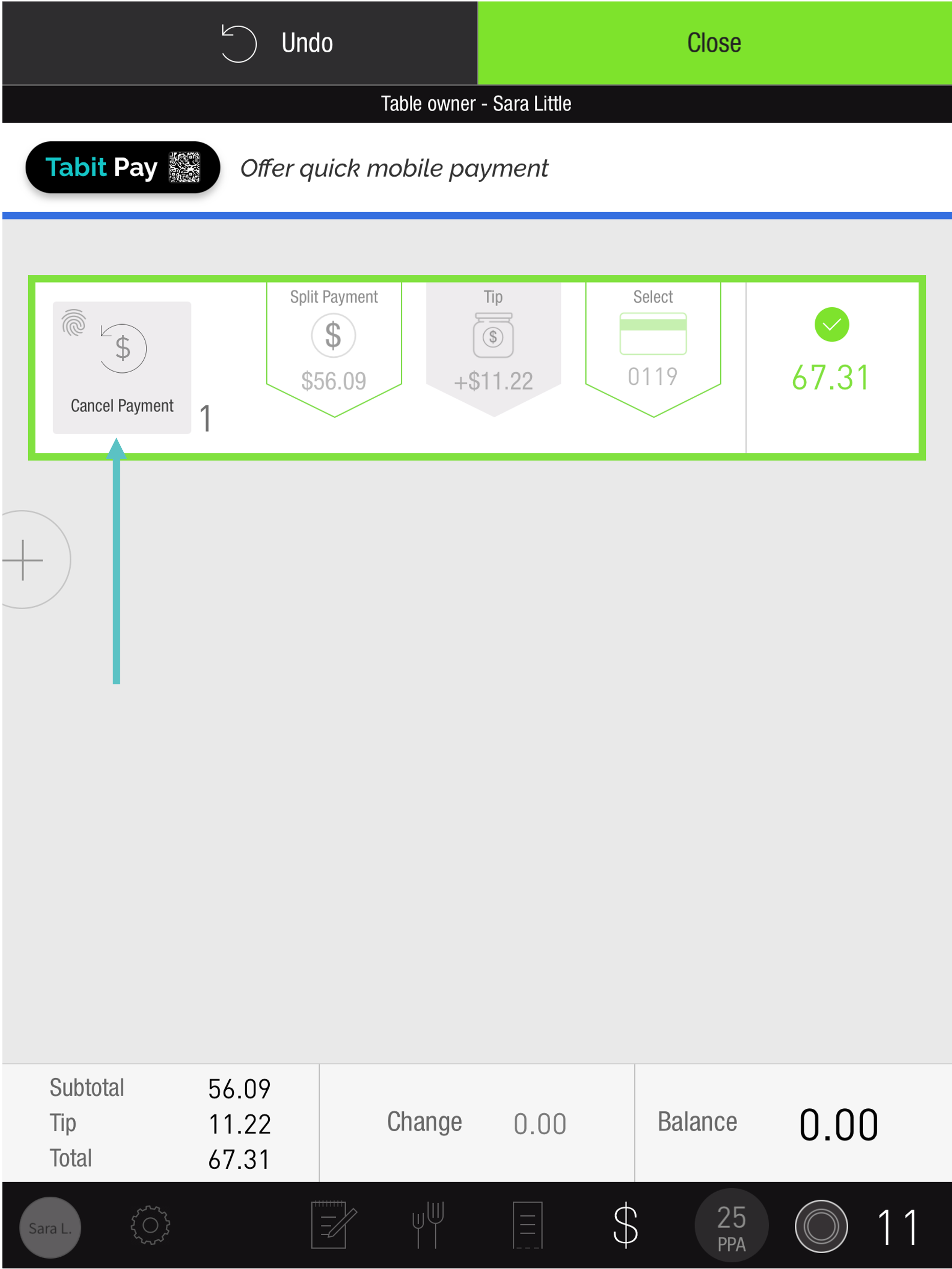
Select Confirm Cancel
Depending on the type of Credit Provider the restaurant uses, it may be recorded as a void, reversal, or return
The payment will now be issued again and can be taken as usual
If credit card reversal fails, or the user receives an error, the order needs to be fully closed an refunded