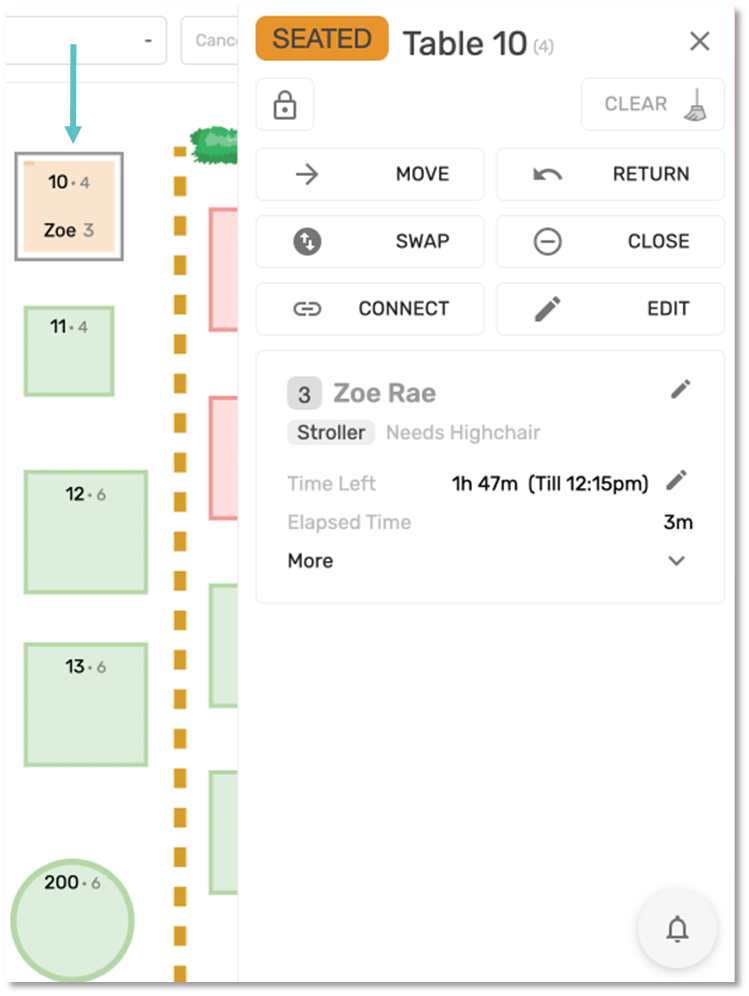How to Quick Seat a Guest
Overview
Quick Seat can be utilized to seat a guest quickly without putting them on a waitlist or making a Future Reservation. Entering guest information is optional when using the Quick Seat option.
Follow these steps to Quick Seat a guest in Tabit Guest:
Select an Available table (this will be indicated in green). The Quick Seat menu pop-up will appear on the right side of the screen
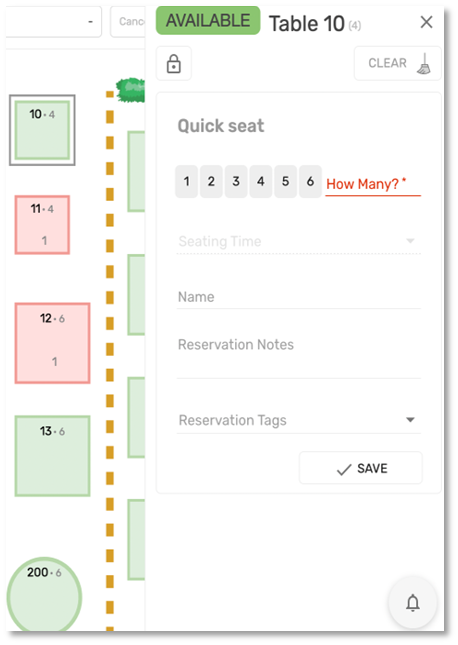
Enter the number of guests. The guest's name and any reservation notes or tags can be entered if desired
When using the Quick Seat form, there is no field to enter the guest's phone number. If customer information and history are important, the guest should be seated using the Walk In formSelect Save
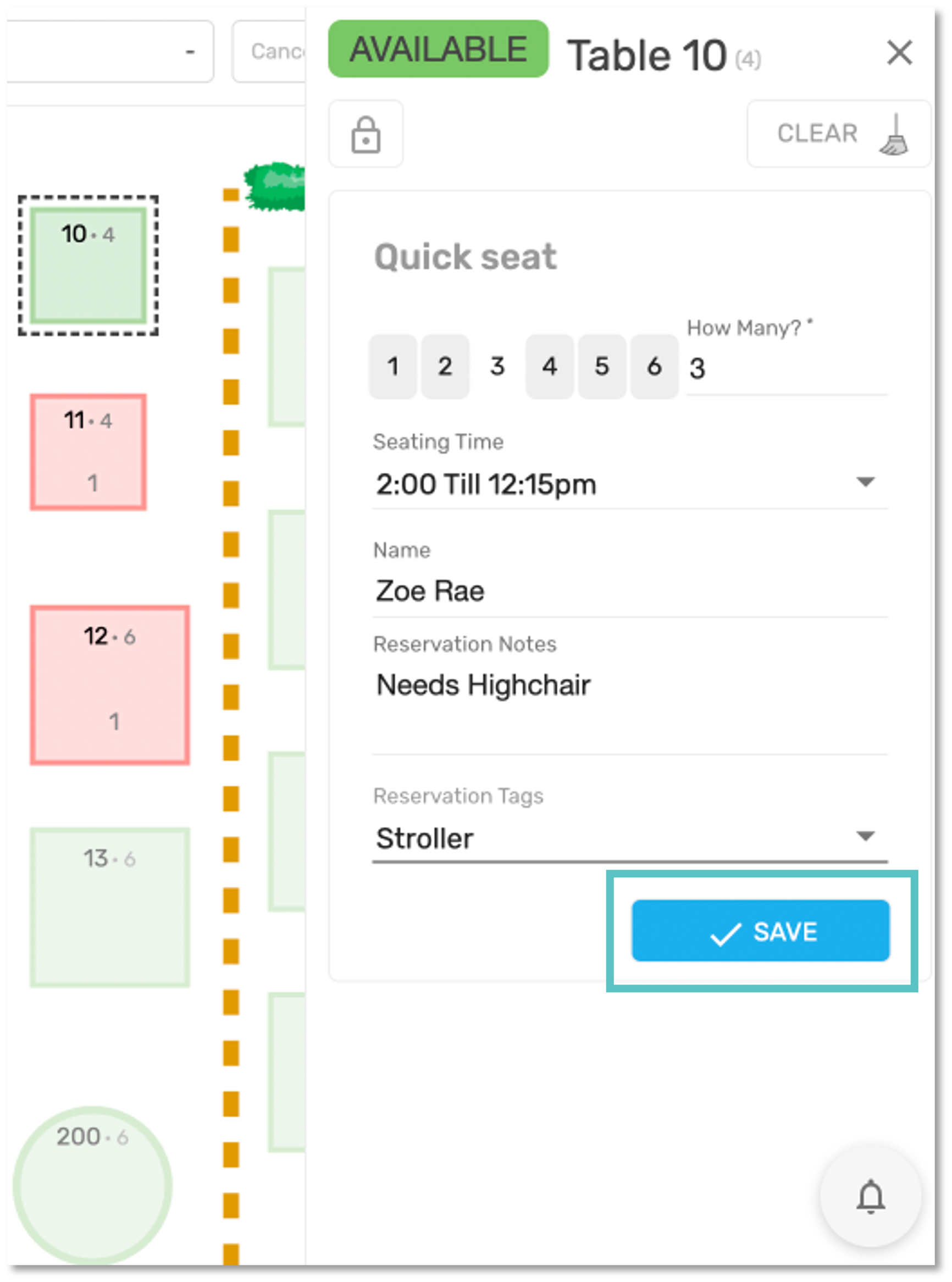
The selected table will change from green to orange and display the name of the guest who was quick seated