How to Restart the Tabit Application on the Spooler (SPLR) PAD
The following steps will help you restart the Tabit Application on the Spooler PAD:
Locate Spooler PAD by looking at the name of the PAD located on the bottom of the screen.
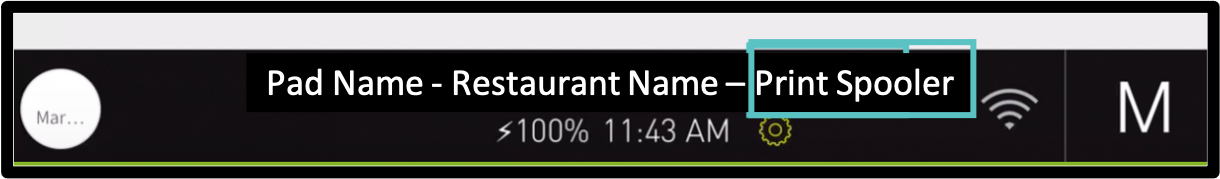
Under a Manager Login, tap on the the circle located on the bottom left as if to Log Out of the PAD.
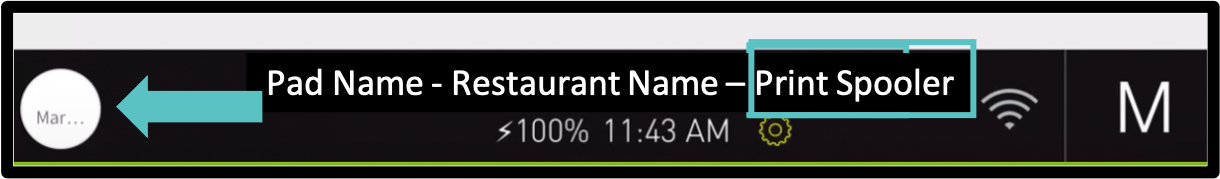
Tap on the gear icon on the right that is located below 'Logout' and above the 'M.'
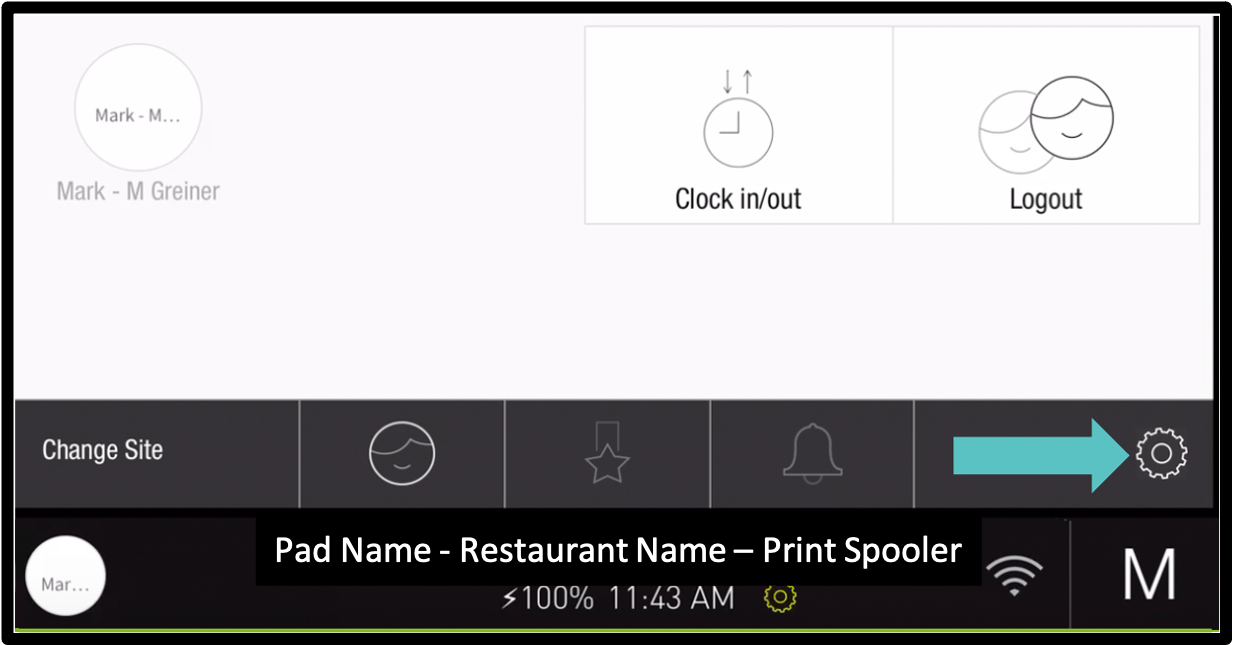
On the left hand side, scroll to the bottom to find 'Restart Application.'
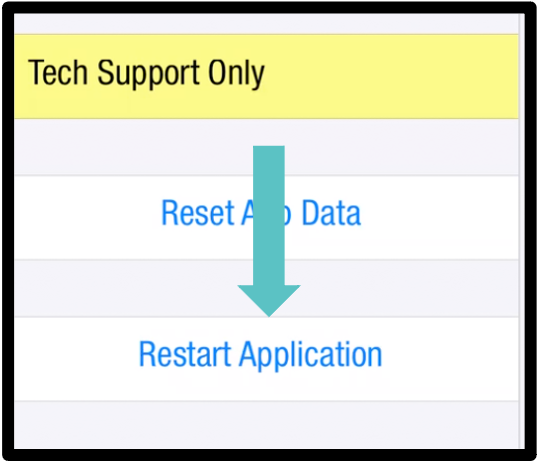
Select 'Restart Application' to confirm restart.
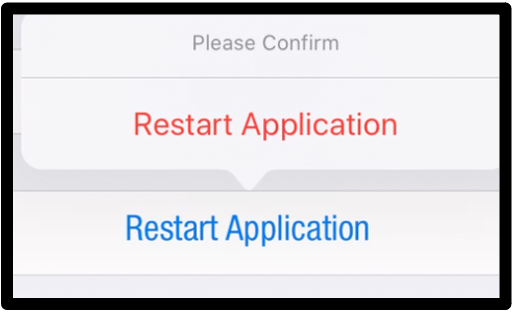
The application will close and relaunch Tabit rOS.
