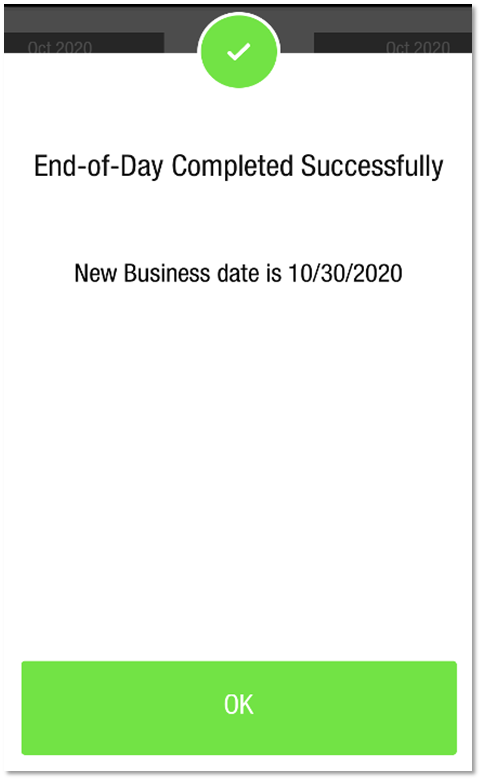How to Run End-of-Day Report
Things to Remember Before Running End-of-Day Report:
This should be performed by a Manager only once all Active Orders are closed and all Credit Card Tips are settled.
Once End of Day has been run, it cannot be undone
Running End of Day will automatically print the final Daily Z Report as well as send out the End-of-Day Email
How to Run End-of-Day Report:
Login to the Tabit PAD app with your Manager credentials
Under the Operation tab at the top of the screen select End-Of-Day > Perform End-Of-Day
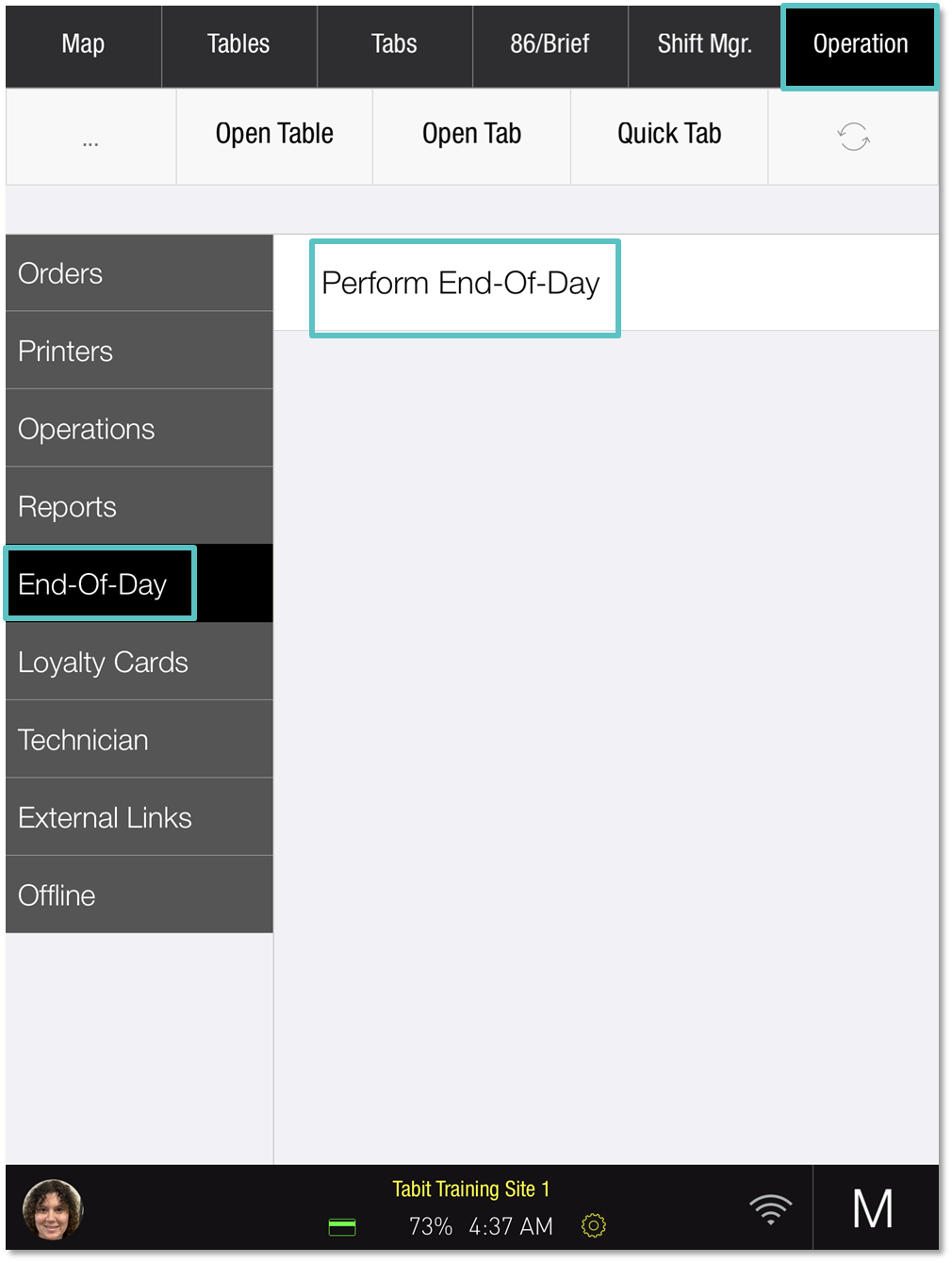
Tap on Execute End of Day
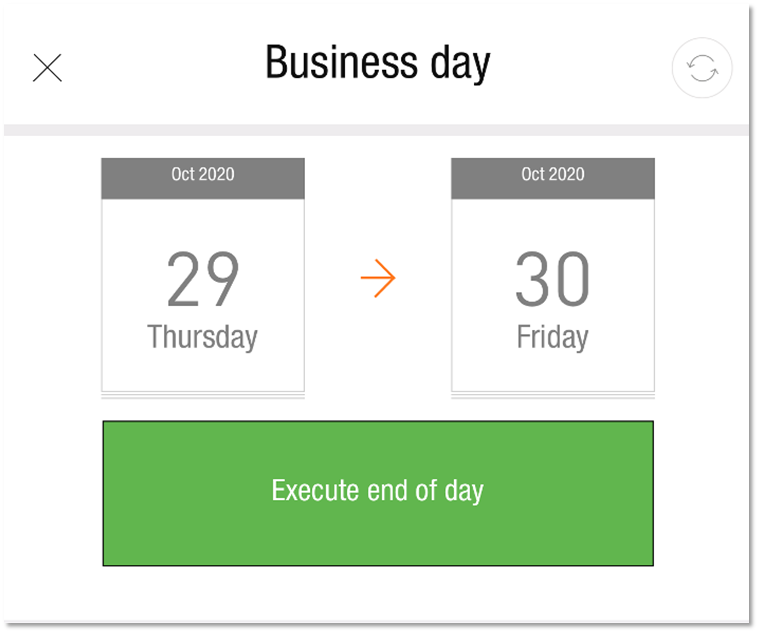
Confirm the closing business day by selecting OK
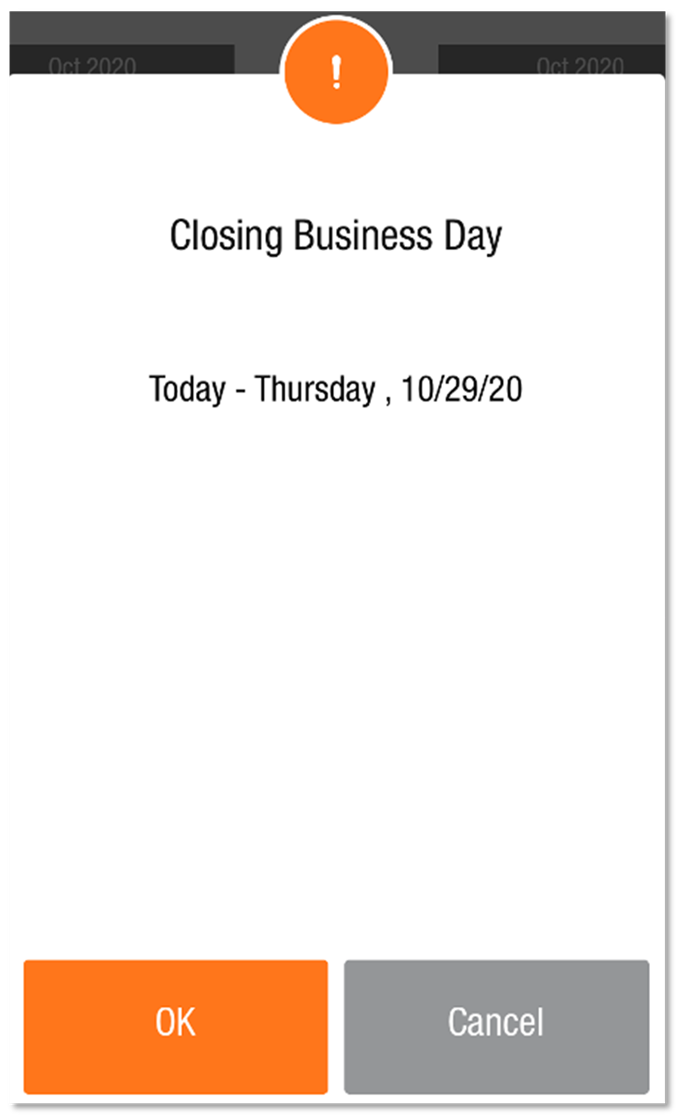
Select the appropriate printer to print the report and tap OK