How to Update Staff Picture in Tabit PAD
Overview
Updating a staff’s picture can also be done when a Manager adds a new employee on the PAD. Below is the process to follow when the employee wants to update his or her own picture in Tabit PAD.
Follow the instructions below on how you could update your picture in Tabit PAD:
Login to the Tabit PAD app with your PIN code and profile.
Tap on the picture icon at the bottom-left corner of the Tabit PAD app

Tap on the camera icon
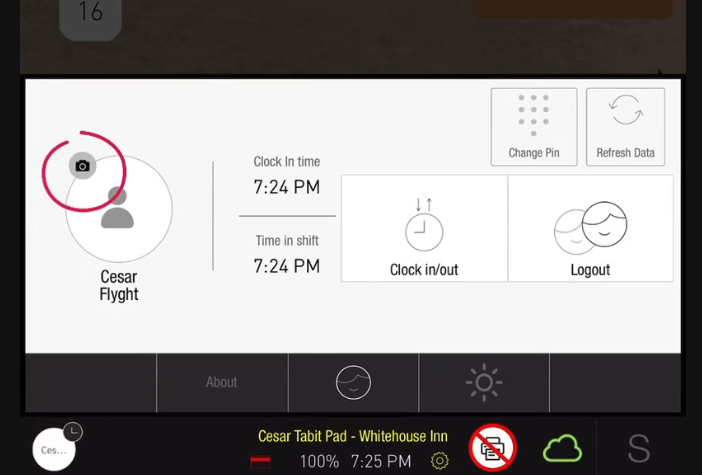
Take picture as desired
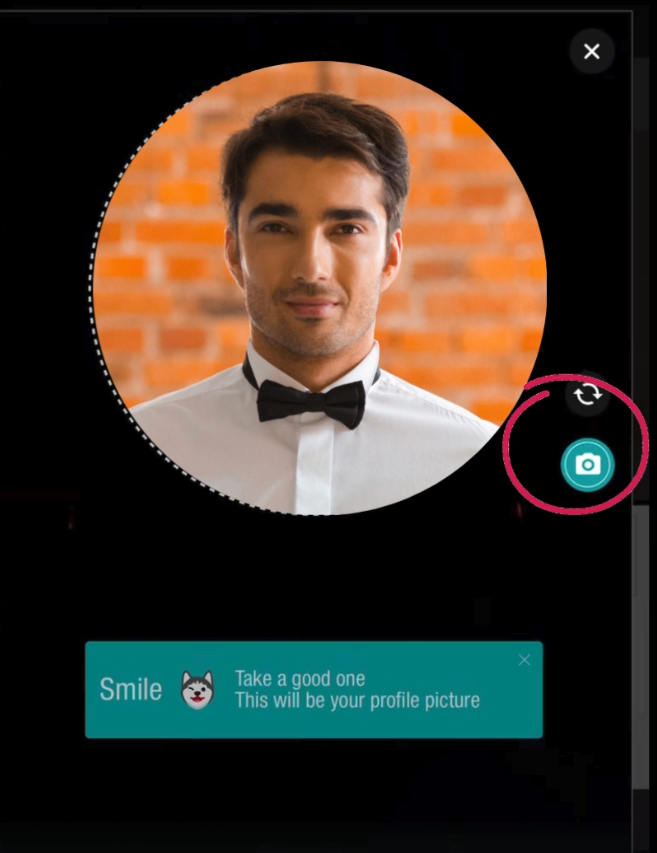
Staff picture is now updated
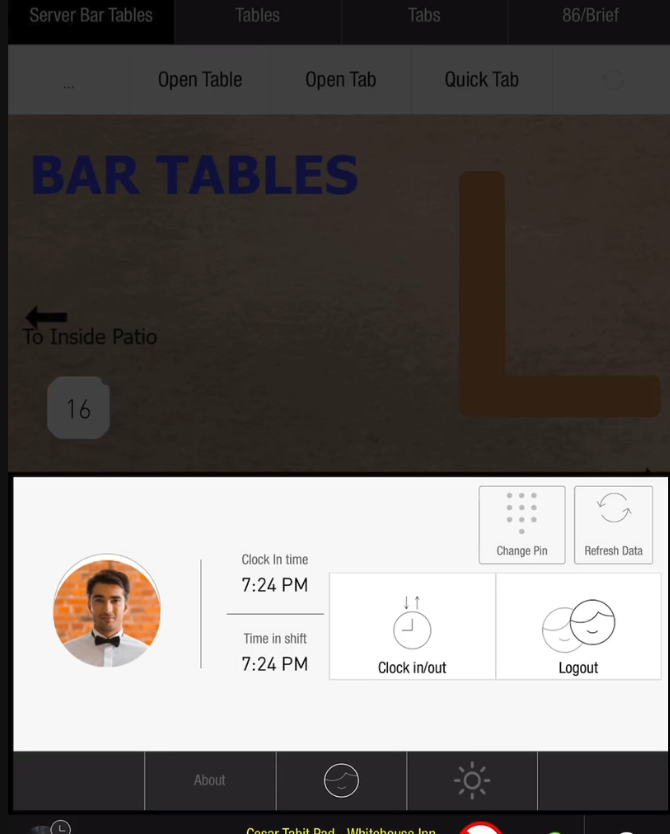
Video instruction:
https://drive.google.com/file/d/1yeBdc4VJ2PdA32lYMM-9cIMwIJhFh6pM/view?usp=sharing
