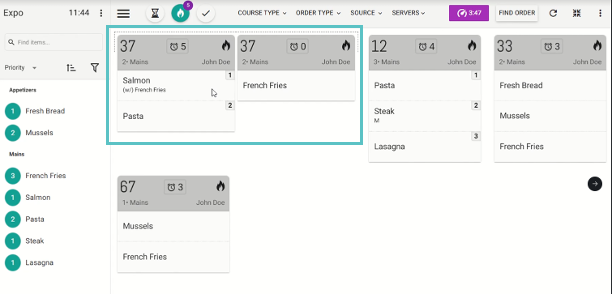Linking Kitchen Tickets Sent at Different Times
Overview
In Tabit Kitchen, expediters can manually link multiple tickets from the same order, even if they were fired at different times. This feature helps ensure proper coursing and service by grouping related tickets for the same course
![]() This feature applies to both Expo and Kitchen stations, ensuring streamlined communication across the team
This feature applies to both Expo and Kitchen stations, ensuring streamlined communication across the team
Follow the steps below to link tickets from the same order:
When new ticket is fired, select the ticket header
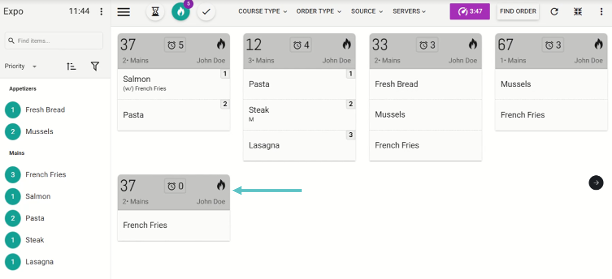
Then, select Open Order View
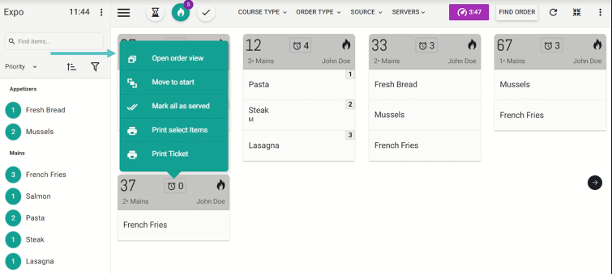
Link the Tickets:
In the Order View, all tickets for the same order will appear
Select the header of the ticket you want to link and then choose the ticket to link it to
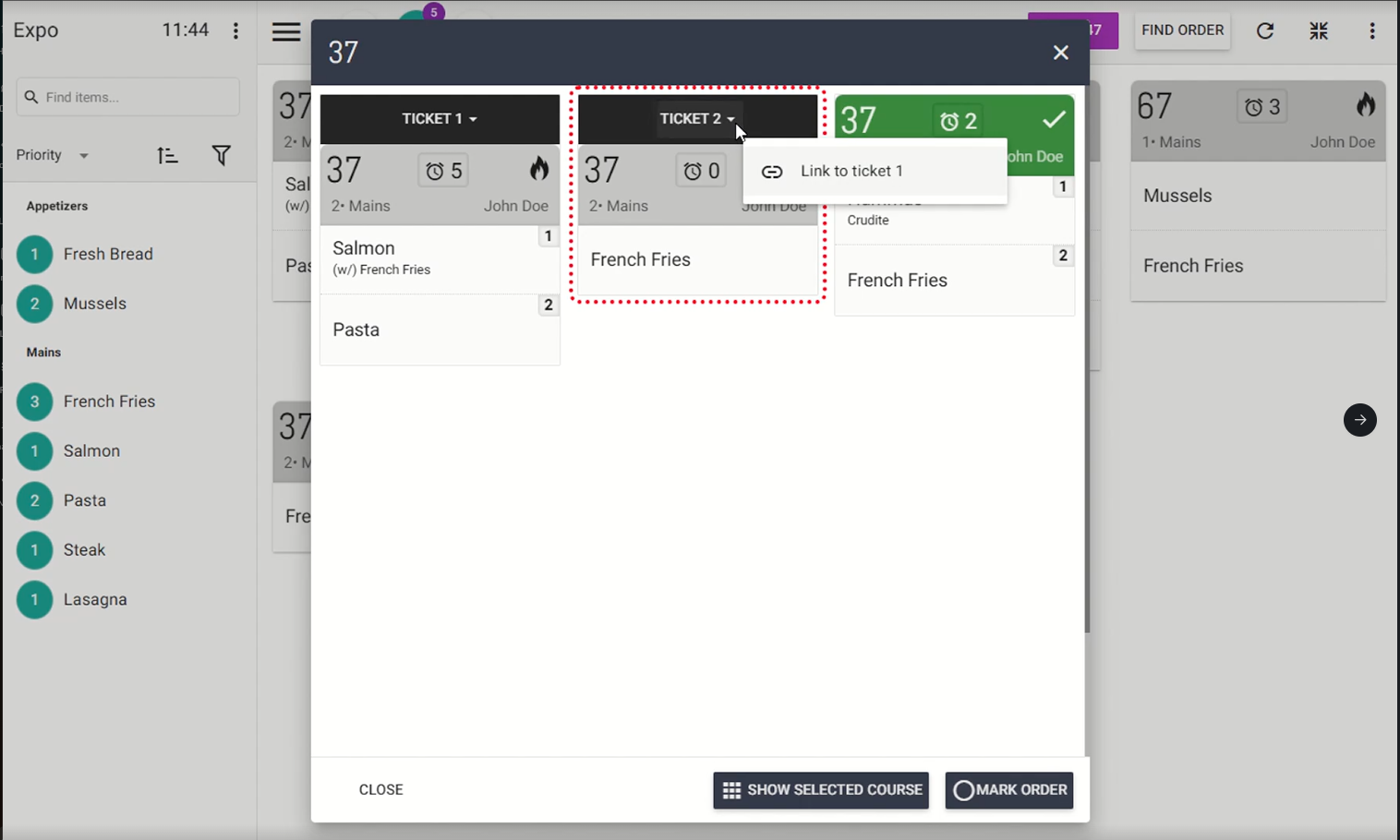
Once the tickets are linked, close the pop-up to return to the main view
Linked tickets are now updated across all prep stations, ensuring accurate and synchronized coursing