Release Notes - August 13, 2024
Automatically clock out users who forget to clock out
Users who have forgotten to clock out on the PAD can now be automatically clocked out at a set time, with an indication in
Business Case: Ensuring the working hours and reports related to working hours are correct
How to Set It Up:
In Tabit Office, go to Settings > System Parameters > Work Schedule > Auto Clock Out > Set the time using a 24-hour clock
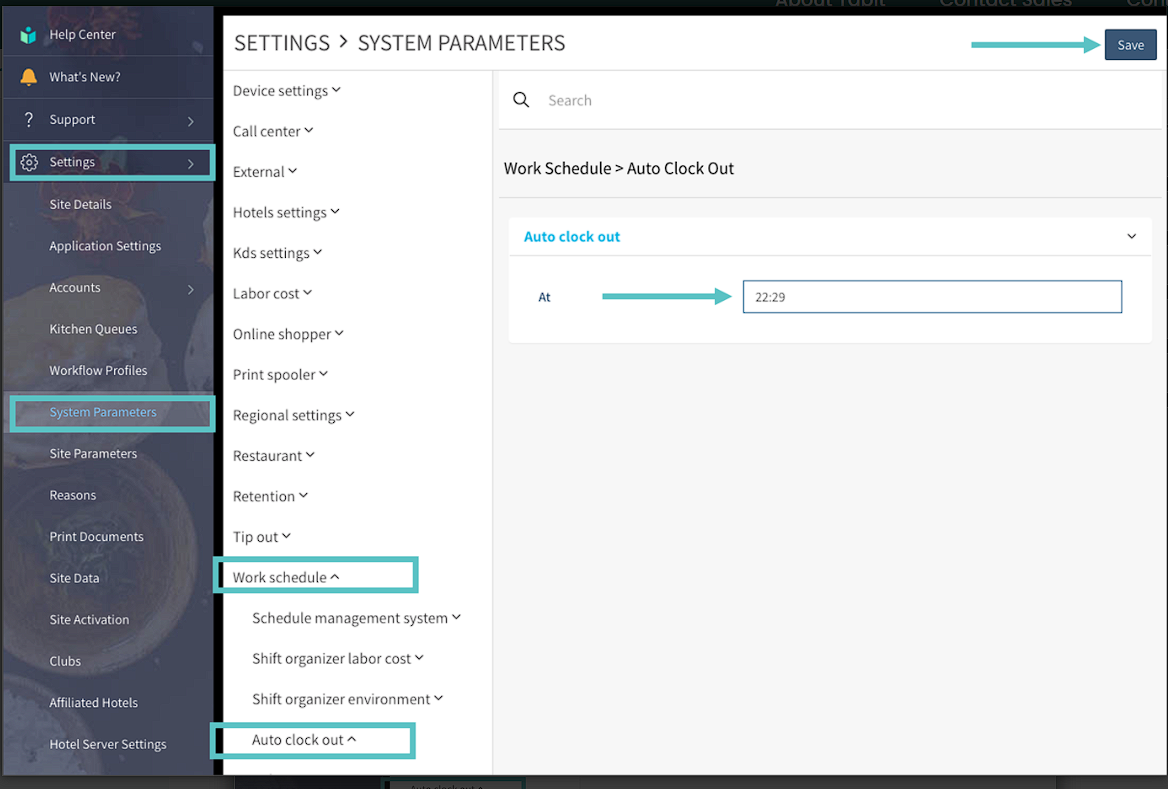
Now, when someone is automatically clocked out, their shift will be in orange and there will be a cogwheel icon next to their clock-out time, indicating that it needs to be changed to when their shift actually ended

