Release Notes - November 5, 2024
Tabit PAD V10.6

New
Order duplication
Managers can now duplicate an existing closed order if a customer was charged incorrectly and they need to quickly reproduce the Order. This functionality streamlines the process, making it faster and more efficient to repeat orders without starting from scratch.Managers can now quickly recreate an existing order if a customer was charged incorrectly. Learn more about order duplication
This capability applies only to seated orders
Streamlining work processes by removing unnecessary steps and screens
Empty menu and category screens will no longer be displayed
All empty menu and category routes are now automatically hidden, allowing users to focus solely on actionable items, enhancing navigation efficiency and reducing confusion.
Before:
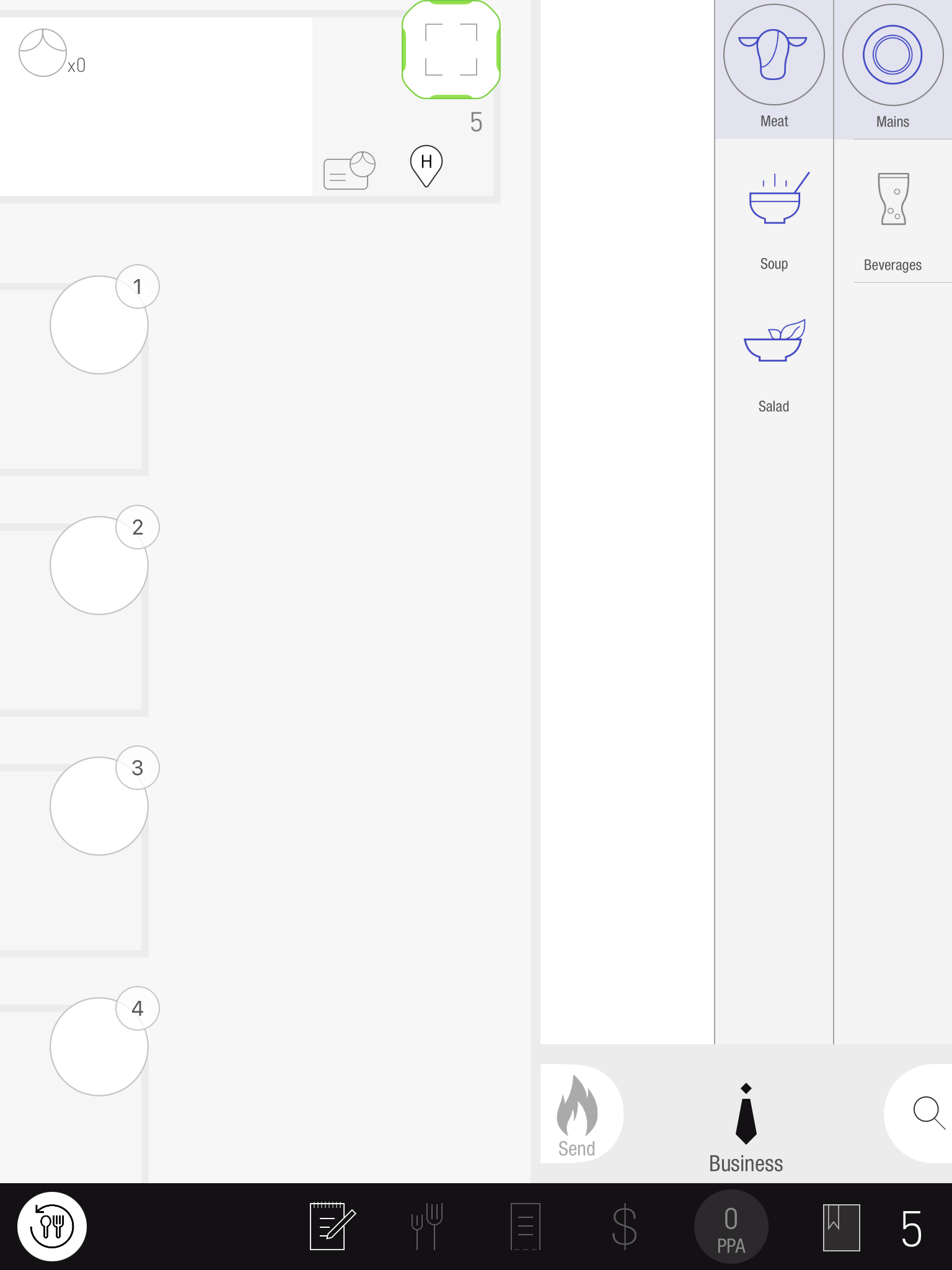
After:
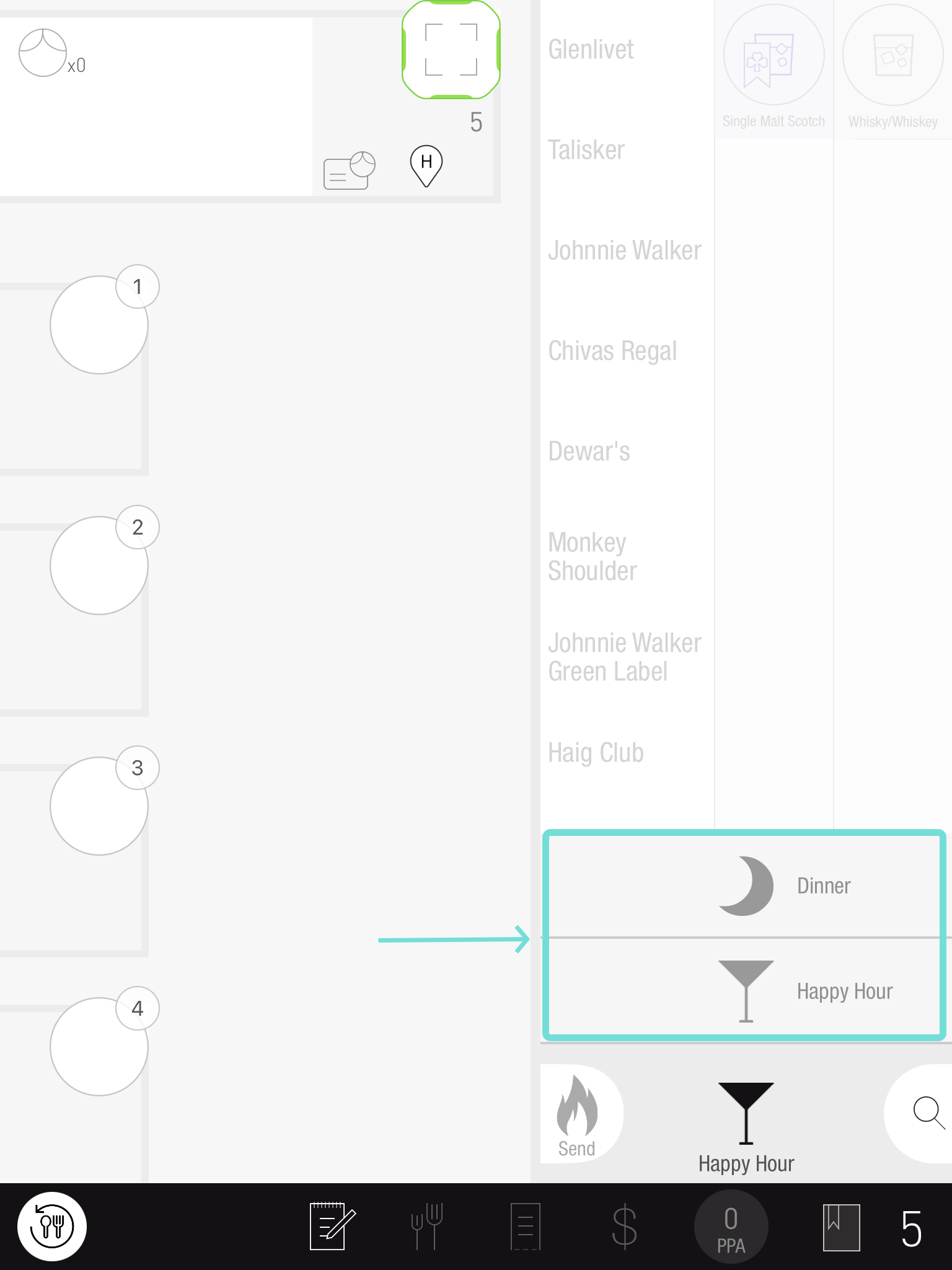
No drawer selection needed for single cash drawers
To streamline the cash payment process by eliminating unnecessary steps, users are no longer required to select a cash drawer for deposits when only one drawer is available.
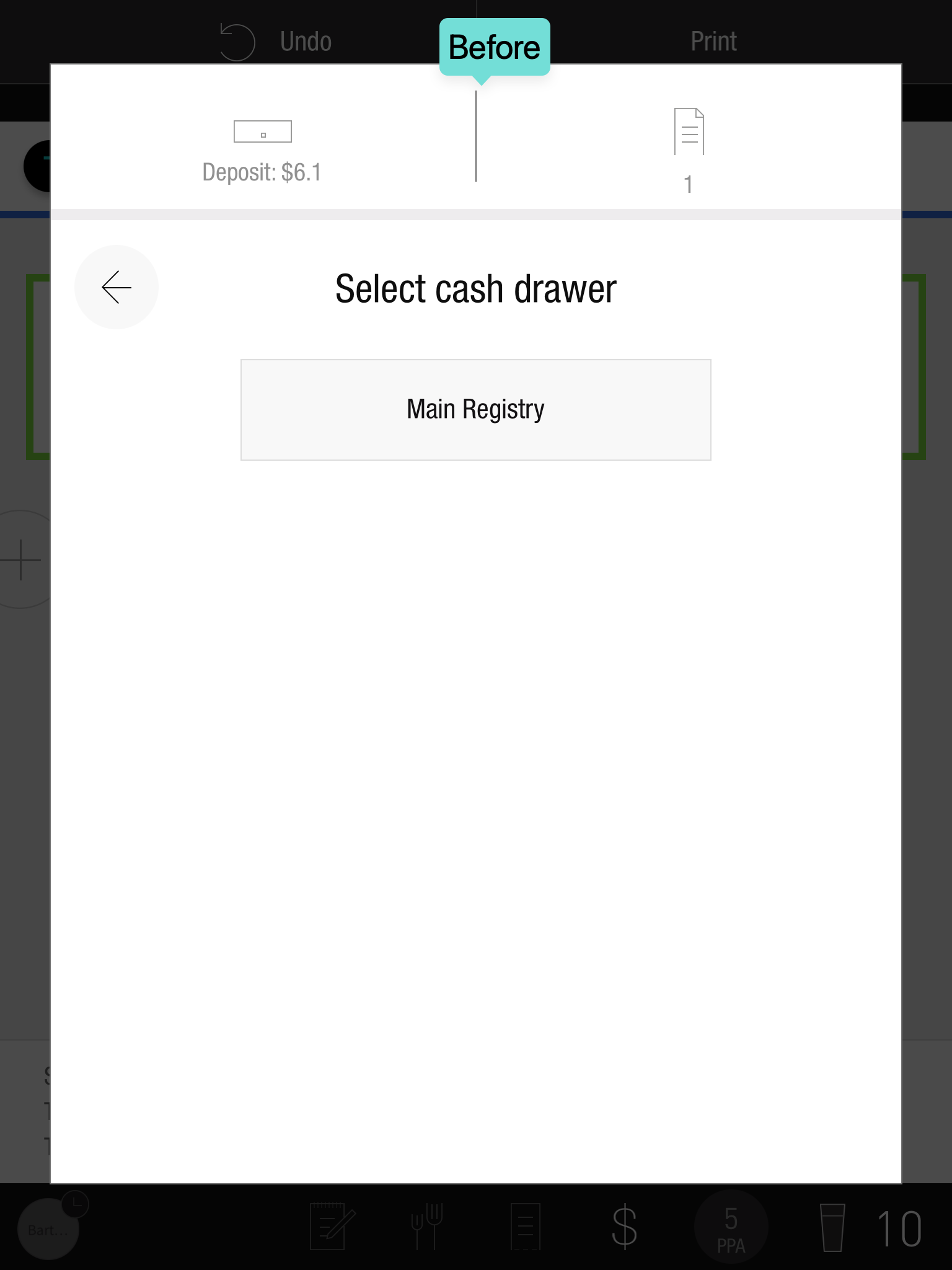
Unnecessary acknowledgements for successful actions have been eliminated
Users are no longer required to tap the "Action Completed Successfully" button after processing a payment or attempting to close an order. The acknowledgment screen will only appear in cases of errors or when cashback is involved, ensuring it shows only when relevant information is necessary.
Improvement
New order closing rules
Business Case: Ensuring accurate reporting and tip distribution by preventing improper ownership of orders by managers, third parties, and system entities.
Before: Orders could be opened and closed by managers, third parties, and partners, leading to inaccuracies in reporting and tip pooling.
Now: A new system-level setting restricts order closure based on ownership: System Parameters > Regional Settings > Order Settings > Allow Ownership for Order Closure
-All: Default behavior, allowing any entity to own and close orders.
ManagersAndService: Only regular staff and managers can close orders; system entities and partners cannot.
-ServiceOnly: Exclusively allows closure by regular staff, excluding managers and other entities.
When attempting to close an order that doesn't follow the configured order-owning rules, the following messages will appear:
Manager
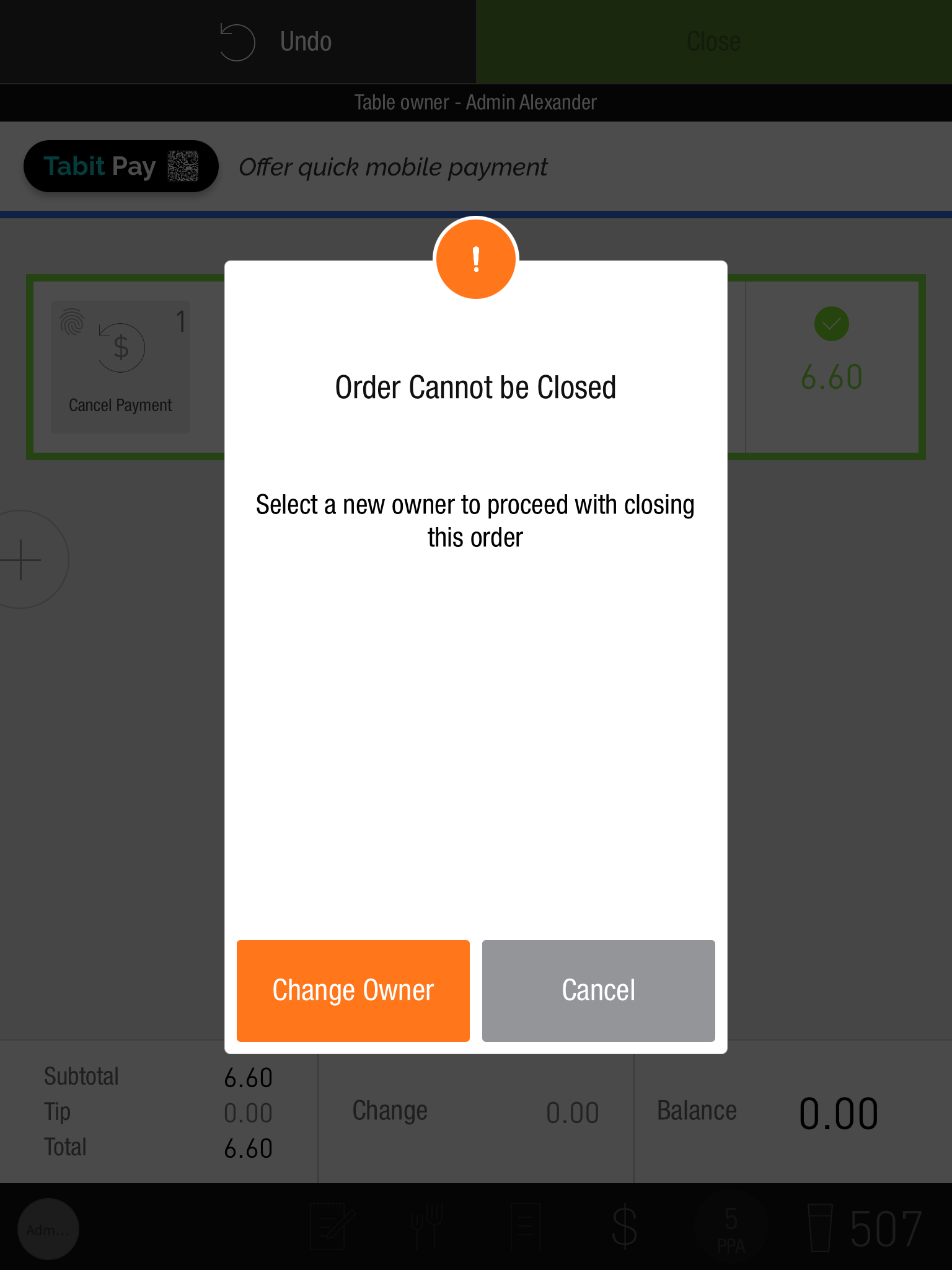
Non-Manager
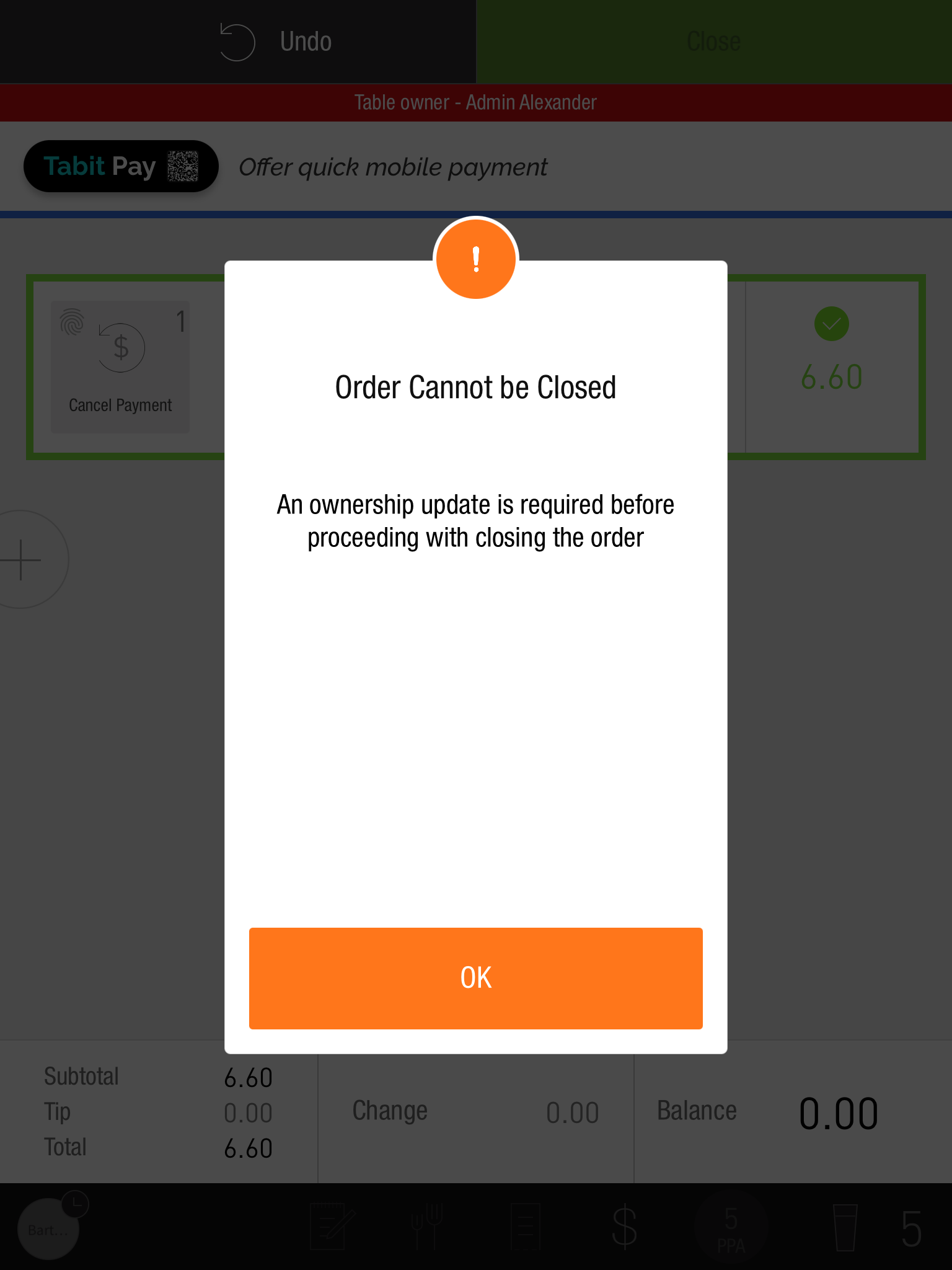
Future extensions of this feature: OTC and offline order types.
86/Brief & Operation screens can now be directly accessed from the TD profile
Before: Users had to switch profiles to access the 86’d items view, and managers needed to change profiles to reach the “Operation” page.
Now: The 86/brief view is directly accessible for all users from the TD screen, and managers can now access the “Operation” page directly within the TD profile.
Manager
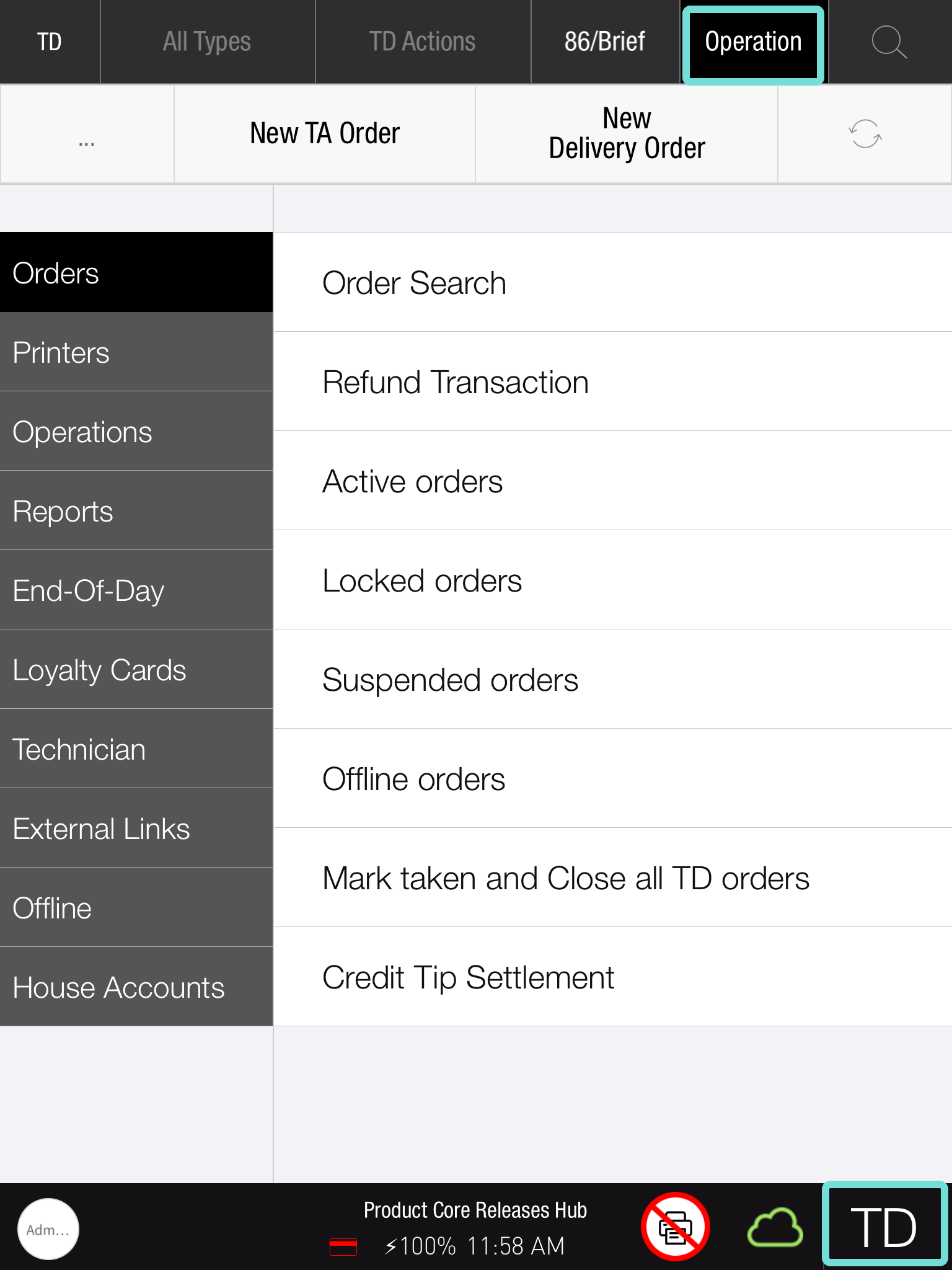
Non-Manager
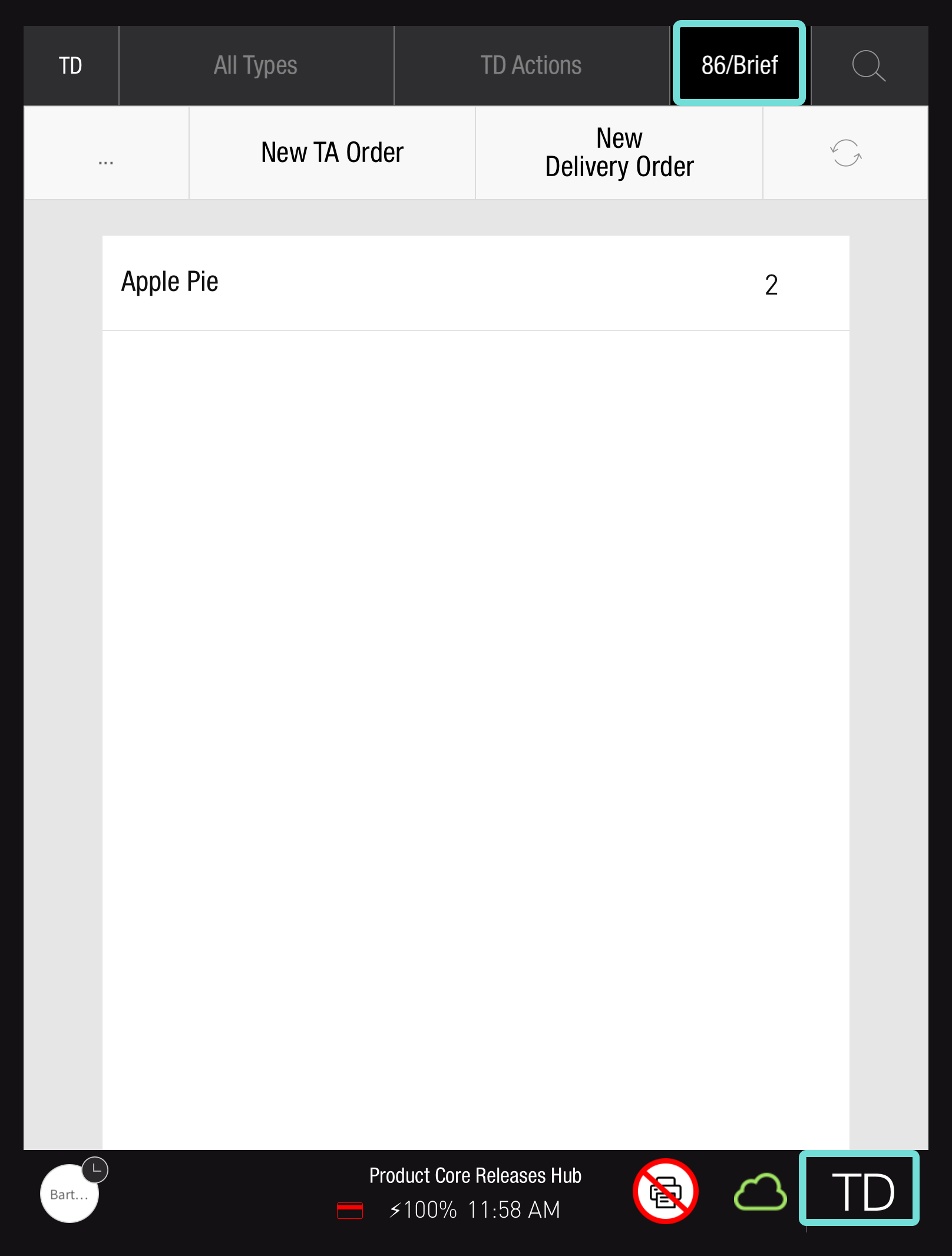
Enhanced OTC guest management options
Business Case: Allow for better control and accuracy in managing guest information.
Before: OTC orders allowed adding guest counts, but did not enforce any requirement, leading to potential inaccuracies.
Now: We've introduced a new parameter: Base > TD & OTC > OTC Guest Management Options, with four options:
1.None (Default):
Guest counts are not tracked
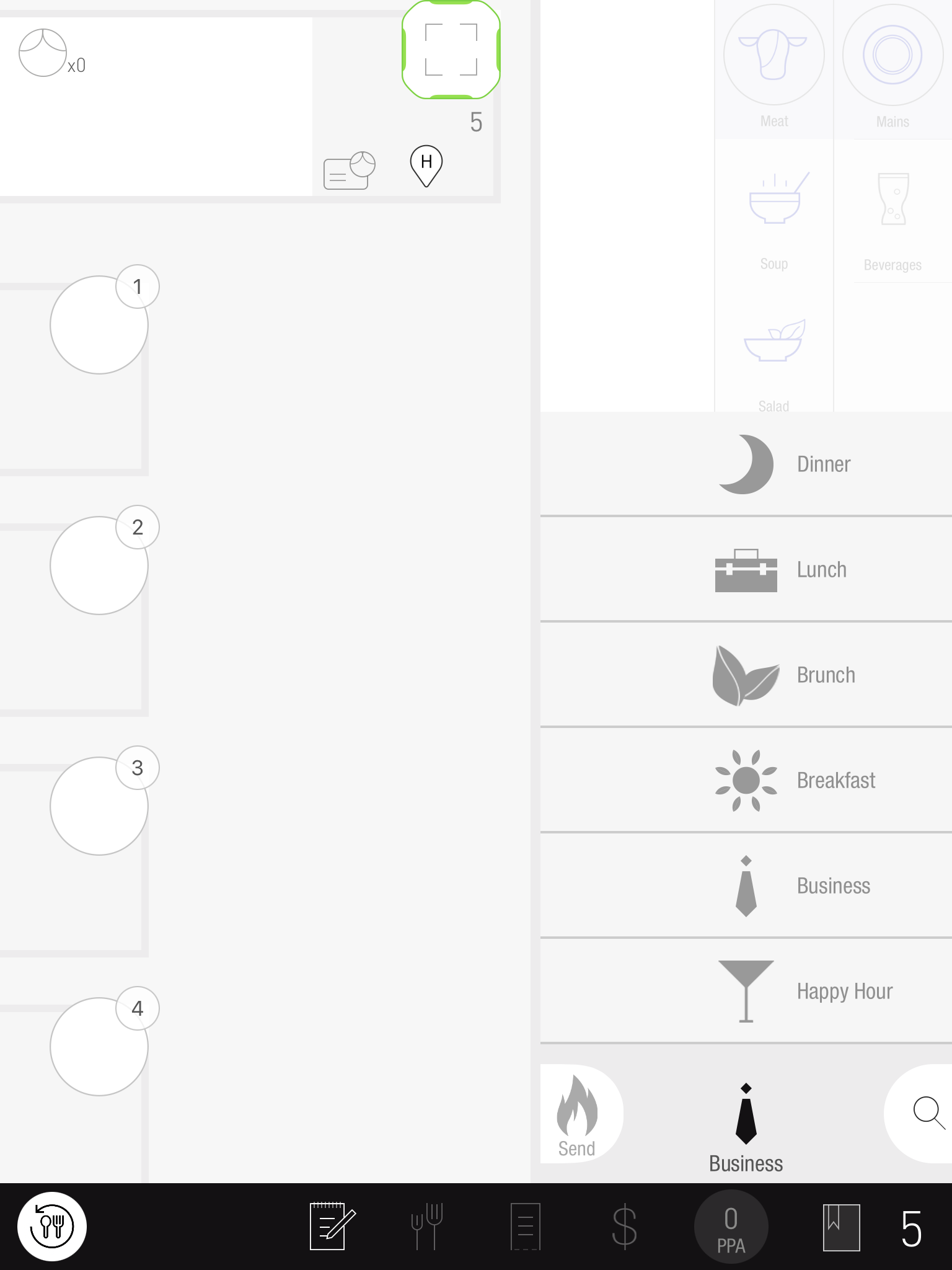
Manage Guests: Display guest in the order screen without requiring proactive input
Enforce Guest Count: Require users to select the number of guests before continuing
Enforce Manage Guest Count: Display guest count and require input before proceeding
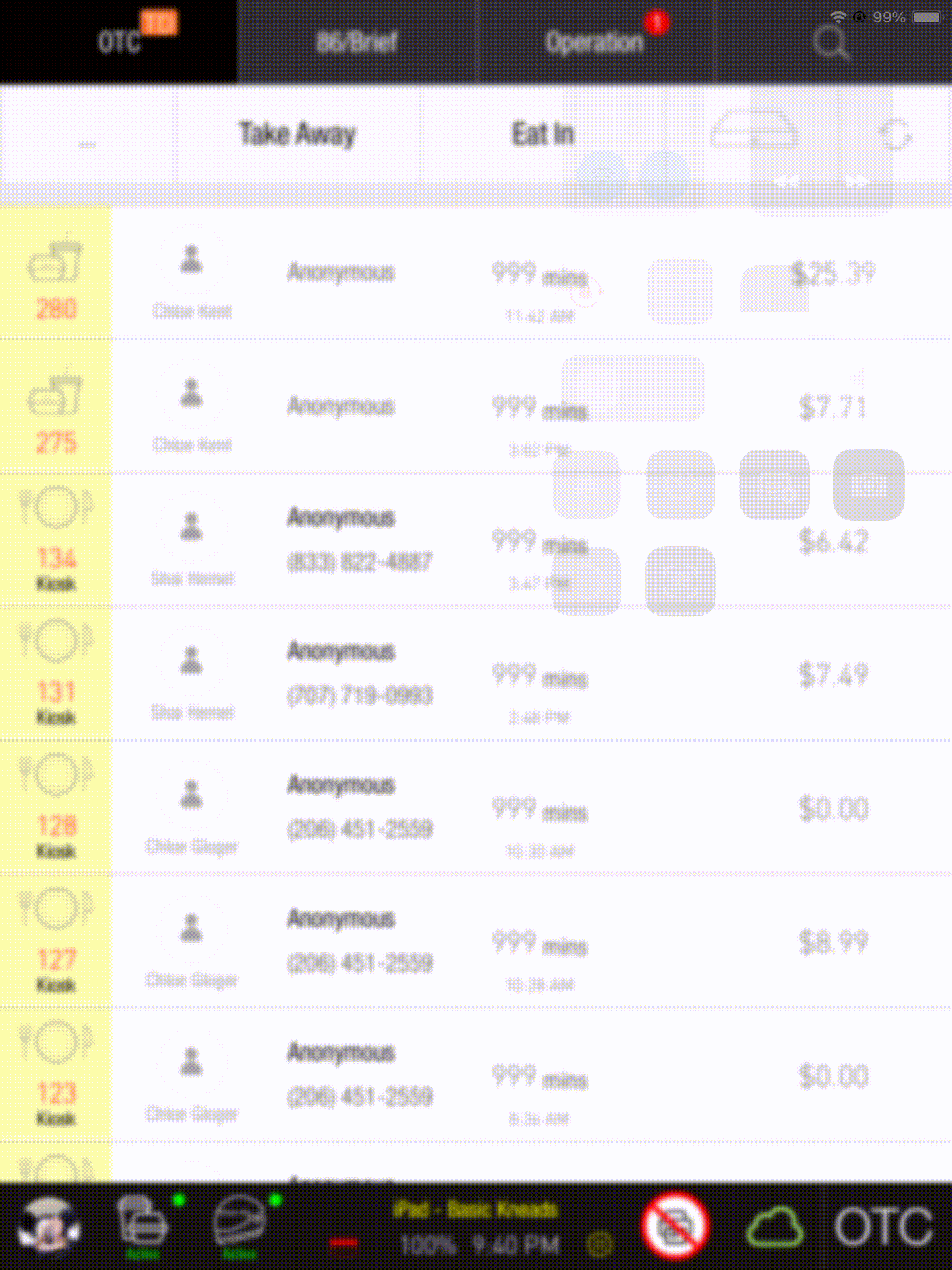
We've also enhanced customer detail pop-ups to indicate required guest counts in orange when necessary, improving visibility and compliance.
Once this version is GA, the old parameter (Manage Diners in OTC orders) will be deprecated
Order numbers are displayed in Ingenico payment requests
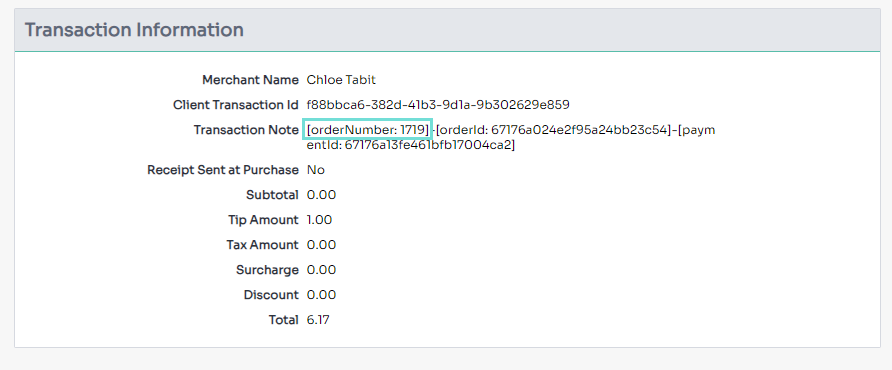
Kitchen ticket recovery no longer automatically reprints in KDS
Before: In KDS-enabled sites, the kitchen ticket recovery option automatically sent documents to both the KDS and physical printers, with no ability to exclude the KDS when it was unnecessary.
Now: Operators can choose between two options during the ticket recovery flow: "Reprint & Update the KDS" or "Reprint Only." This allows for more efficient operations by minimizing irrelevant notifications on the KDS.
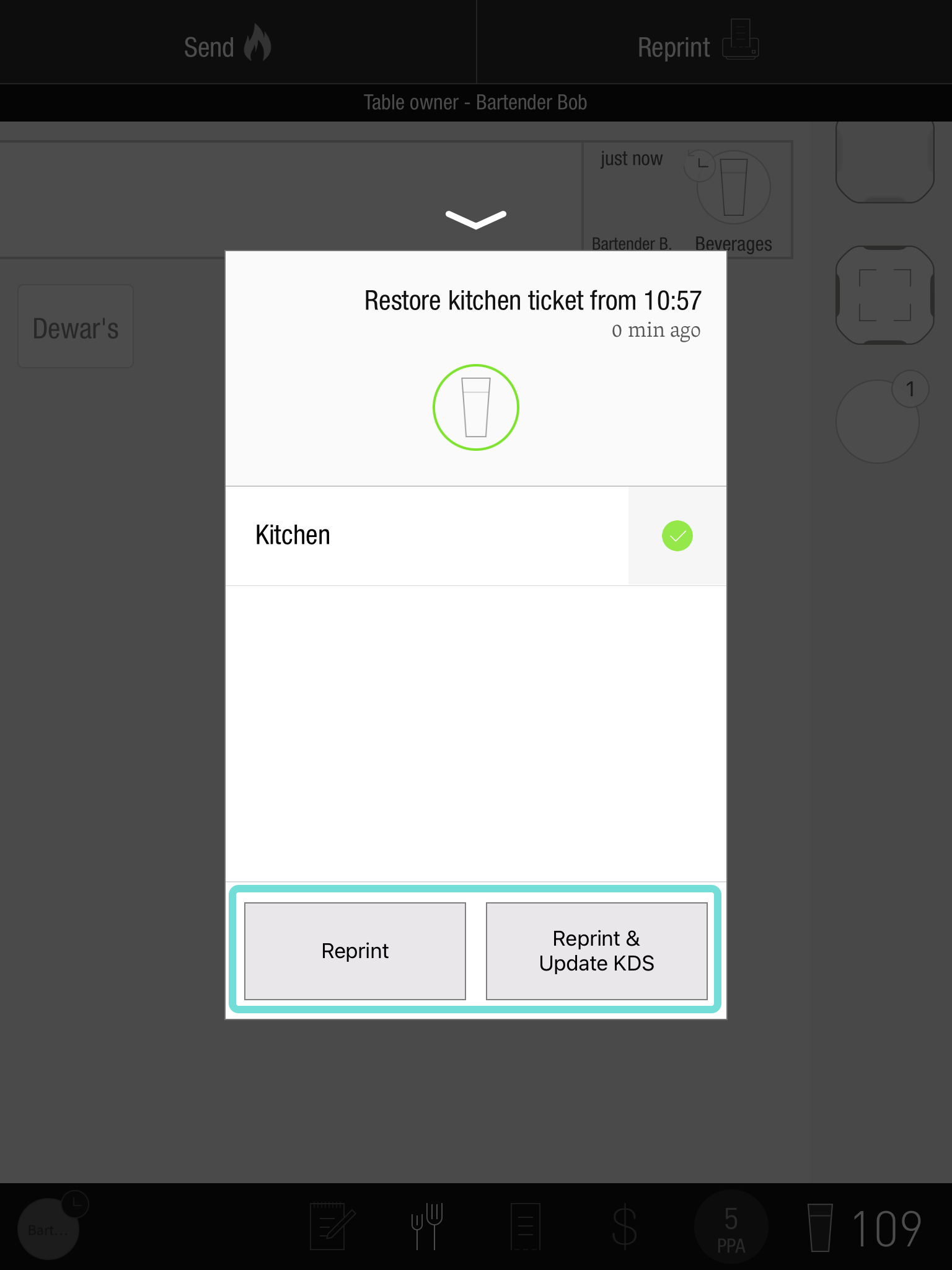
Partial Fire action no longer conflicts with Exit Order After Fire
Business Case: When both “Exit order after Fire” and “Display partial fire from ordering modal (quick fire)” were enabled, firing some items caused the system to exit the order, leading to confusion.
Before: When both “Exit order after Fire” and “Display partial fire from ordering modal (quick fire)” parameters were enabled, firing only some items caused the system to exit the order, leading to confusion and operational conflicts.
Now: The “Exit order after Fire” setting is ignored for partial fire cases, allowing operators to remain in the order after a partial action while still exiting for full fire actions.
Simplified cash payment settings: removal of deprecated parameters
The migration from the outdated parameters “Enable Cash Payments for Manager ONLY” and “Only Order Owner Can Perform Cash Actions” is complete, replaced by a single parameter: “Allow Cash Payments by User.” The old parameters have been removed from the codebase and are no longer functional, streamlining cash payment management.
Tabit Order

Improvement
Service type automatically saved when restarting orders in Tabit Order
Before: When restarting an eat-in order in Tabit Order, the guest was required to select the service type
Now: The service selection is automatically skipped and the guest is taken directly to Tabit Order. This is also reflected in the URL for both service type and table number, if required
https://www.loom.com/share/2cdd23295d854921b7610a5e3c351693?sid=77e1a3d3-c8c9-450d-973b-b63a553ae310Tabit Shift

Improvement
New users automatically have full availability upon creation
