Reprinting an OTC Receipt
When entering a new Order, there will be quick access to print the last receipt. Tapping on this option will automatically print the last guest receipt on the appropriate printer.
Reprint an OTC Receipt
To reprint the most recent OTC receipt, tap on the button in the bottom left-hand corner of the screen, as seen below:
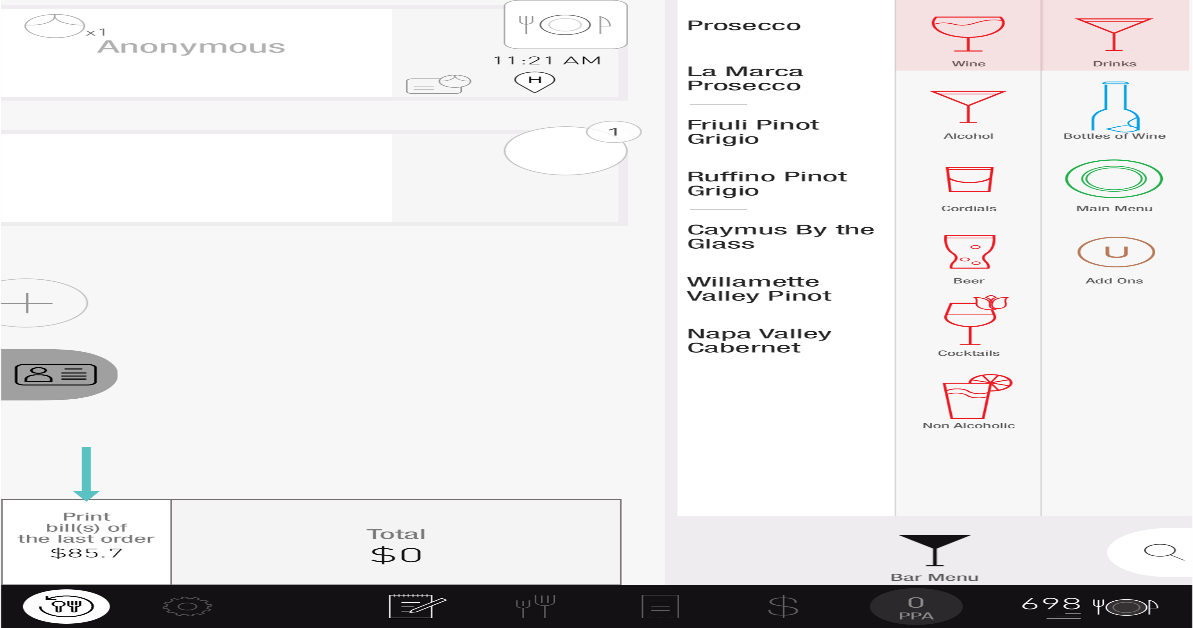
If you are looking to reprint an older receipt, review the “Reprinting a Closed Check from a Server Profile” documentation.
