Taking Orders and Payments While in Offline Mode
Available Functions While Working in Offline Mode:
Taking Orders - every Order is stored on the PAD it's taken and while Offline can only be accessed on the PAD it's taken on
Printing Checks and Kitchen Tickets
Taking payments
Which Functions are Not Available While in Offline Mode?
PADs do not communicate with each other in Offline Mode, they are only communicating with the Spooler. As a result, every Order is stored on the PAD it's taken on and the following should be taken into account:
No 3rd party orders
No Tabit Guest
No Tabit Kitchen (KDS)
No Tabit Order
No Gift Cards
No Tabit Feedback
No In-Room Dining
Tabit Shift - in the event the Site remains in Offline Mode for an extended period of time, tip information will not be synced
Additionally, most functionality of the Operation screen will be unavailable while in Offline Mode, as seen below:
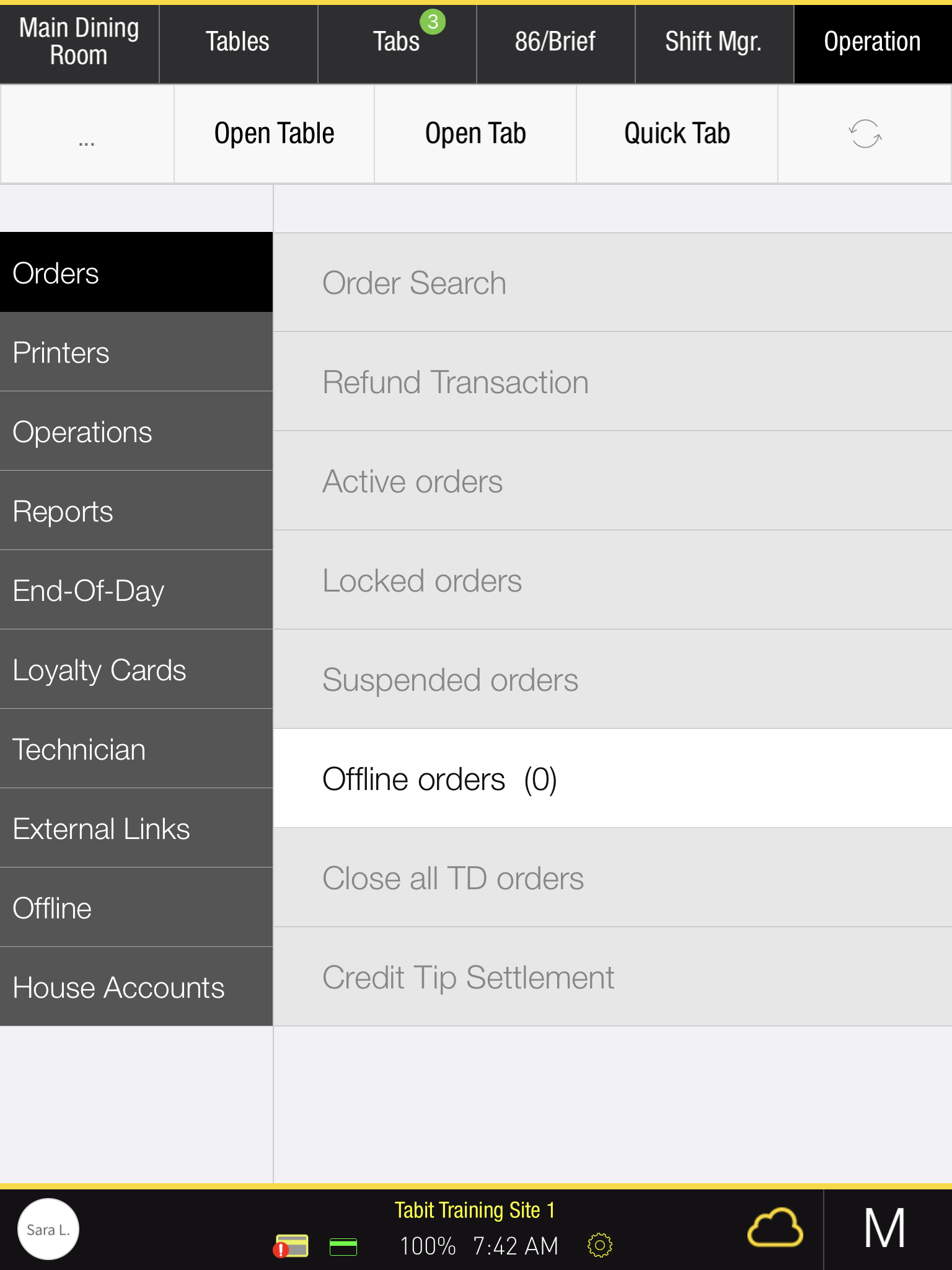
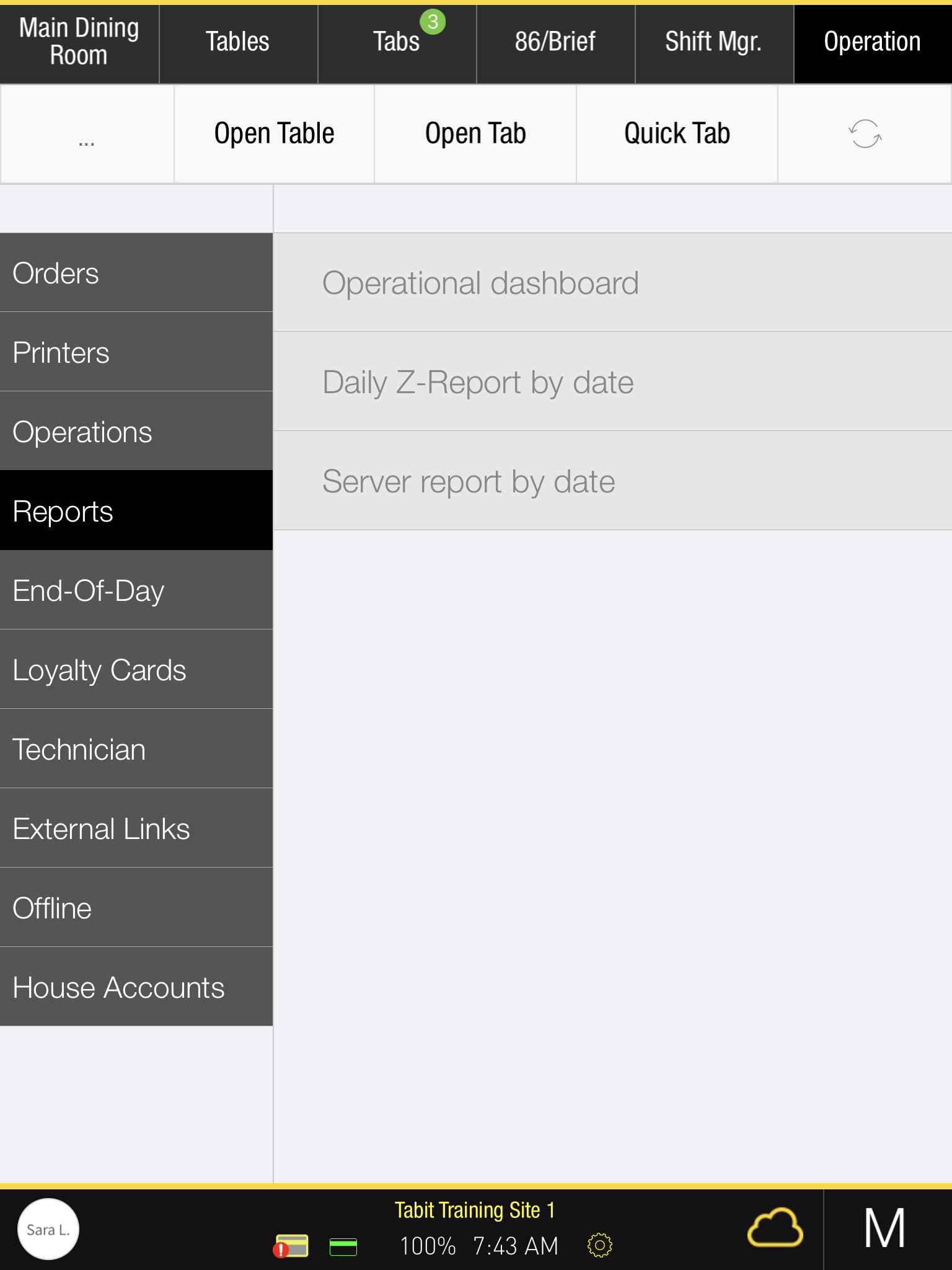
How to take Orders while in Offline Mode:
Orders can be taken as normal, however certain payment methods will not be available
If the Site works with Tabit Guest or Tabit Kitchen (KDS) they will need to continue to handle reservations and kitchen tickets manually
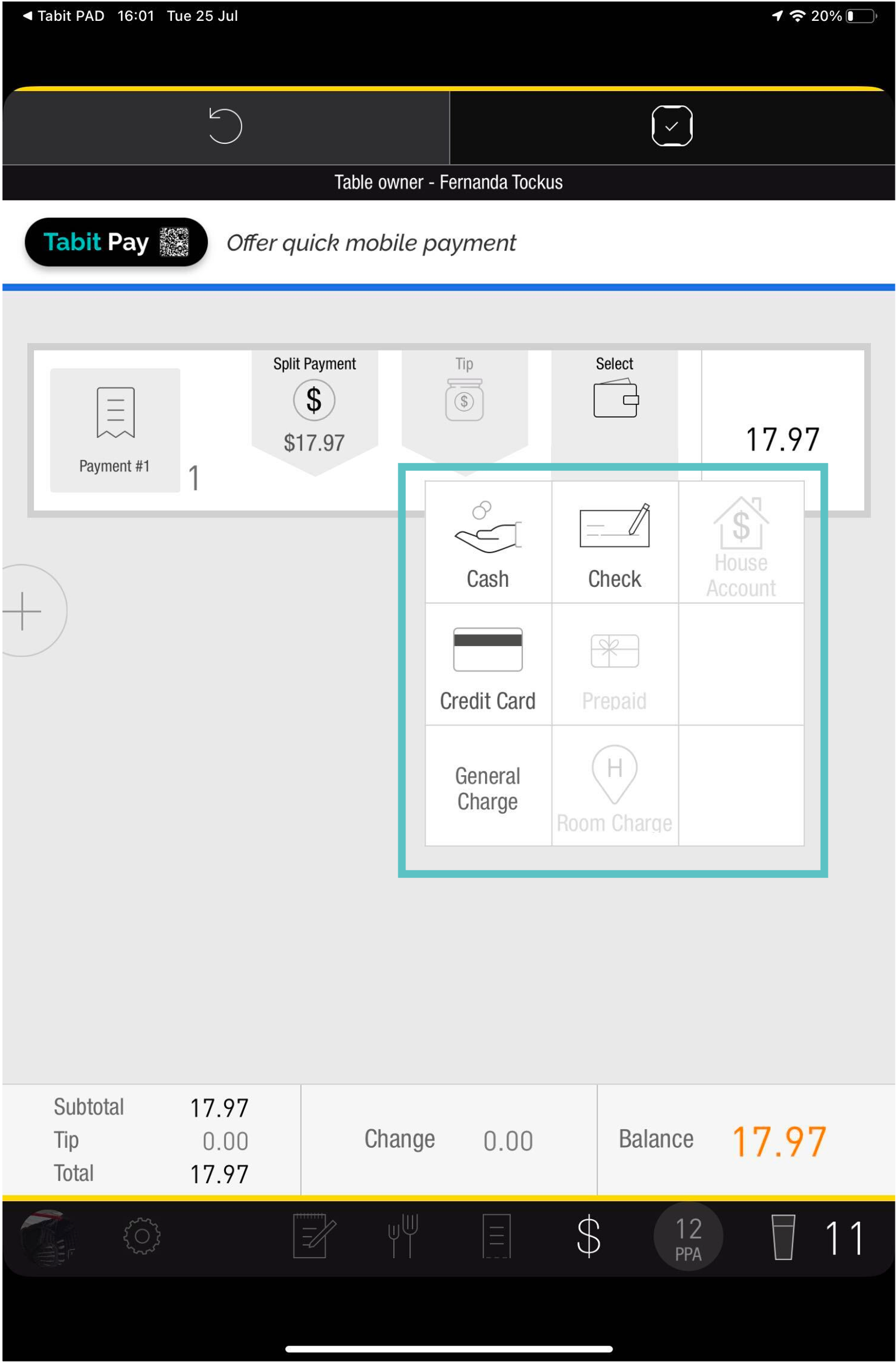
If the customer chooses to pay with a credit card, the Offline Payment Flow will be prompted, as seen below:
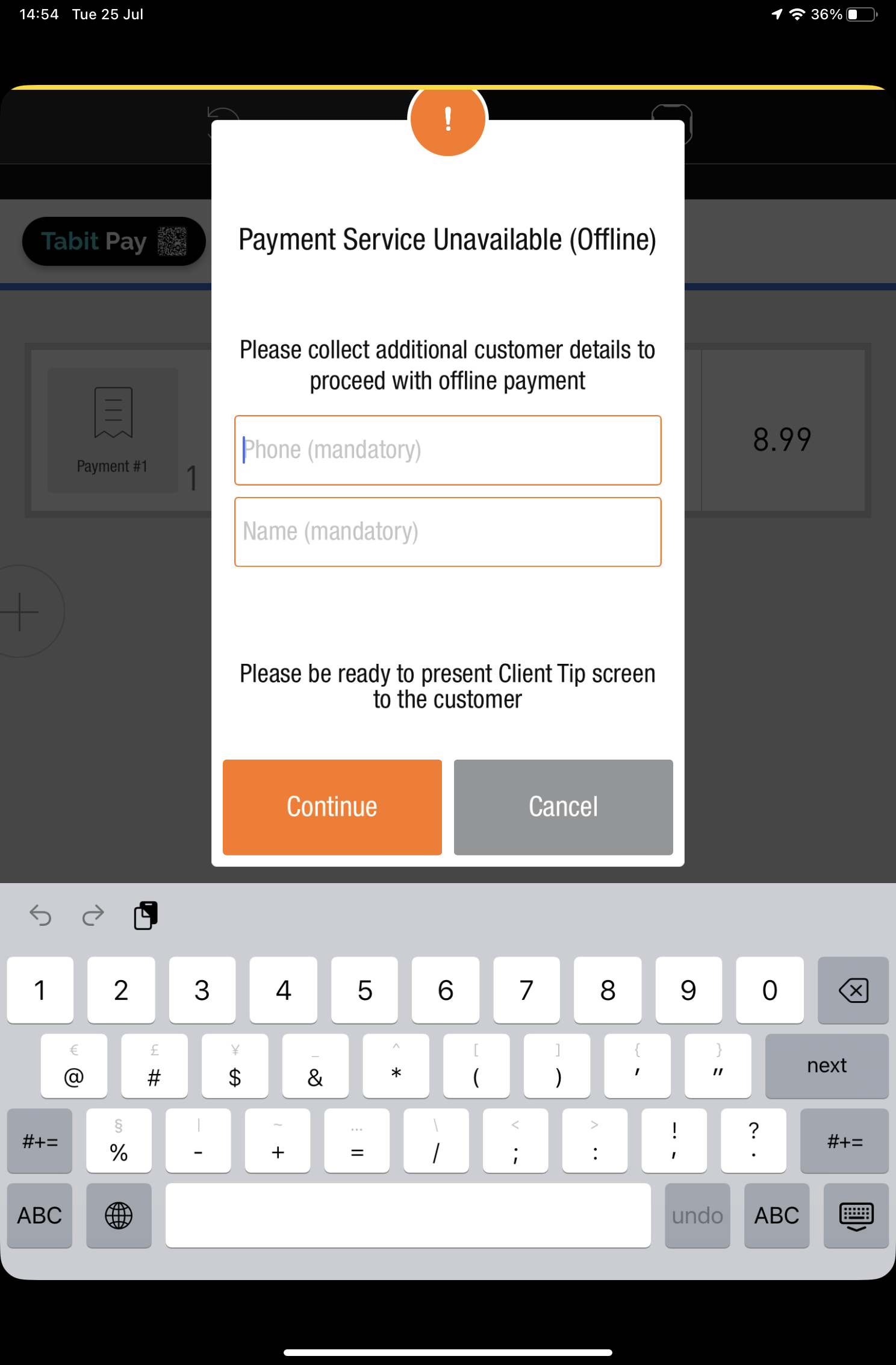
Moving to Offline Mode automatically triggers the Offline Payment Flow. Learn more about Offline Payment Mode here.
https://www.loom.com/share/60df03d13d484cec9ccd2c907838c9ca?sid=2a9053d9-3b51-4a7a-af15-9f97b609ad44