Updating Prep Time for Online Services
Overview
The default prep time for take away and delivery orders can be customized to fit your changing business needs.
Ex: Prep time for take away orders is 15 min, but since you're unexpectedly short on kitchen staff today, it is extended by 10 minutes.
Follow the steps below to update the quote time customers see when they place an online order:
Login to Tabit Office with your Manager credentials
Go to Customer Order > TD Management
On the left column, Prep time (for take away) and Delivery time fields show the time customers see quoted when they start an online order
Enter the additional prep time in the Prep time offset and Delivery time offset fields as needed. The Total line will show the updated quote time (sum of both fields)
Select Save setup on the upper right-hand corner
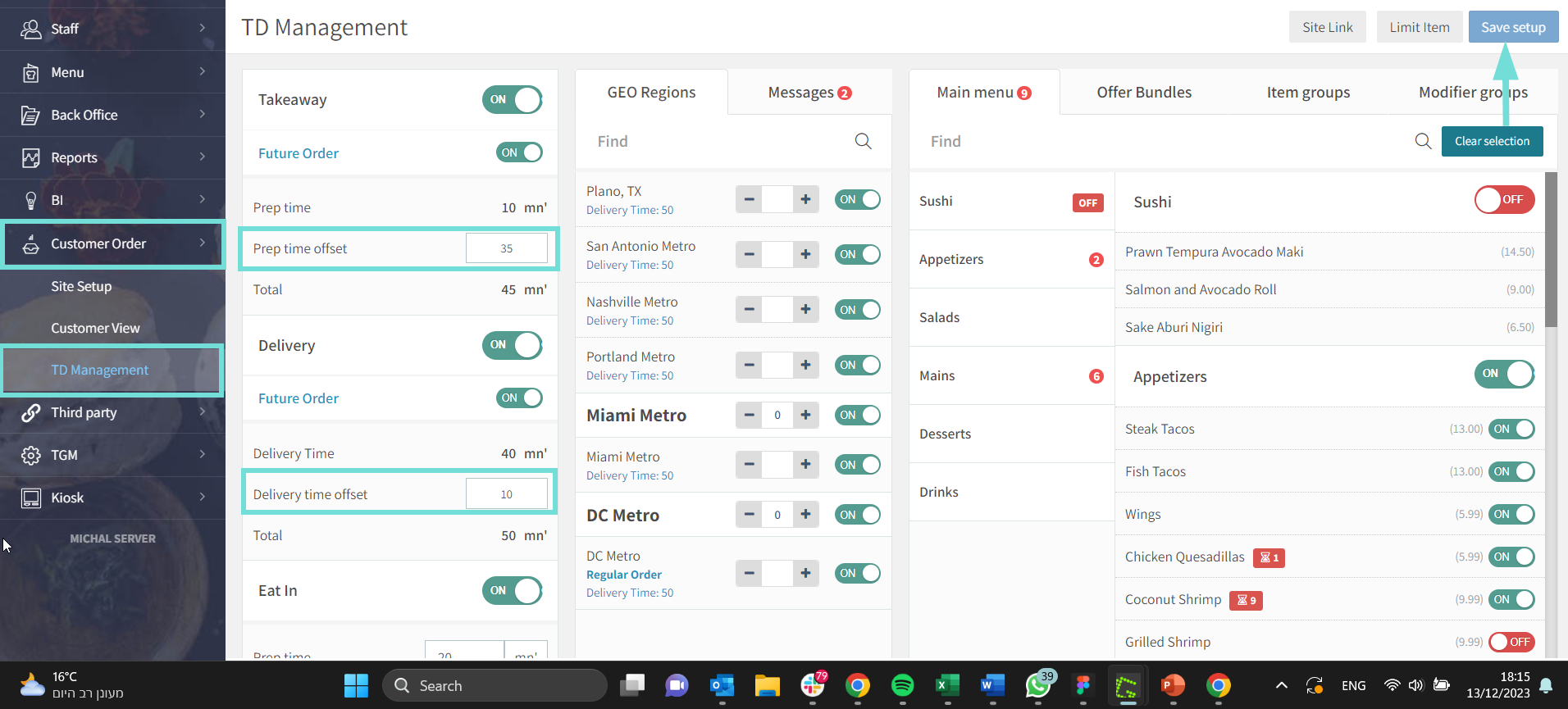
This is what customers will see:
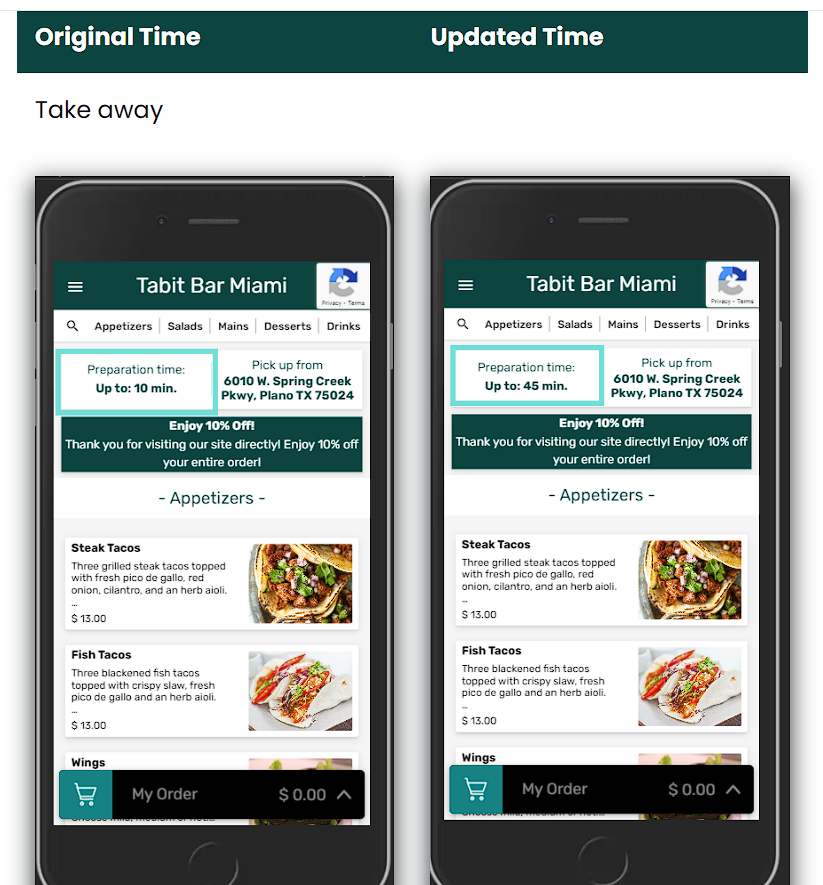
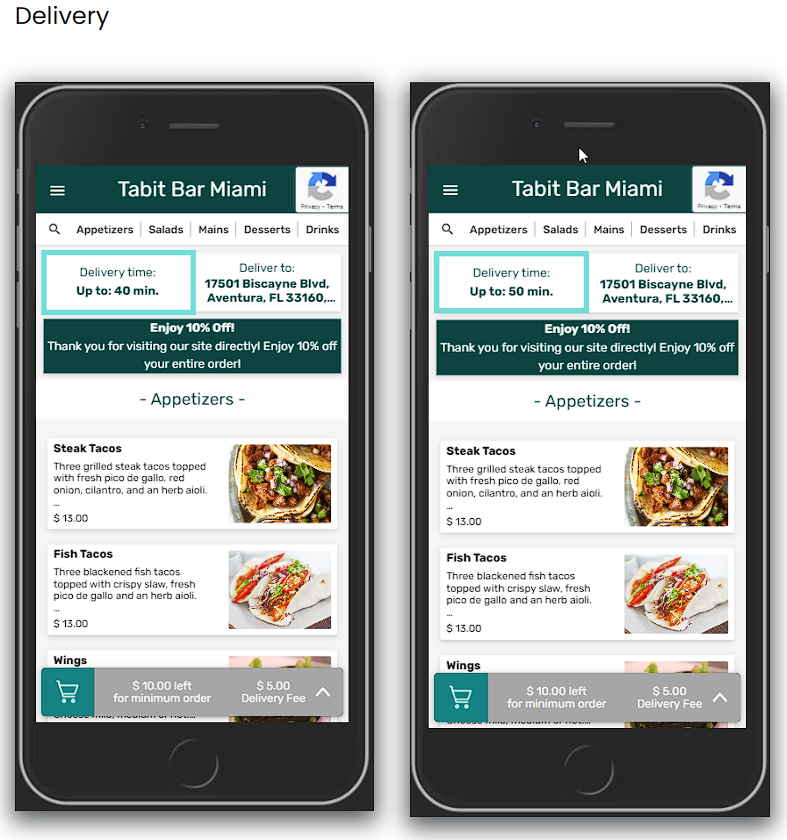
Related Article:
Learn how to turn Tabit Order ON/OFF
