Ways to Resend Digital Gift Cards
Overview
In case a Gift Card has not reached its destination (ex: accidentally sent to the wrong recipient) you can easily resend it from Tabit Office.
Follow the below steps to resend a Gift Card:
Login to Tabit Office with you Manager credentials
Go to Loyalty > Reports > Digital Gift Cards
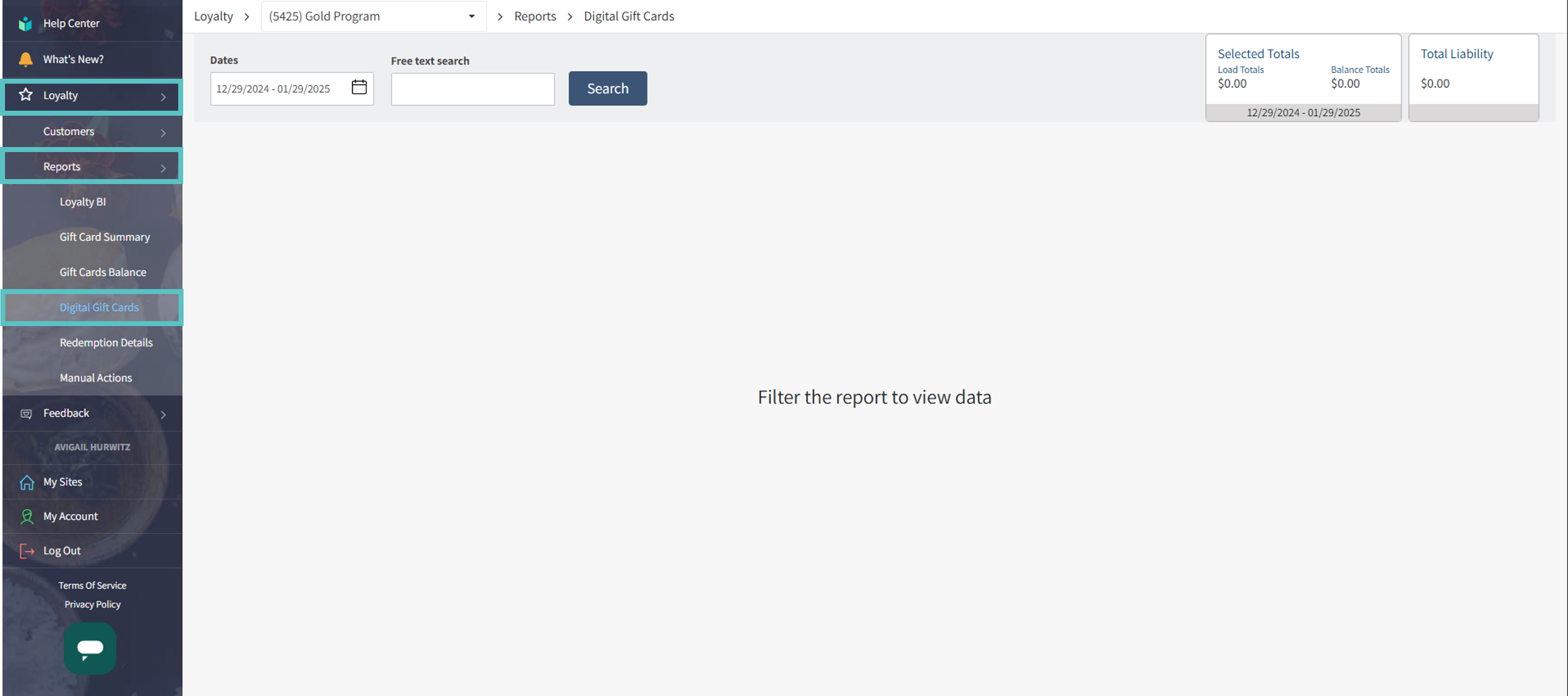
Enter the card number in the Free text search field. If you can't find the card, change the date range under Dates filter. Then select Search
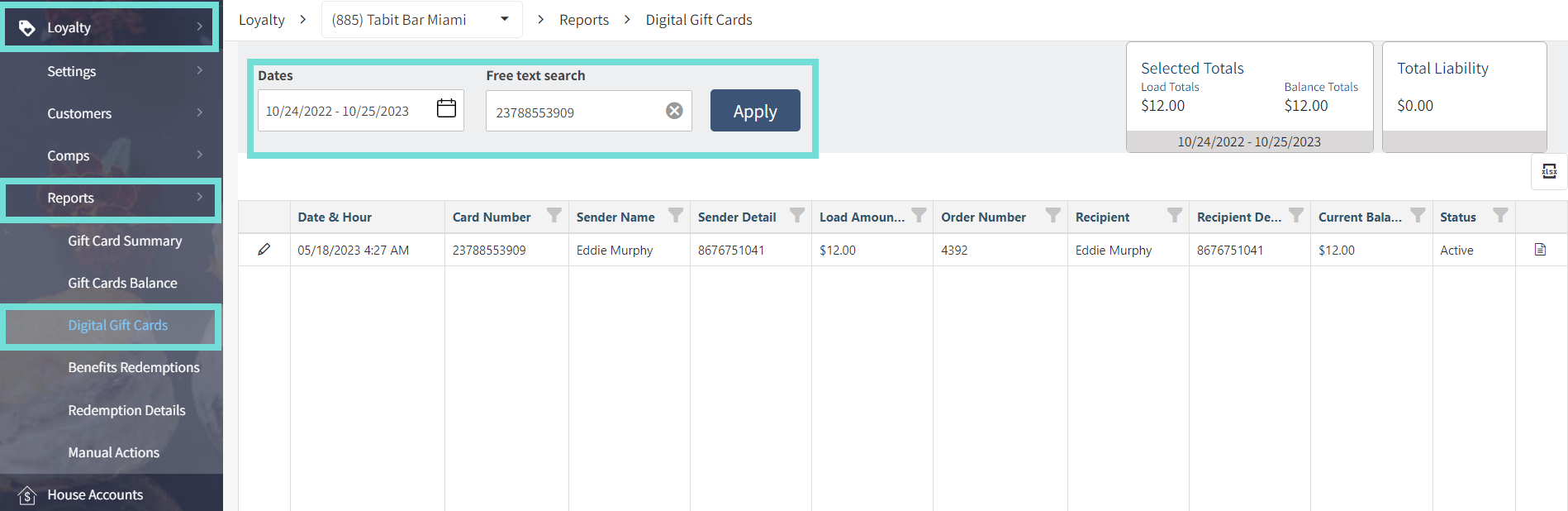
 If you are unable to find the gift card please check out our Why can't I find this gift card number? article.
If you are unable to find the gift card please check out our Why can't I find this gift card number? article.Select the Edit Icon to the left of the card to enter the card info screen.
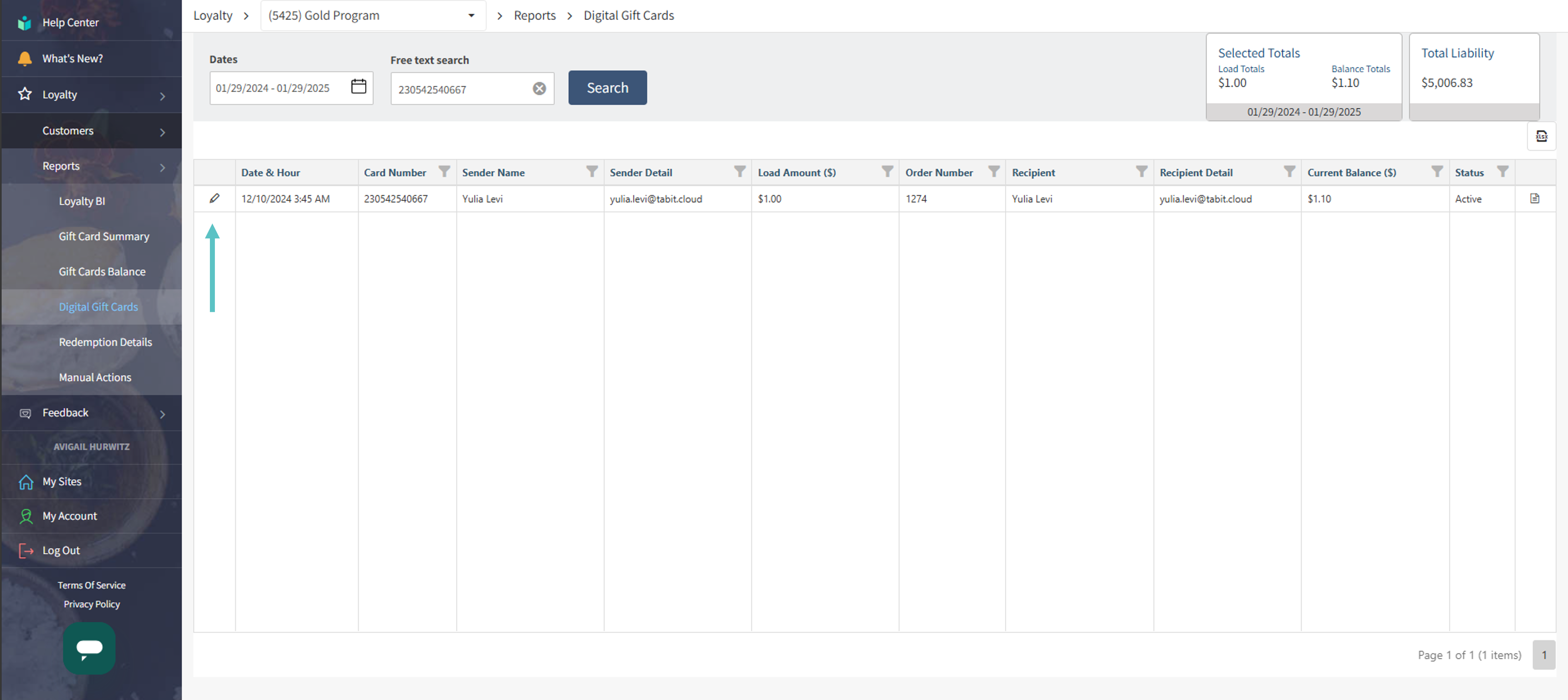
To edit the recipient's info, select the Edit Icon next to customer details, and edit the relevant details
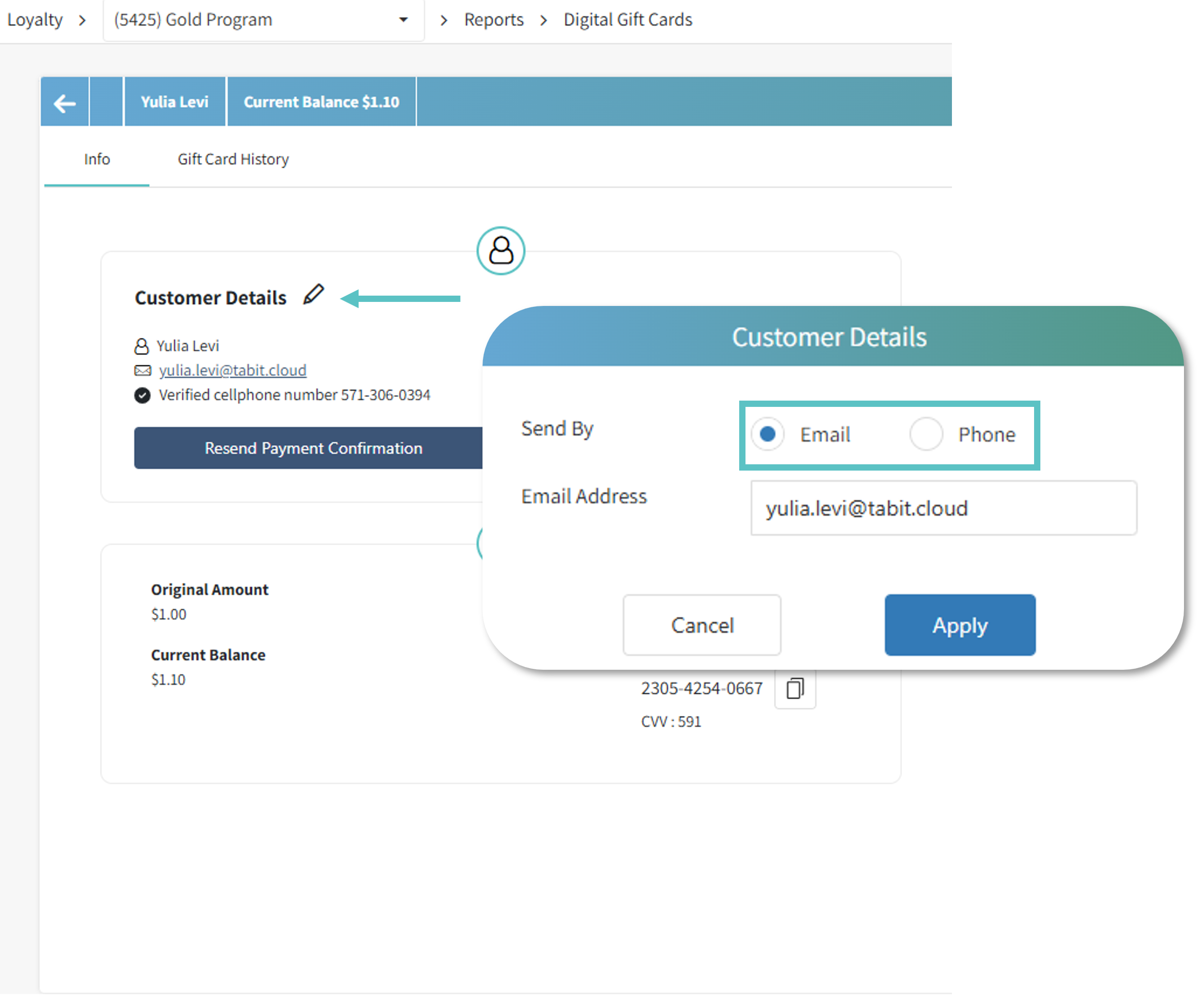
Select Resend Gift Card and a popup will appear for confirmation. Then select Send
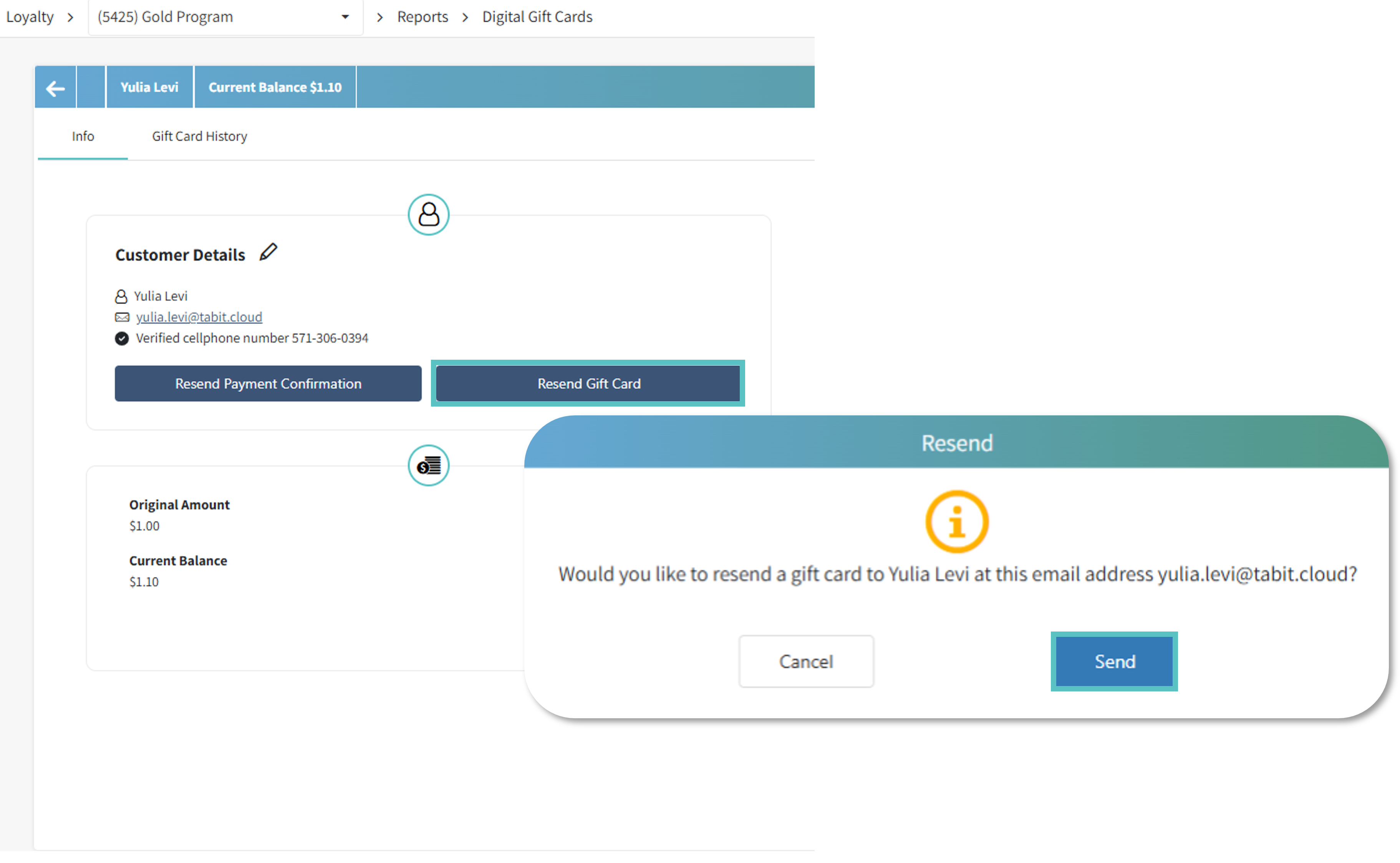
The gift card will now be resent.
Related Articles:
Learn here about loading Gift Cards from the PAD.
Troubleshooting: Why Can’t I find this Gift Card number?
