Why are Certain Items Not Showing up on Printed Kitchen Tickets?
If you are not seeing all items ordered on tickets, the first place you should look is the kitchen queue to make sure the item in question is present and not excluded from kitchen queues
Follow the steps below to check kitchen queues:
In Tabit Office, go to Settings > Kitchen Queues
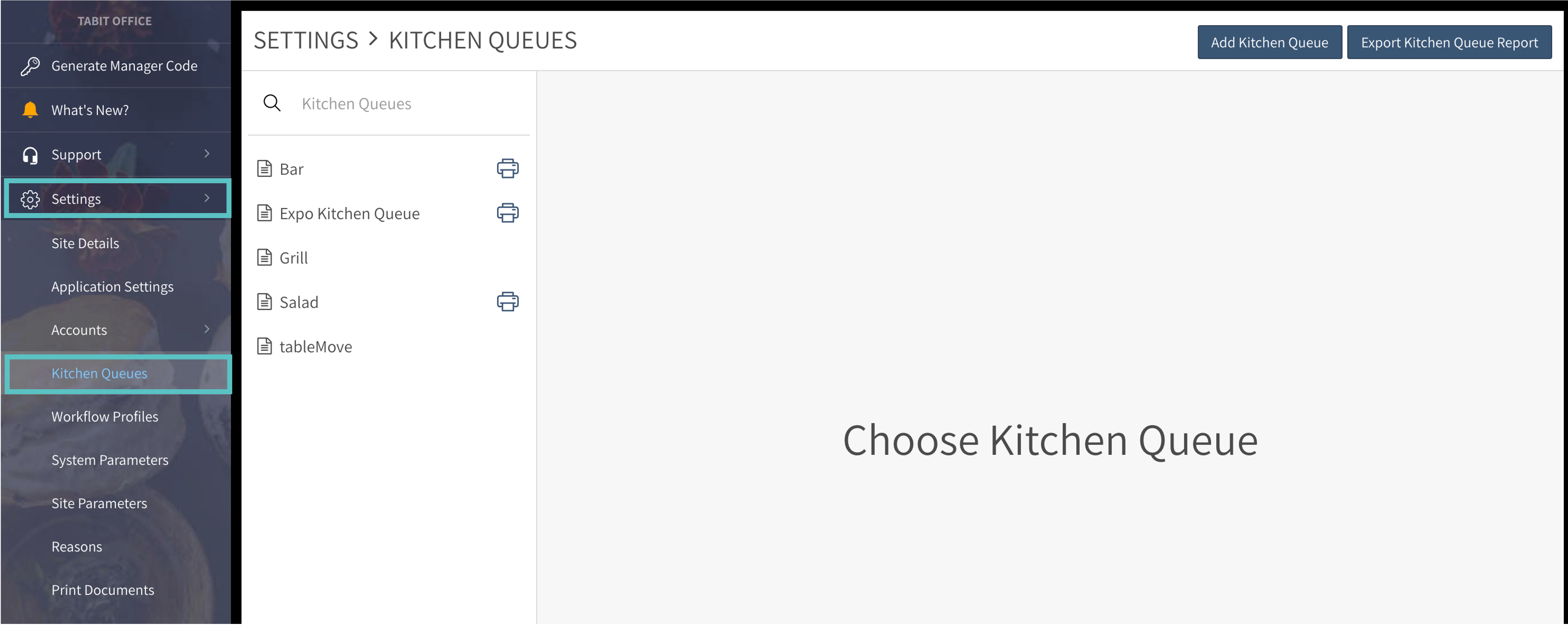
Confirm that the relevant item is included either under its category or alone as an item, and not excluded.
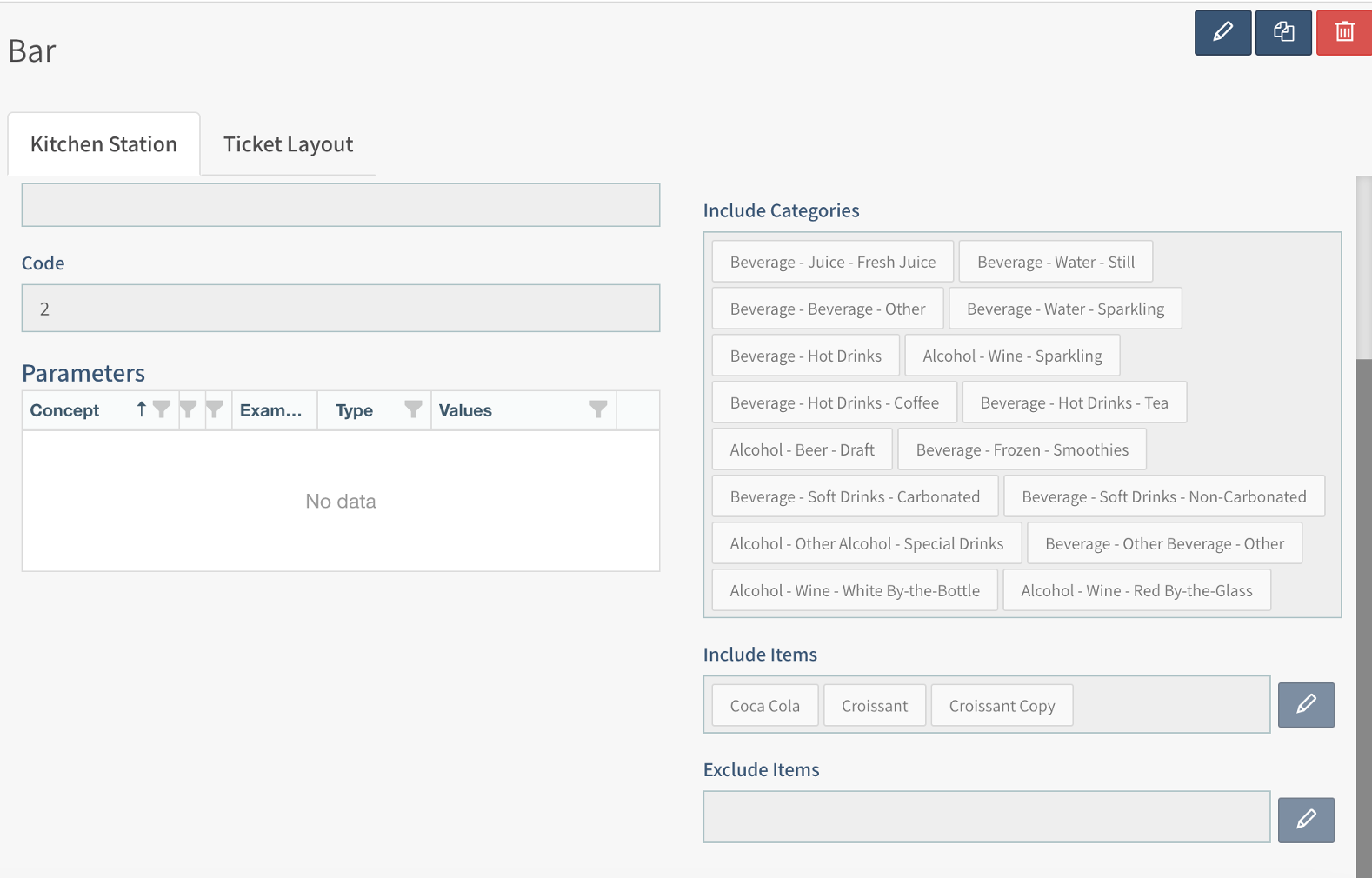
Select Save
If the above steps do not solve the problem, it may be connected to parameters related to kitchen queues
