Why Didn't an Online Order Fire Automatically to the Kitchen?
If an online order doesn't automatically fire to the kitchen, there may be a problem with the connection to the spooler.
Follow the steps below to check the spooler connection and confirm that it is working properly:
Go to the spooler PAD. You can identify the spooler PAD by the PAD name at the bottom of the screen. Spoolers will have the site name and then Print Spooler.
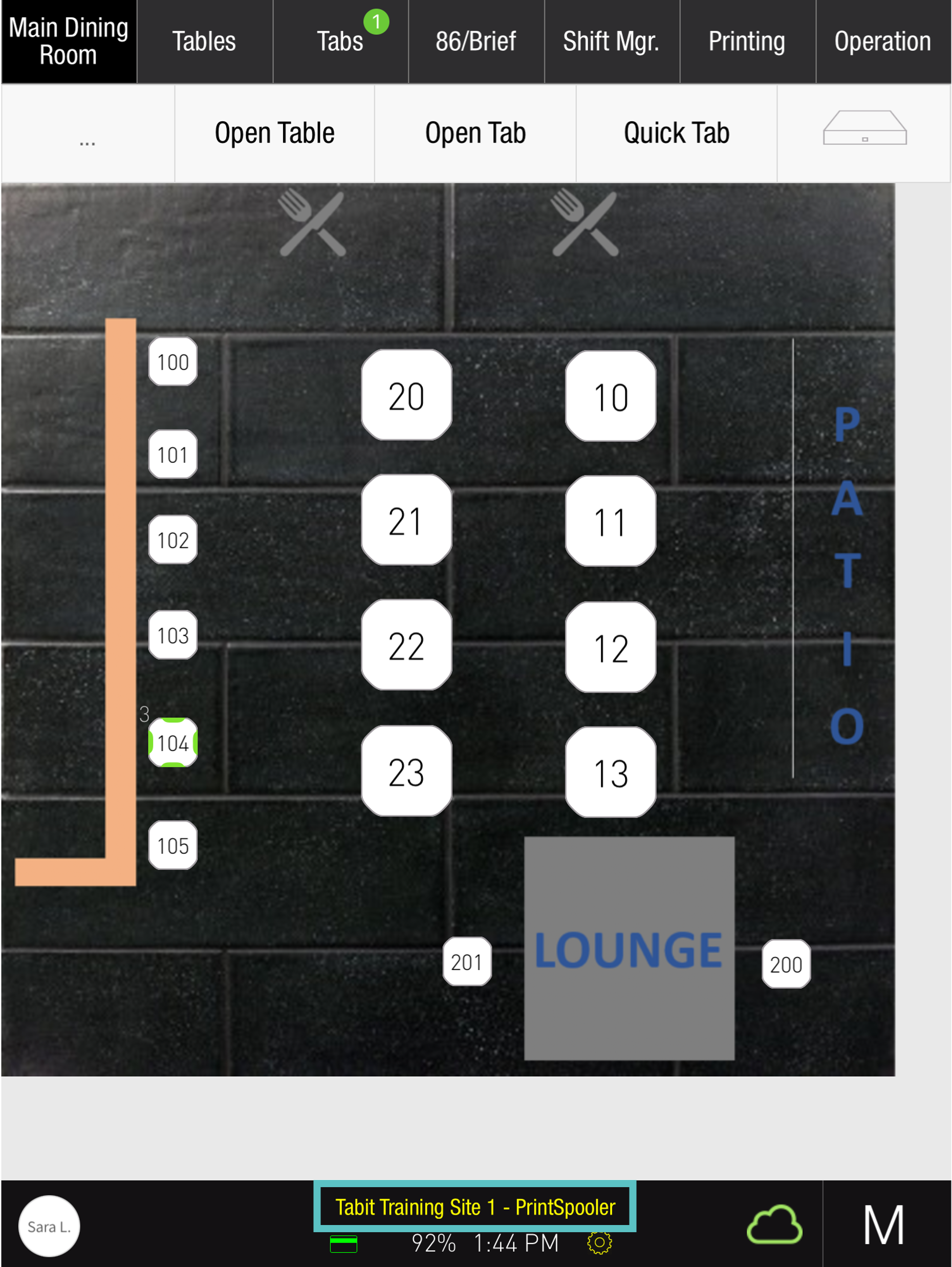
Under a Manager profile, go to Operation > Offline and confirm that the Internet Connection is working.
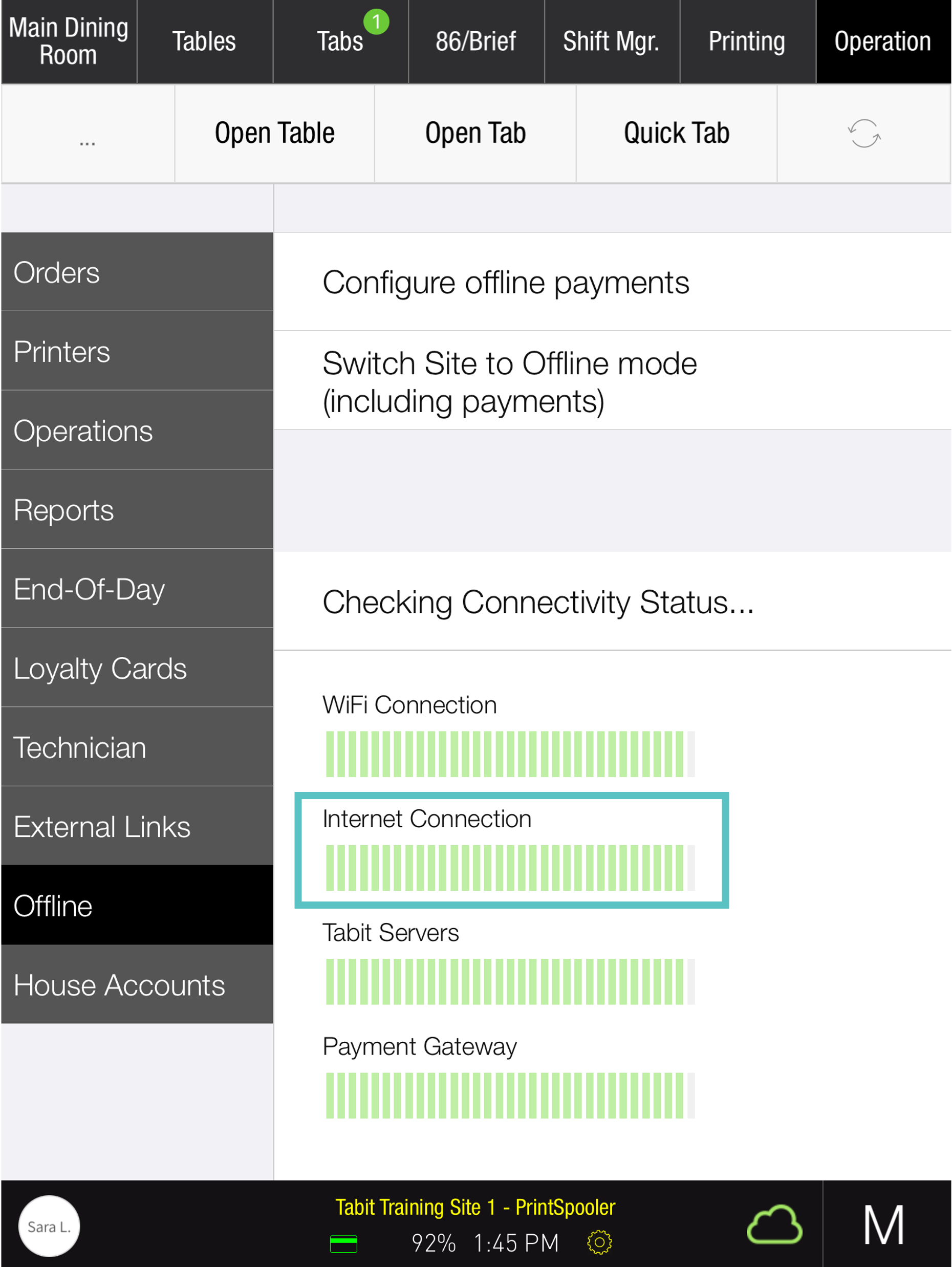
If both are true, online and 3rd party orders should automatically fire to the kitchen
If the above does not solve the problem, please contact Flyght Support.
