How to Reset Your Tabit Password
⁉️ I forgot my password, how can I reset it?
Overview
This article refers to a case of resetting the password for Tabit platforms such as Tabit Office, Tabit Kitchen, Tabit Guest, and more. If you need to reset the four-digit password for the PAD, please check out Editing an employee in Tabit Office article
Follow the steps below to reset your password in Tabit:
Go to the Tabit Office login screen and select Forgot Password
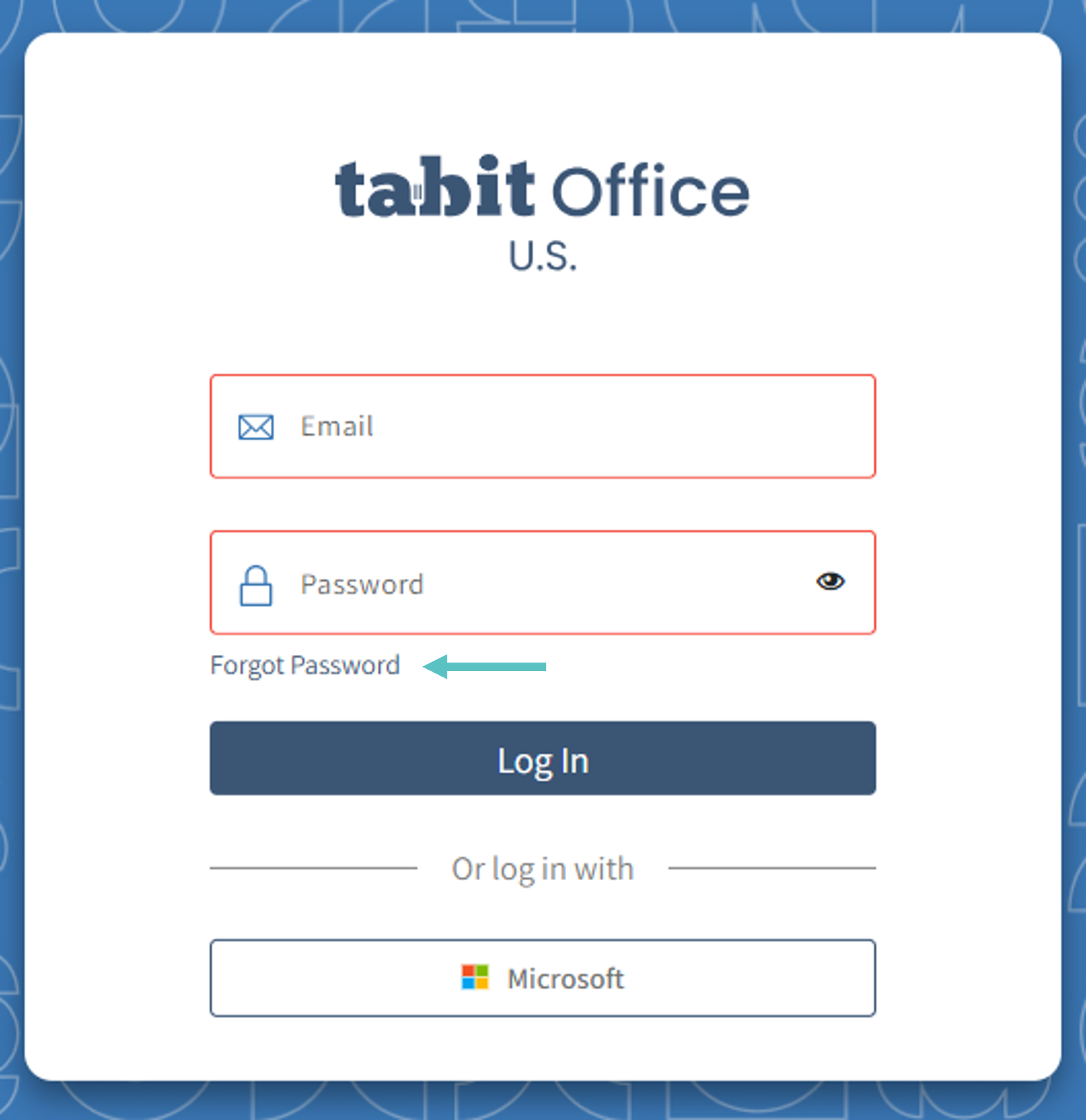
Enter your email address as set in your Tabit user and select Send
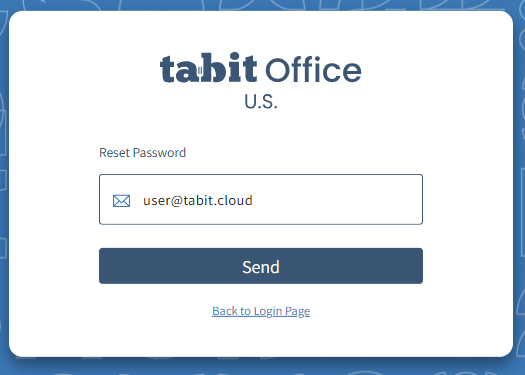
Next, the following message will appear and a reset email will be sent

Now, check your mailbox for a "Reset Password" email sent from Tabit and select Change Password
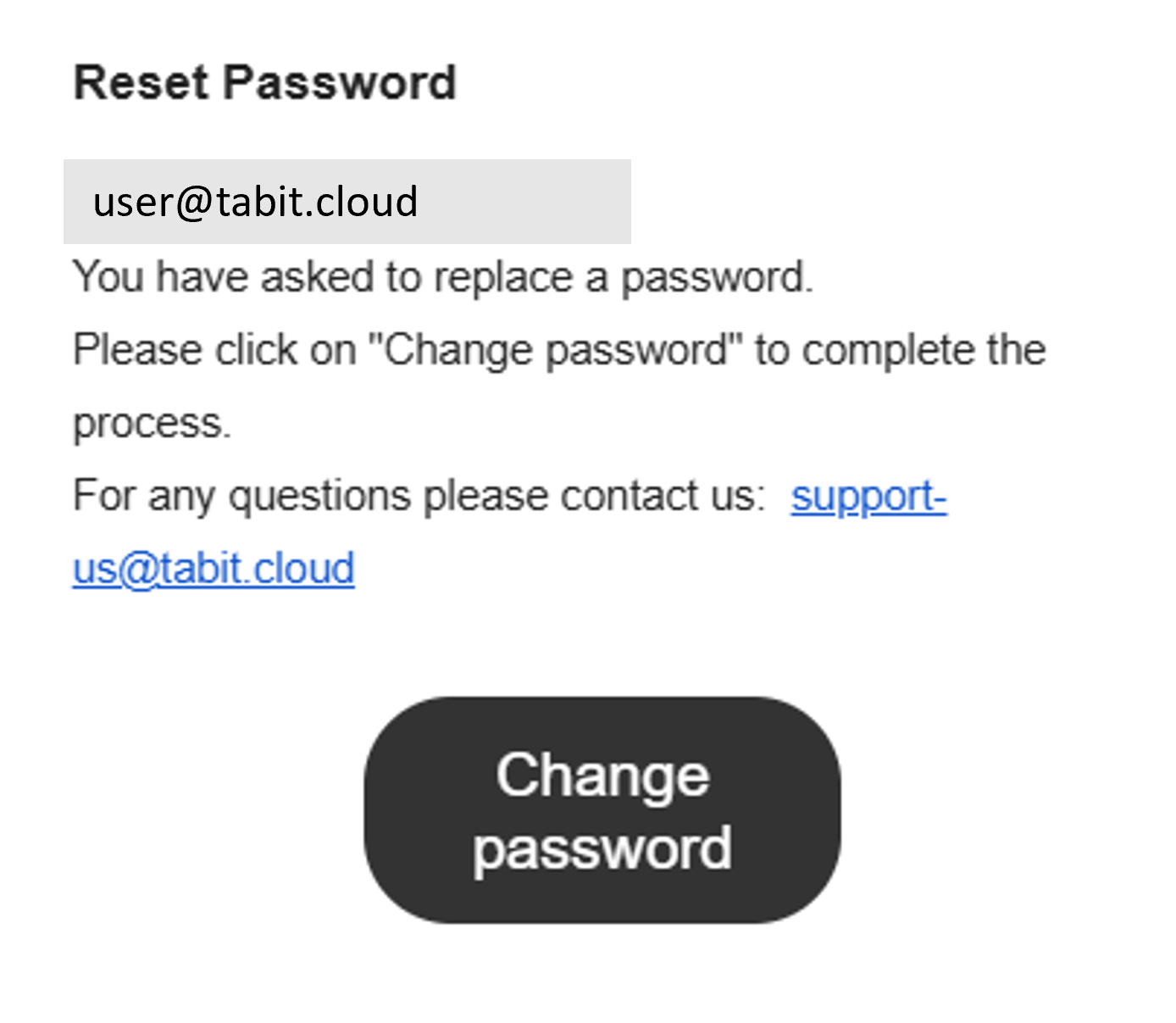
If you didn't get the email, check your junk mail or spam folder
Enter in a new password in both New Password and Repeat Password boxes, and select Continue

Now you can use the new password to log into all Tabit platforms
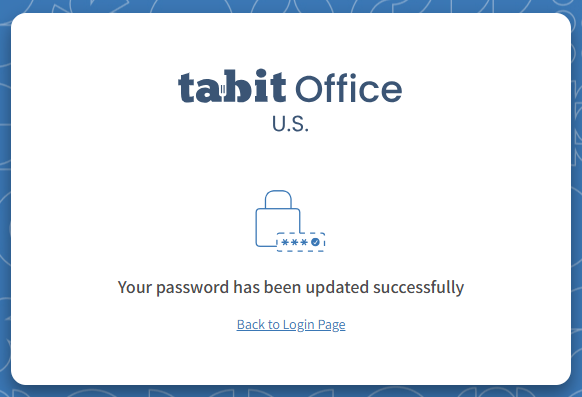
![]() You may also reset your Tabit password anytime directly using this link:
You may also reset your Tabit password anytime directly using this link:
https://us-office.tabit.cloud/auth/forgot-password
