How to Resume a Suspended Order (PAD)
Overview
When an order is placed but later put on hold — either for operational or technical reasons — it becomes a suspended order. Suspended orders can only be resumed by a Manager or Flyght Support.
There are two types of suspended orders:
Technical suspension – paused by Tabit Support due to an escalation.
Manager suspension – paused manually by a manager or automatically by the system for future orders.
Steps to Resume a Suspended Order
Log in as a Manager user.
Open the Operation tab on the PAD.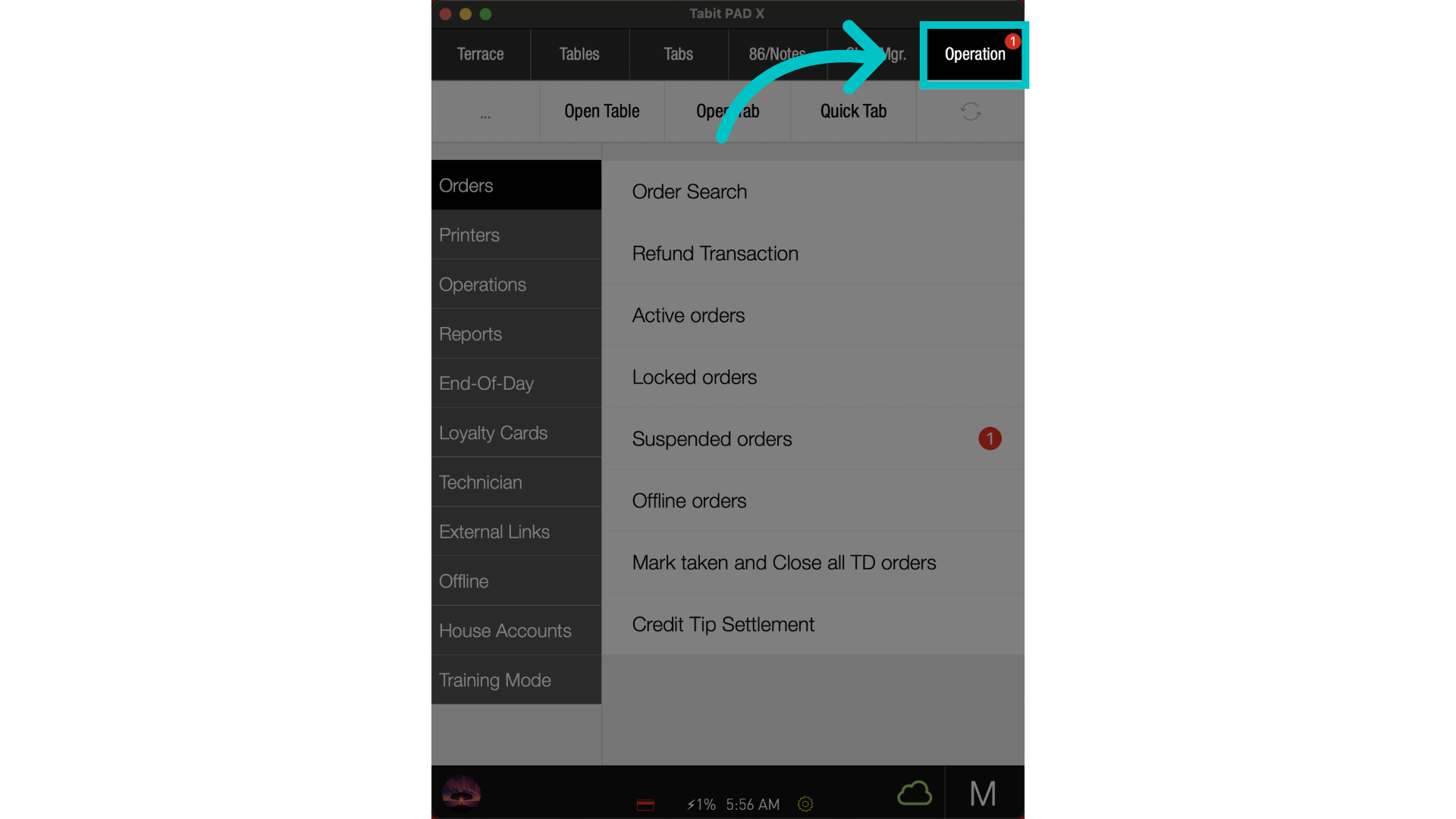
Tap “Suspended Orders.”
This displays all orders currently on hold.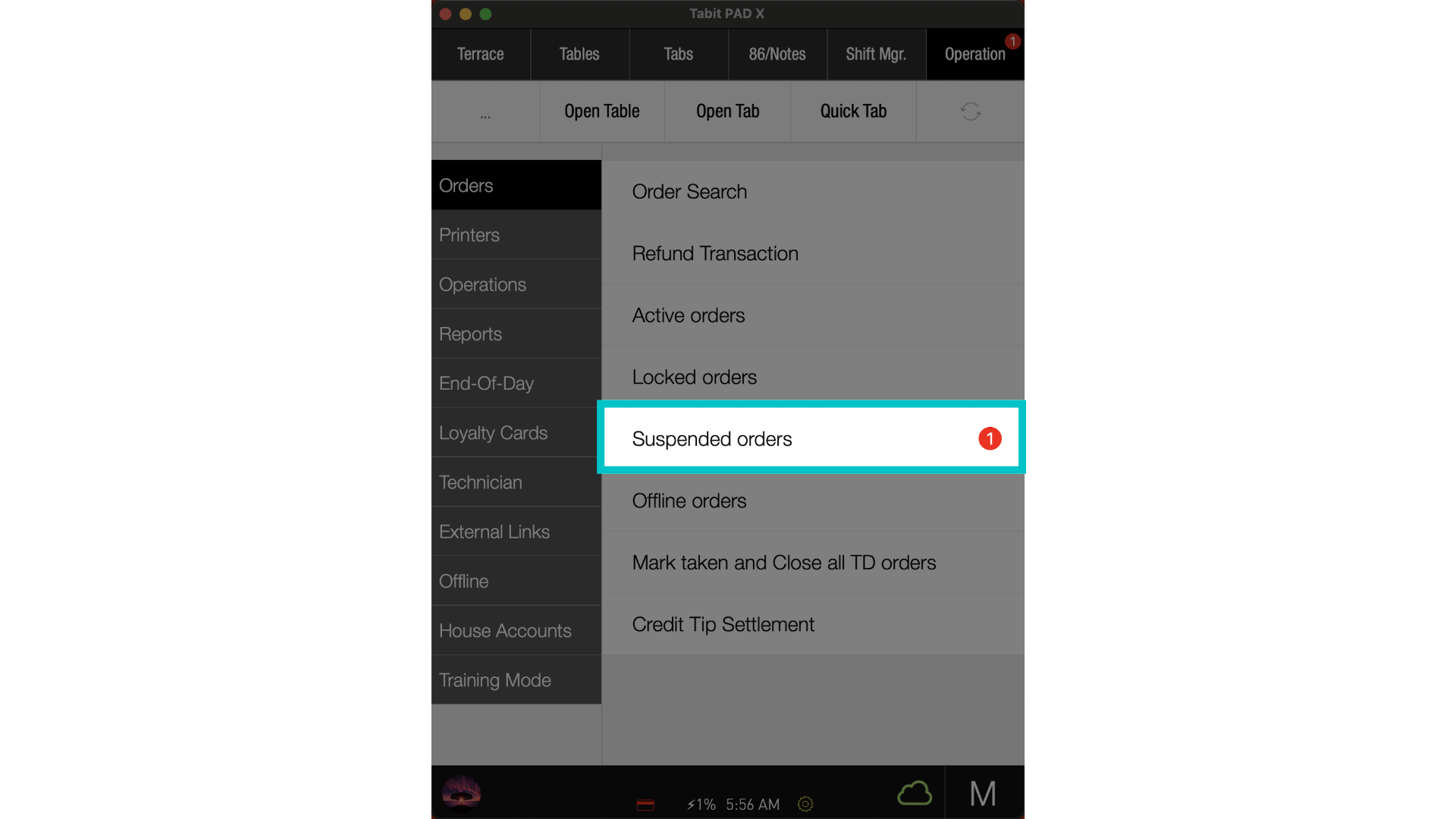
Select the relevant order from the list.
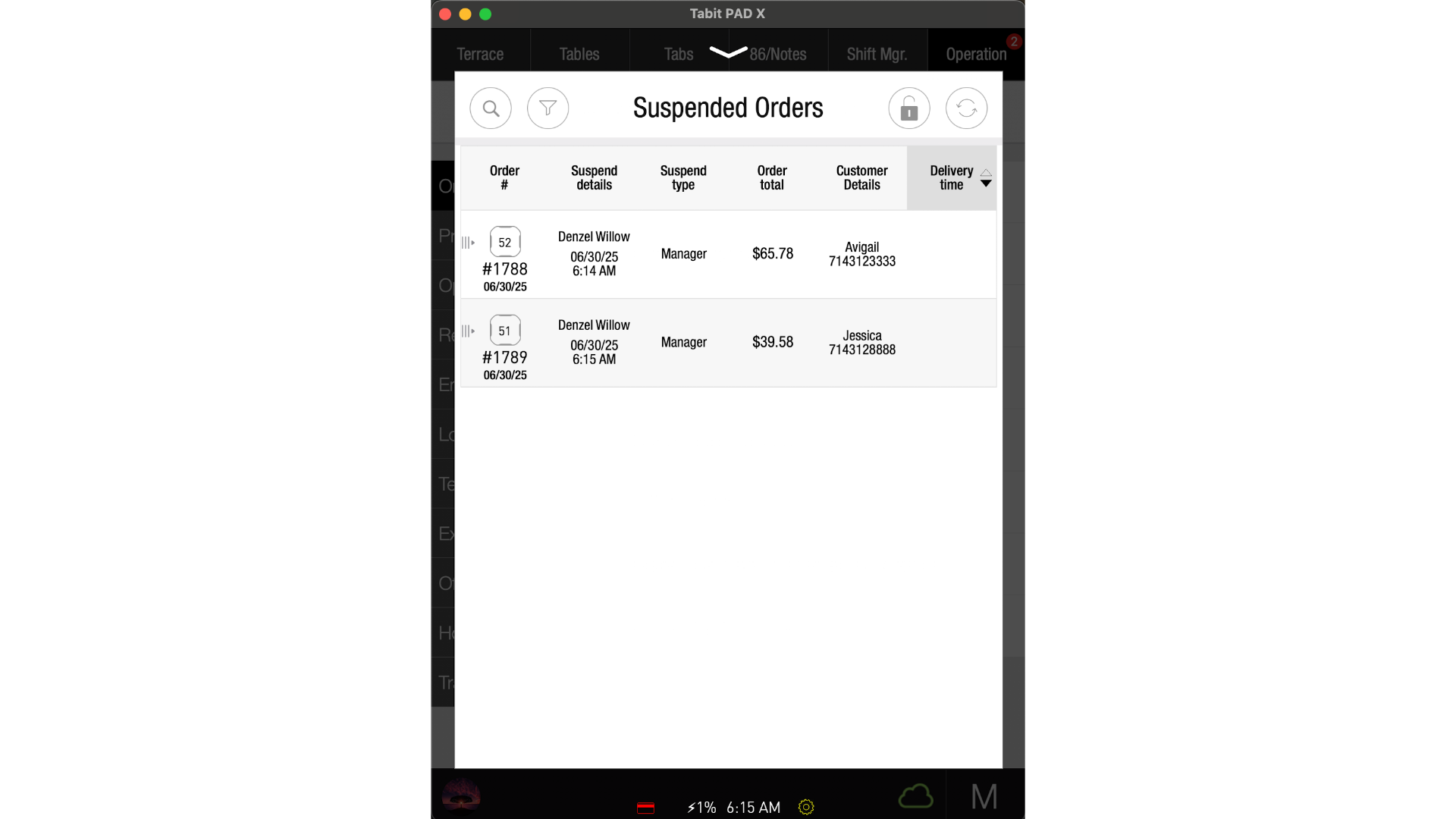
Tap “Resume” at the top of the screen.

Choose the appropriate action to continue processing the order.
Alternatively, you can swipe the order to the right to resume directly.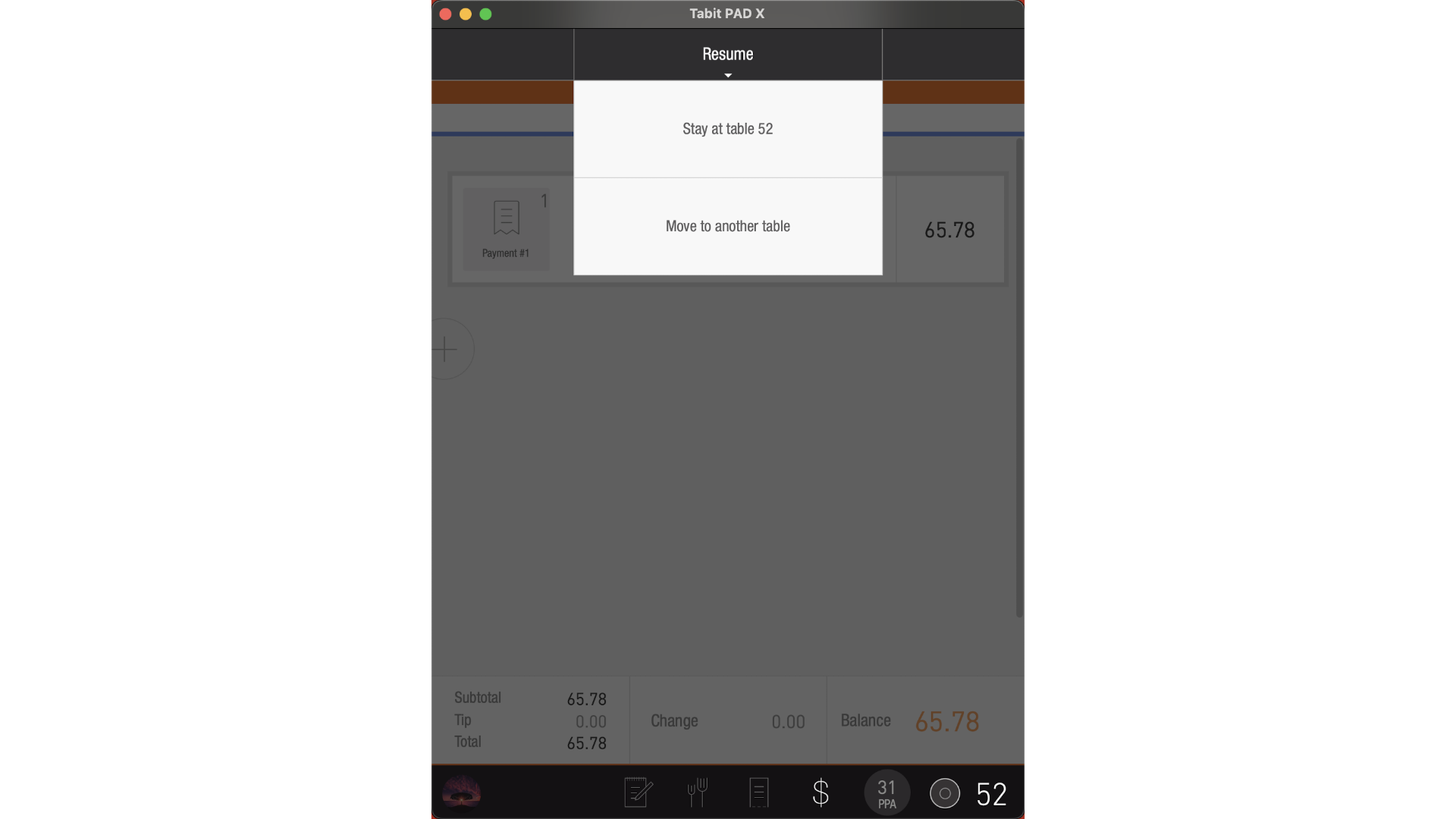
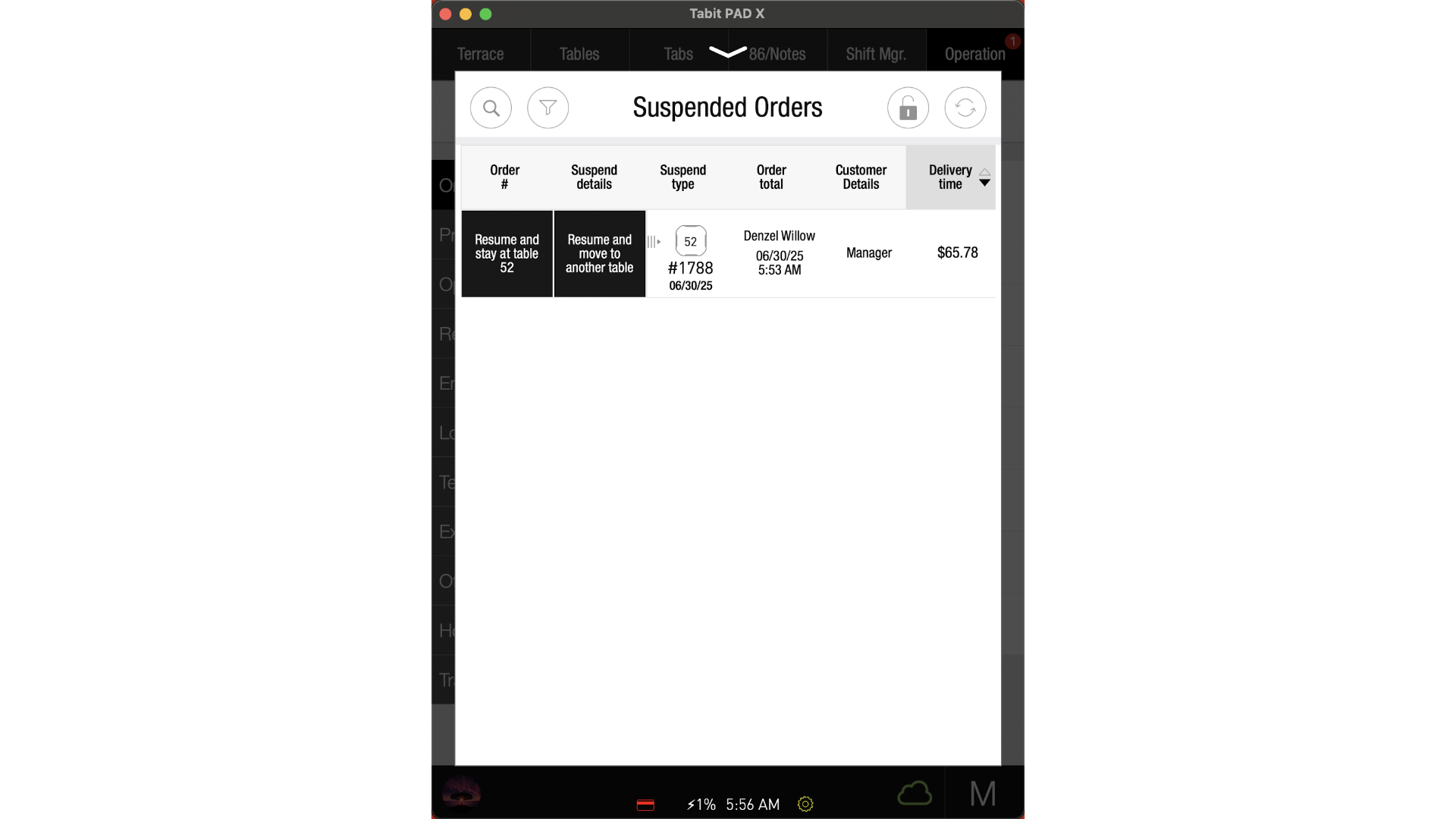
Once resumed, the order will reappear on the PAD for regular handling.
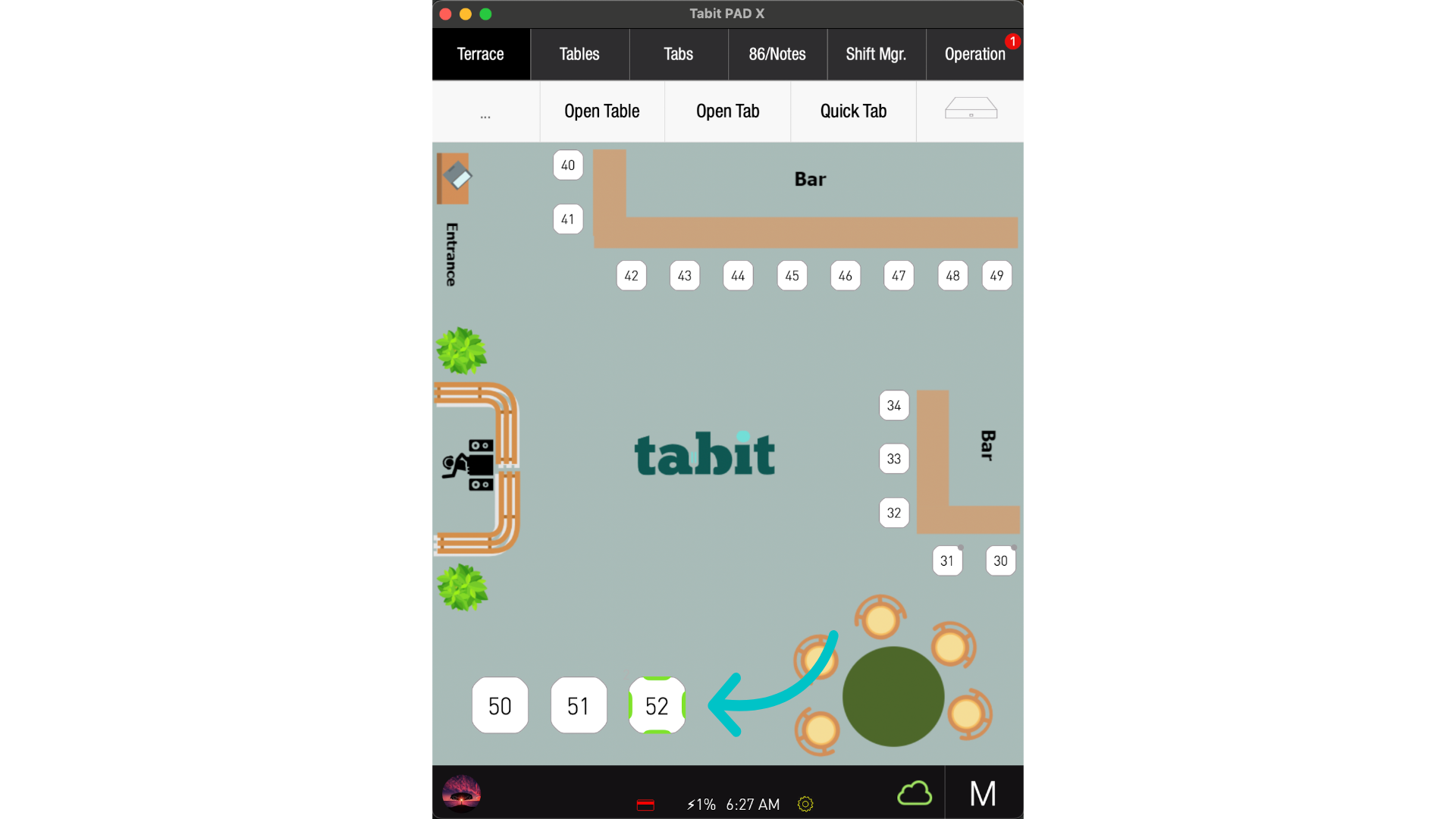
💡 Tip: If the order was a future order, ensure that its date/time is still valid before resuming.
Additional Resources:
Creating a Future Order on the PAD
