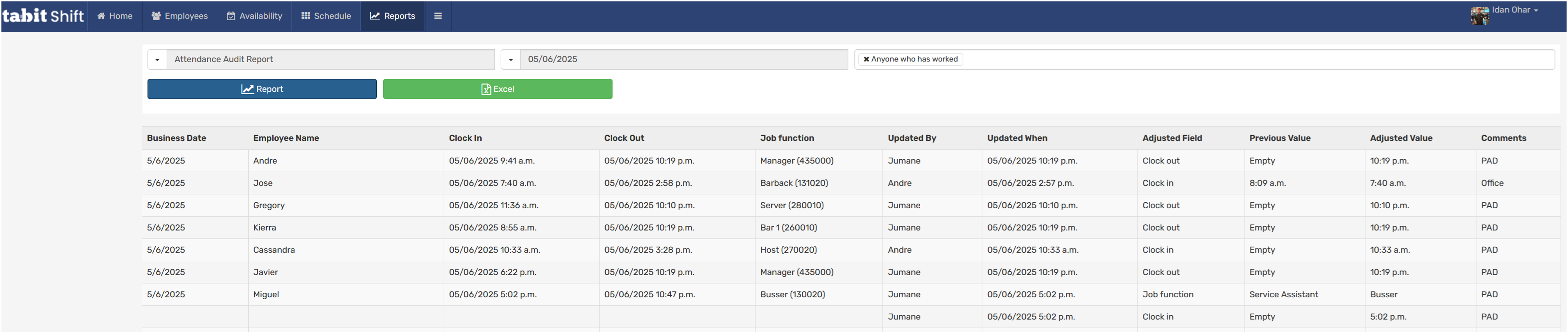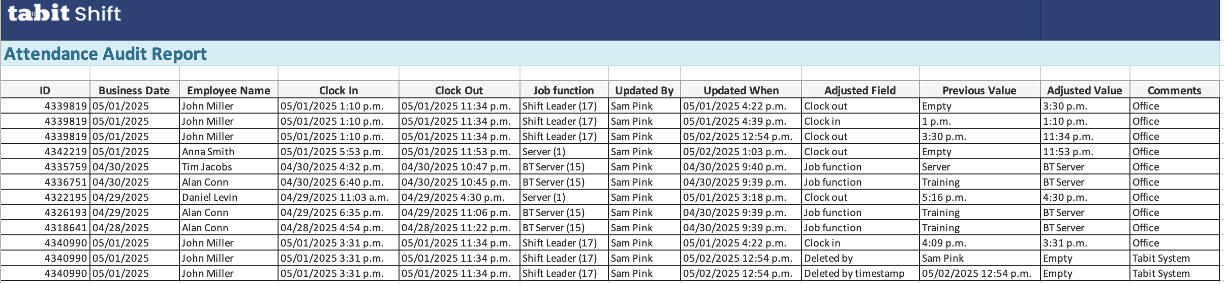Release Notes - May 7, 2025
Tabit Office
NEW
Streamline menu management with the new Item Creator
The Item Creator page has been revamped and enhanced, enabling bulk item creation and editing through a streamlined interface. It is designed to simplify menu setup and management for users with menu permissions, and provide a more scalable solution to menu creation
This includes the following functionality:
Import via Excel: Download a template, fill it out with your items and offers, and upload. The template will include the site's menus, sections, and tax rules
Dynamic Column Management: Add additional fields (like Description) if desired. Fields with existing data can’t be removed to prevent loss
Issue & Warning Indicators: Duplicate item names, missing required fields, and more are highlighted for easy identification
Bulk Actions: Select multiple rows to apply mass edits or deletions in bulk
Learn more about using the Item Creator
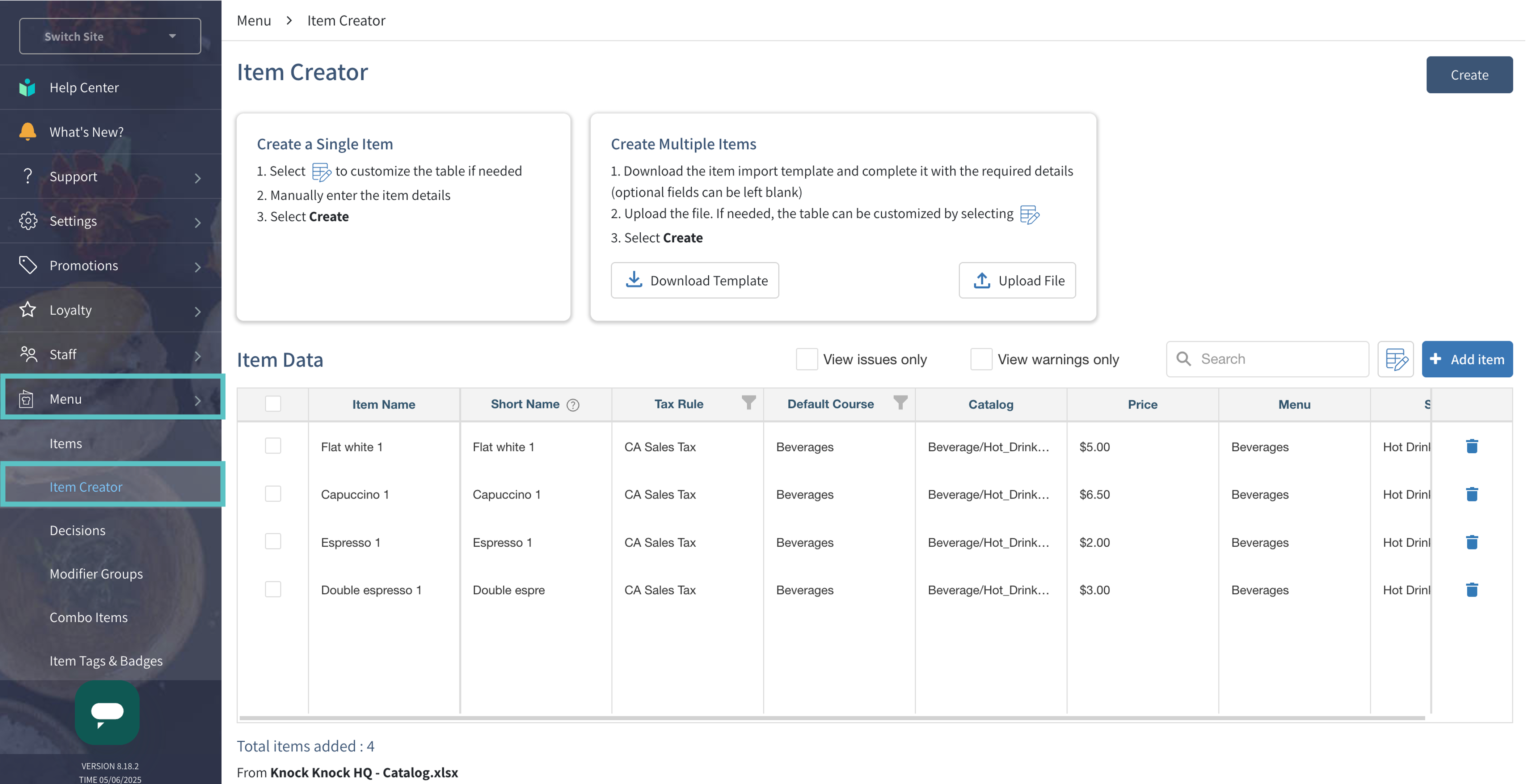
IMPROVEMENT
Enhanced tax exemption reporting
Before: Tax Exemptions appeared as one long list in the DSR. This included manual tax exemptions and tax exemptions that occurred due to how Tabit integrated with 3rd Party ordering platforms, and lacked transparency, scalability, and export reliability
Now: Tax exemptions now appear in the DSR grouped by order source (OnPremise, Online, GrubHub, etc.) and are categorized as either manual or external, and are shown in an accordion-style display, making it easy to view only what you're looking for
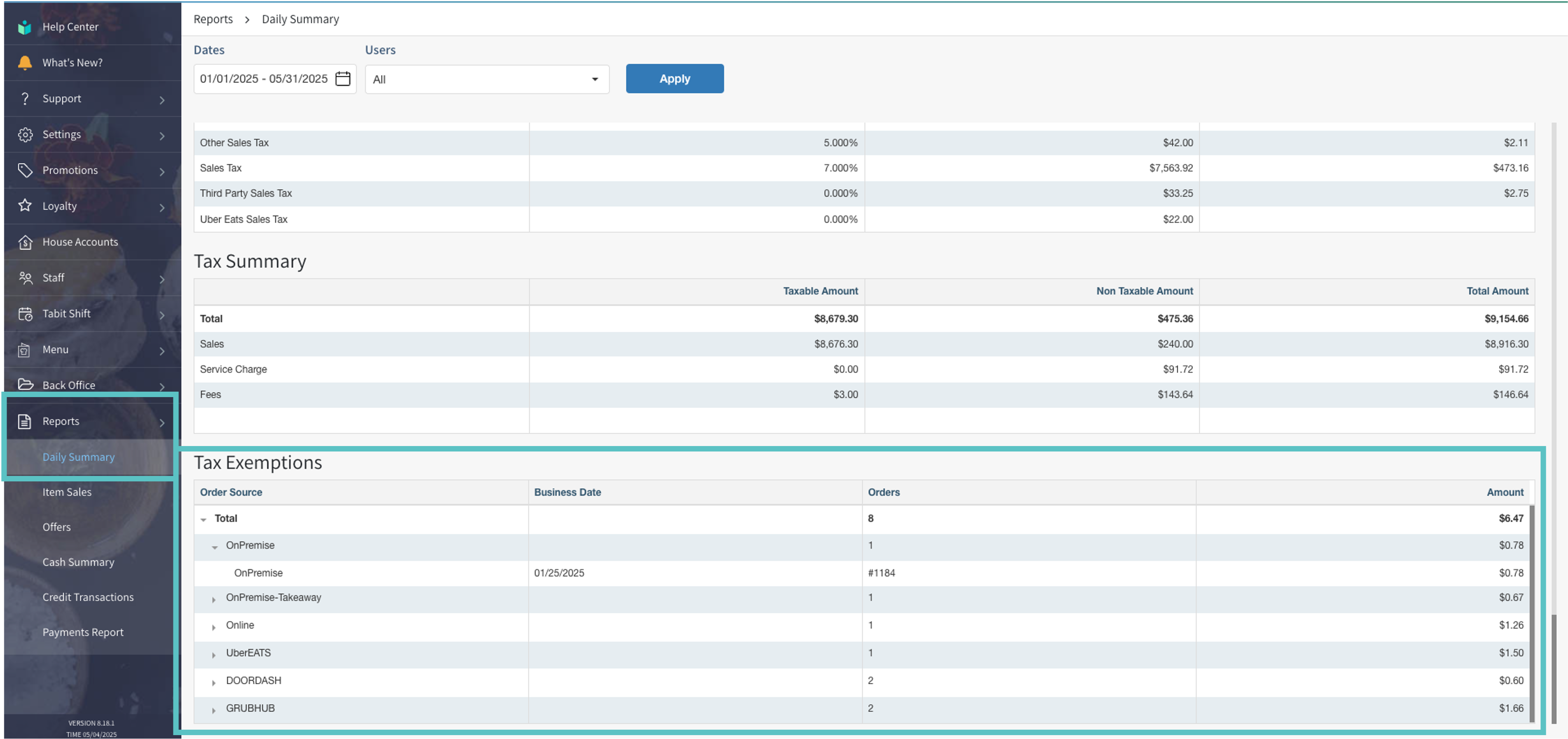
Track changes to order ownership
Any changes to order ownership are now shown in the order timeline. This improvement enhances operational transparency and provides a clear audit trail for order handling
When an ownership transfer occurs, the timeline will show:
The time of the transfer
The name of the original owner
The name of the new owner
The user who performed the transfer action
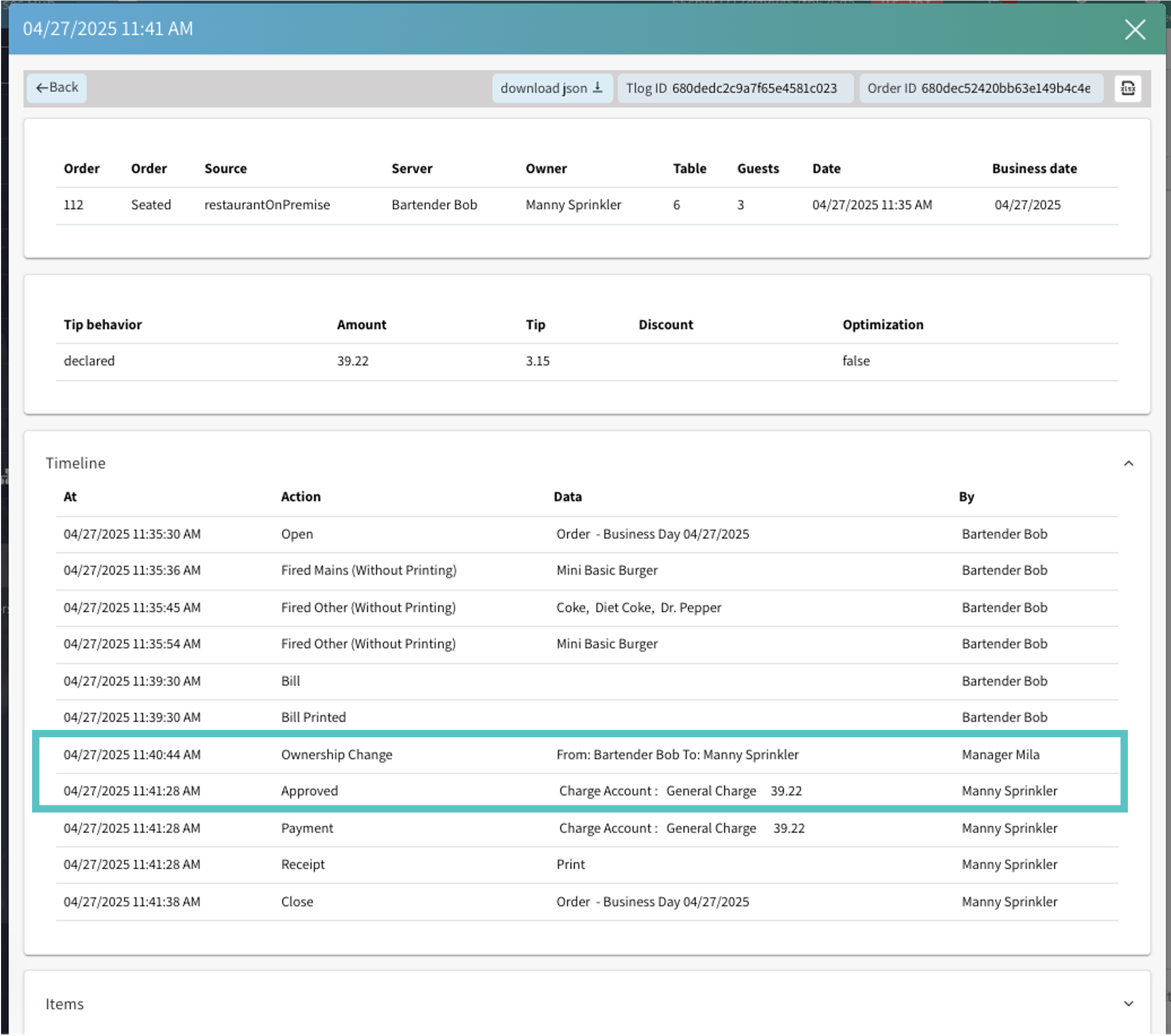
Loyalty permission restrictions for user management
Before: Users with the Employees Management permission in Tabit Office had the ability to grant those permissions to others
Now: Employees can only assign Loyalty Program permissions if they have both the Employees Management and Loyalty Program - Manager permissions
Price Group linkage removed from site level
Price Groups are now managed centrally via HQ-level Price Tiers, as announced in the previous version. As such, Price Group linkage at the site level is irrelevant and has been removed.
FIX
Contact Flyght Support for more information on these fixes:
Fixes to Employee Import
Order source selection in Revenue Centers no longer allows unavailable order sources on local sites
PPA is now calculated excluding tips
Tabit Loyalty
NEW
New feedback component to capture user insights
To help identify friction points and continuously improve the Tabit Office experience, we’ve introduced a new feedback mechanism that prompts users to share their satisfaction after completing certain actions.
A feedback pop up now appears after users complete specific processes (ex, creating a new customer or sending an SMS campaign). The responses to these pop ups are visible to the Tabit Loyalty team only.
Users can rate their experience from 1 to 5 stars:
1–3 stars trigger a follow-up textbox for optional comments
Submitting feedback disables the pop up for that topic for a defined time (ex, 365 days)
Feedback can also be skipped, but the prompt will reappear until the user submits feedback.
This is not visible to Admin users
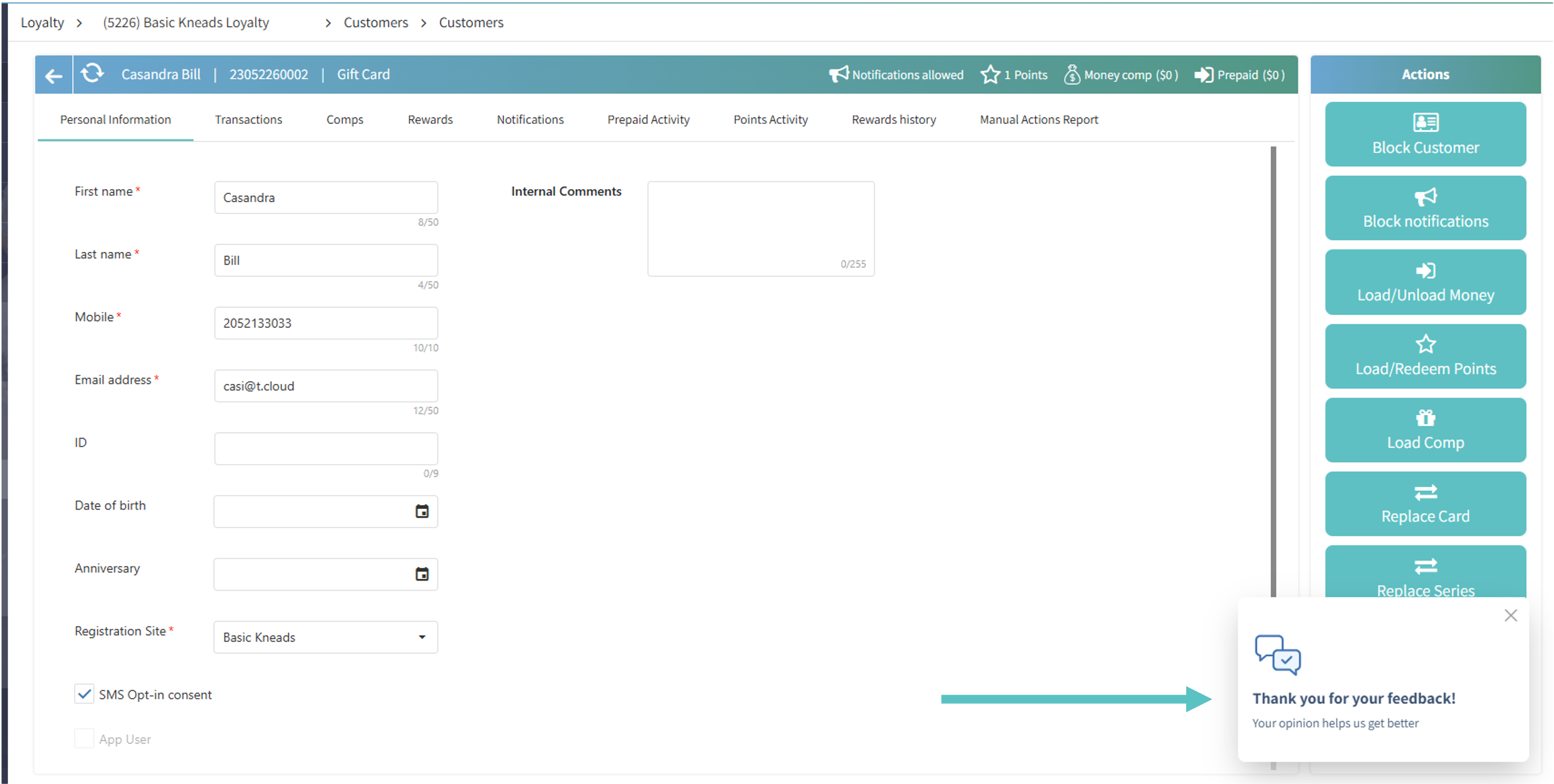
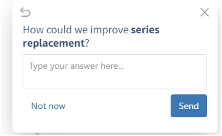
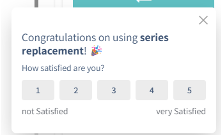
IMPROVEMENT
Sorting and search functionality enhanced for customer records
To improve efficiency and user experience within Customer Cards, we’ve updated several list-based fields across various sections. Previously, many drop downs were unsorted and lacked a search capability, making it difficult to find specific entries quickly.
This enhancement introduces two major improvements across all impacted lists:
Alphabetical sorting for easier visual scanning
A type-to-filter search box that supports case-insensitive, partial matches
Updated lists Include:
Accessible in Customer Cards:
Personal Information → Registration Site
Personal Information → Favorite Site
Replace Series → Series
Accessible via Site HQ only:
Load/Unload Money → Site
Load/Redeem Points → Site
Load Comp → Site
Key enhancements:
Alphabetical ordering of all dropdown lists
Search functionality added to each list
Search is case-insensitive and works with partial input
These changes aim to reduce time spent scrolling and improve the overall ease of managing customer-related data
Where to find it:
In Tabit Office, go to Loyalty > Customers > Customers
Here you can see the enhancements made at the local site level
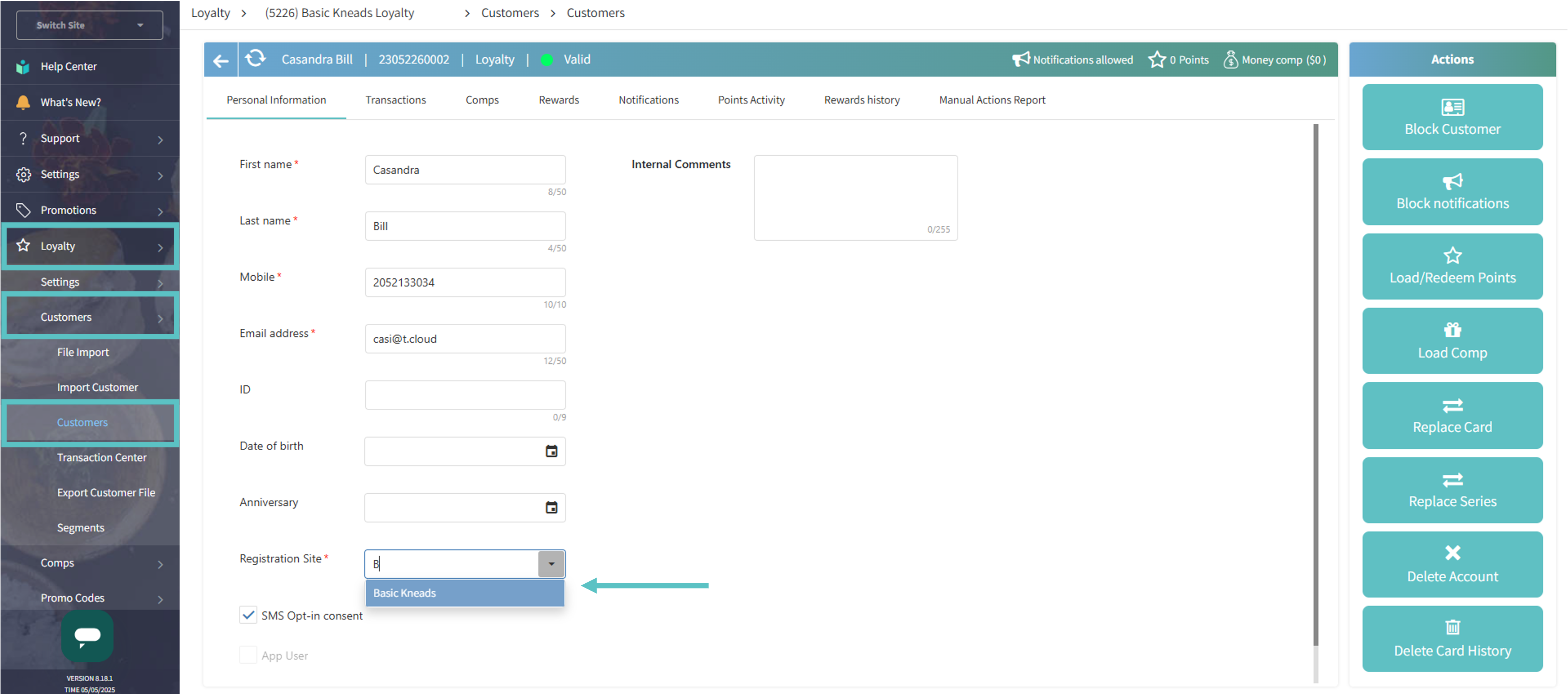
And here at the HQ level
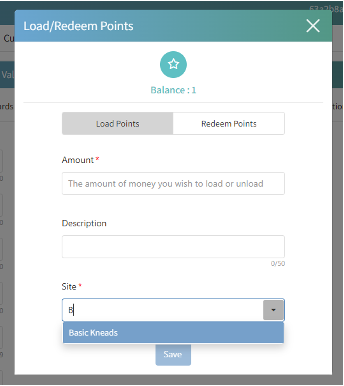
Create Club is now Create Program
Where to find it:
In Tabit Office, go to Loyalty > Settings > System
The button in the top right corner of the screen now says Create Program
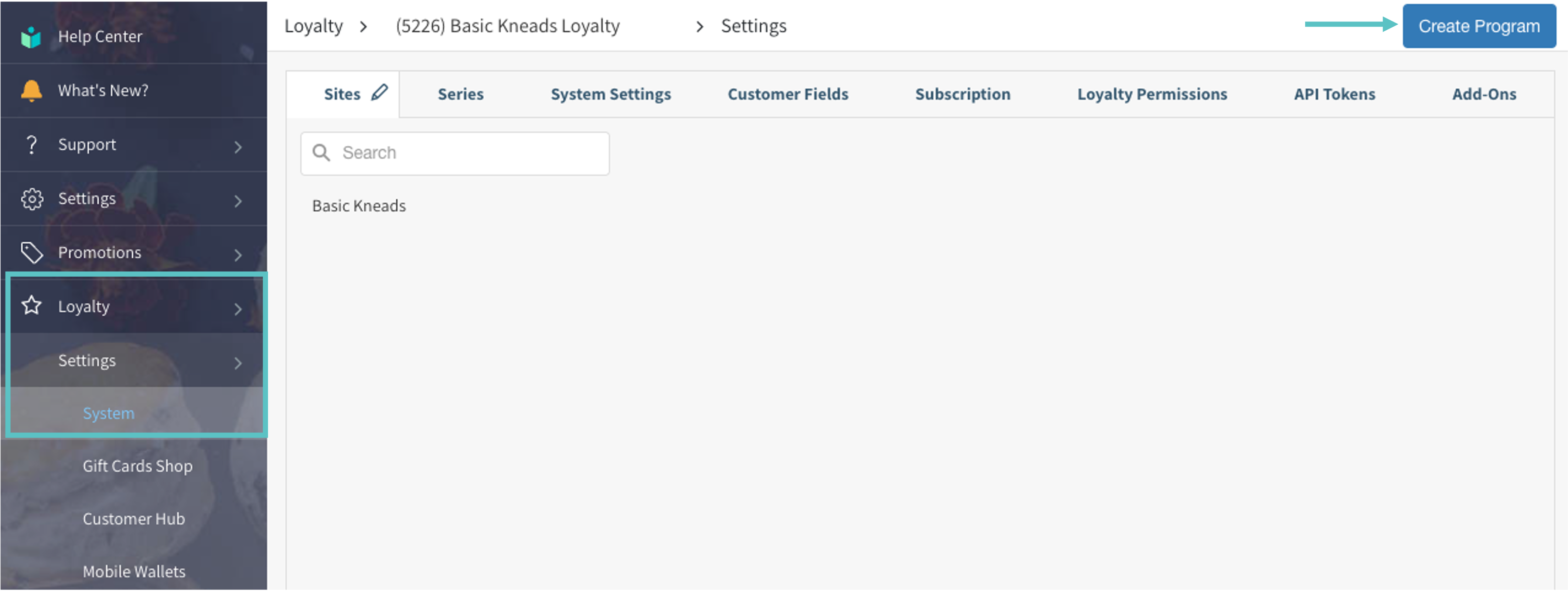
Tabit Shift
NEW
New attendance audit report available
View all adjustments made to shift record attendance records, including deleted shifts
Where to find it:
From a manager profile in Tabit Shift, go to Reports > select Attendance Audit Report from the dropdown and select the relevant time period
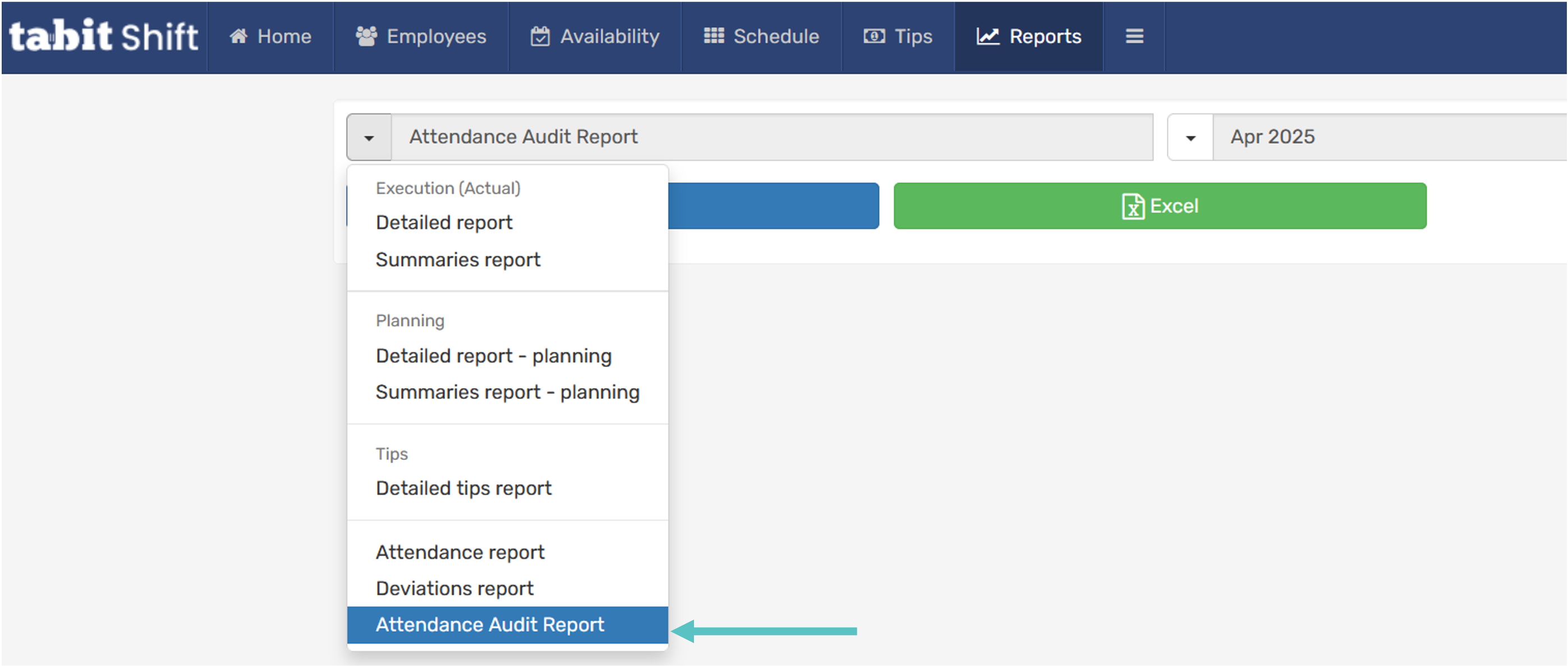
View the report or Excel showing all changes made to attendance records during the selected time period