Attaching Ingredients to Items
Overview
Ingredients help restaurants manage 86 more efficiently. When an ingredient is 86ed, all items attached to it will be 86ed as well. For example, when an avocado is an ingredient in 4 dishes, all 4 dishes will be affected when the avocado is limited.
An 86ed Item is out of stock and cannot be ordered.
Ingredients can only be 86ed and cannot be limited to a certain number.
There are two ways to attach ingredients to an item(s):
Through the lead Item
https://www.loom.com/share/b0f4288cbc2a4386b6abb62139aac3b0?sid=450eba3b-3896-49bd-a733-9dc738b2810aIn Tabit Office, go to Menu > Items
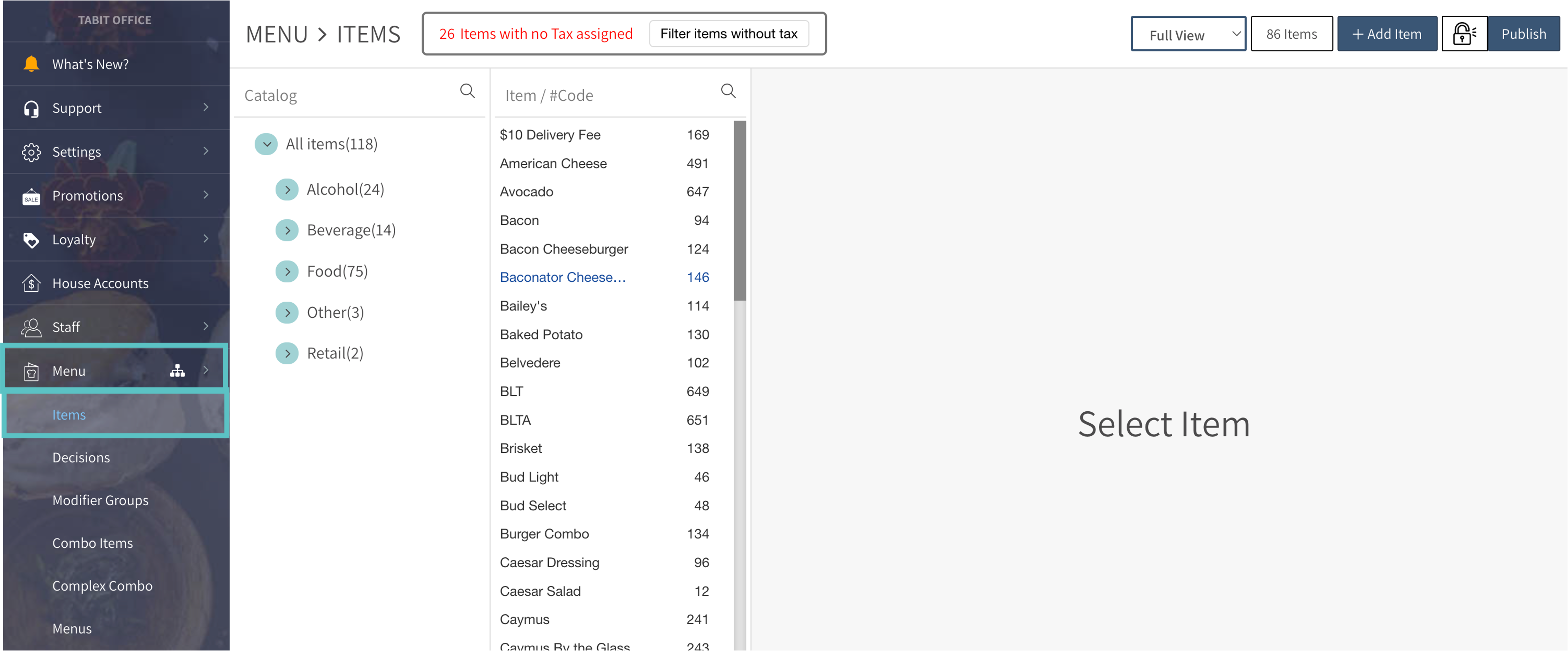
Search and select the item you would like to add ingredients to, and then select the Edit icon
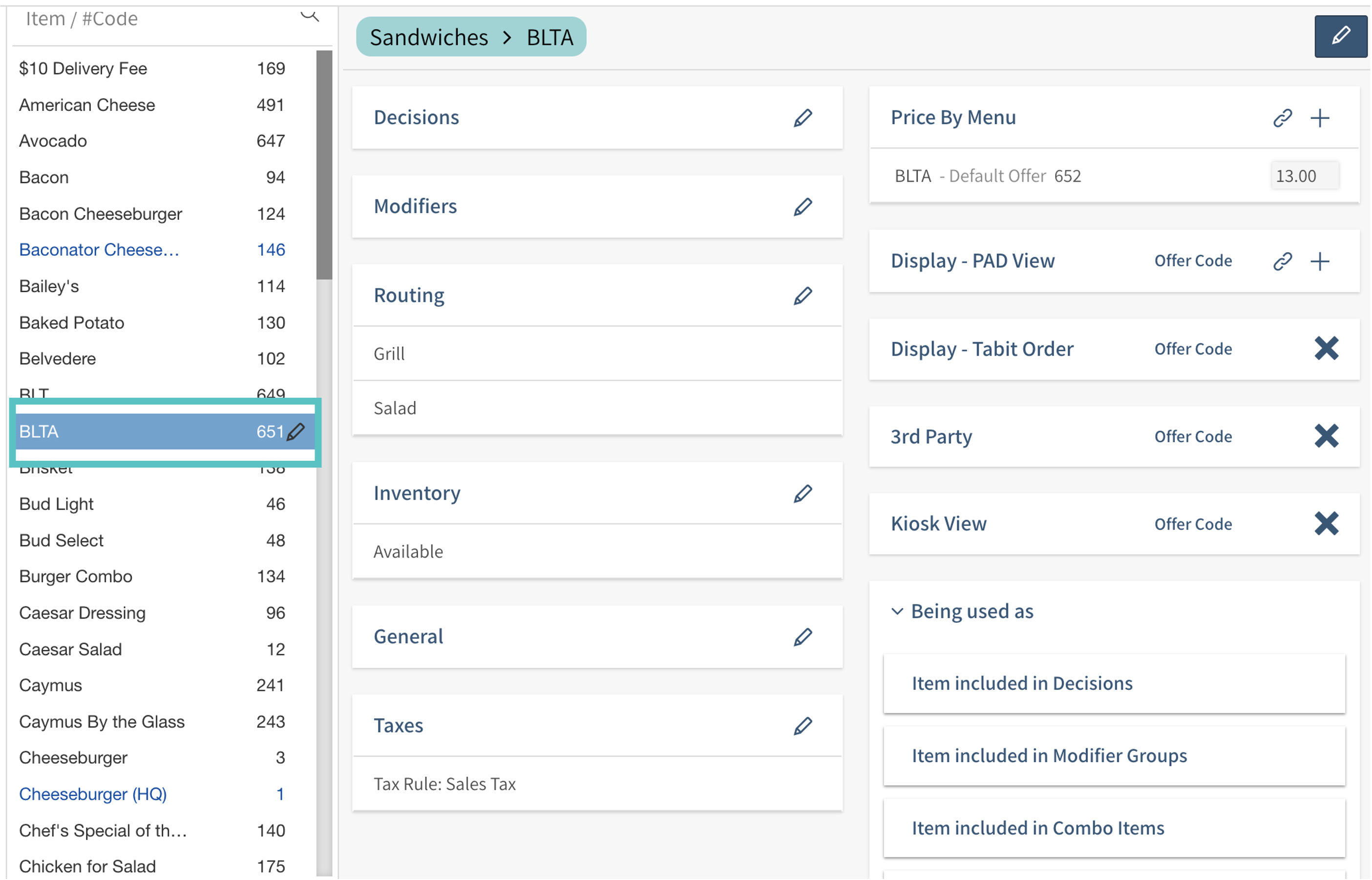
Under the ingredients tab, search for the item(s) to associate as ingredients.
The ingredients must be items. Learn how to create an item here
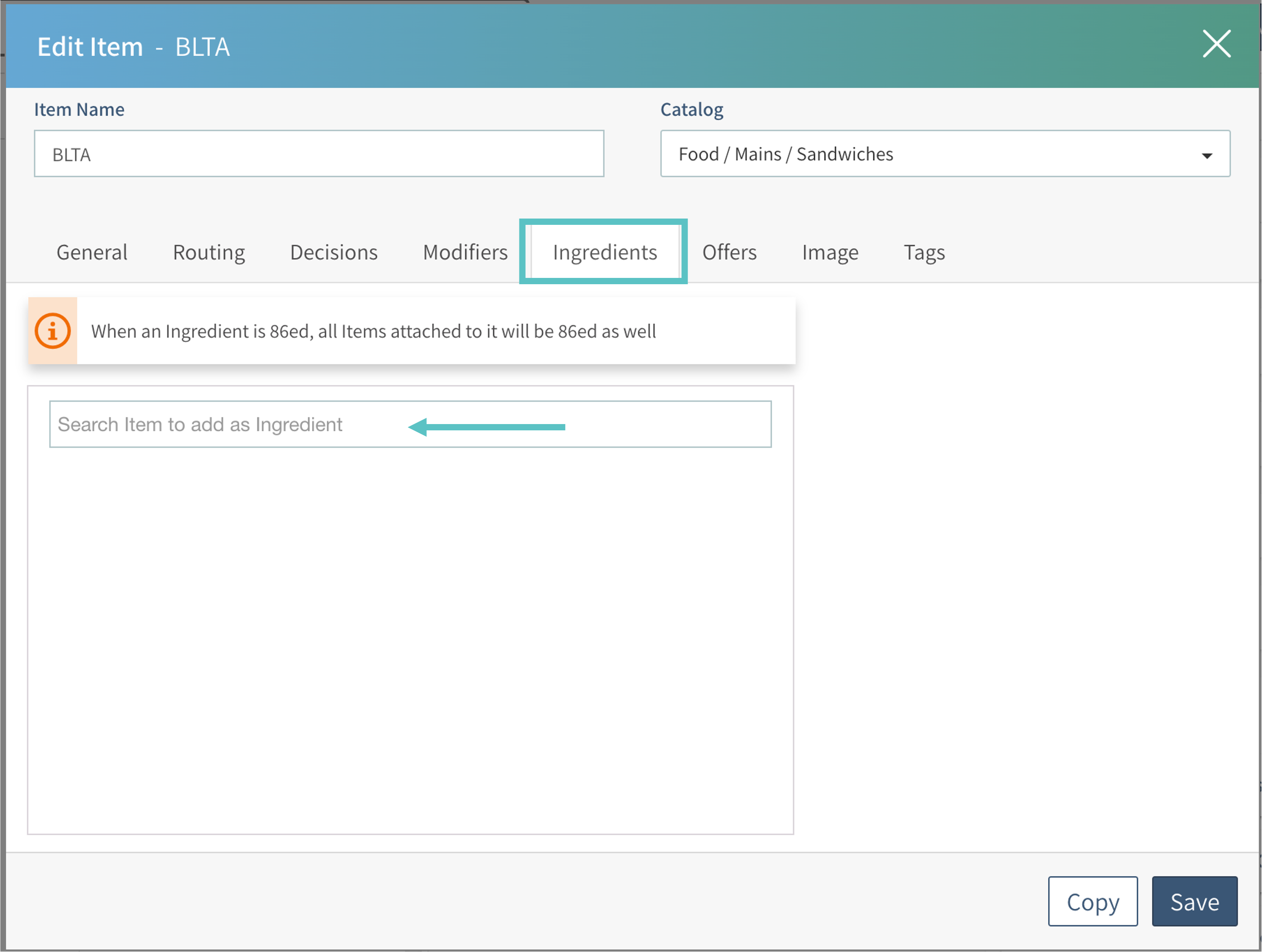
Then select Save
Quantity is used for KDS All Day Ingredients count to help the kitchen prepare servings. For example, a meatball pasta dish has 5 meatballs per serving, so the ingredient quantity is set to 5
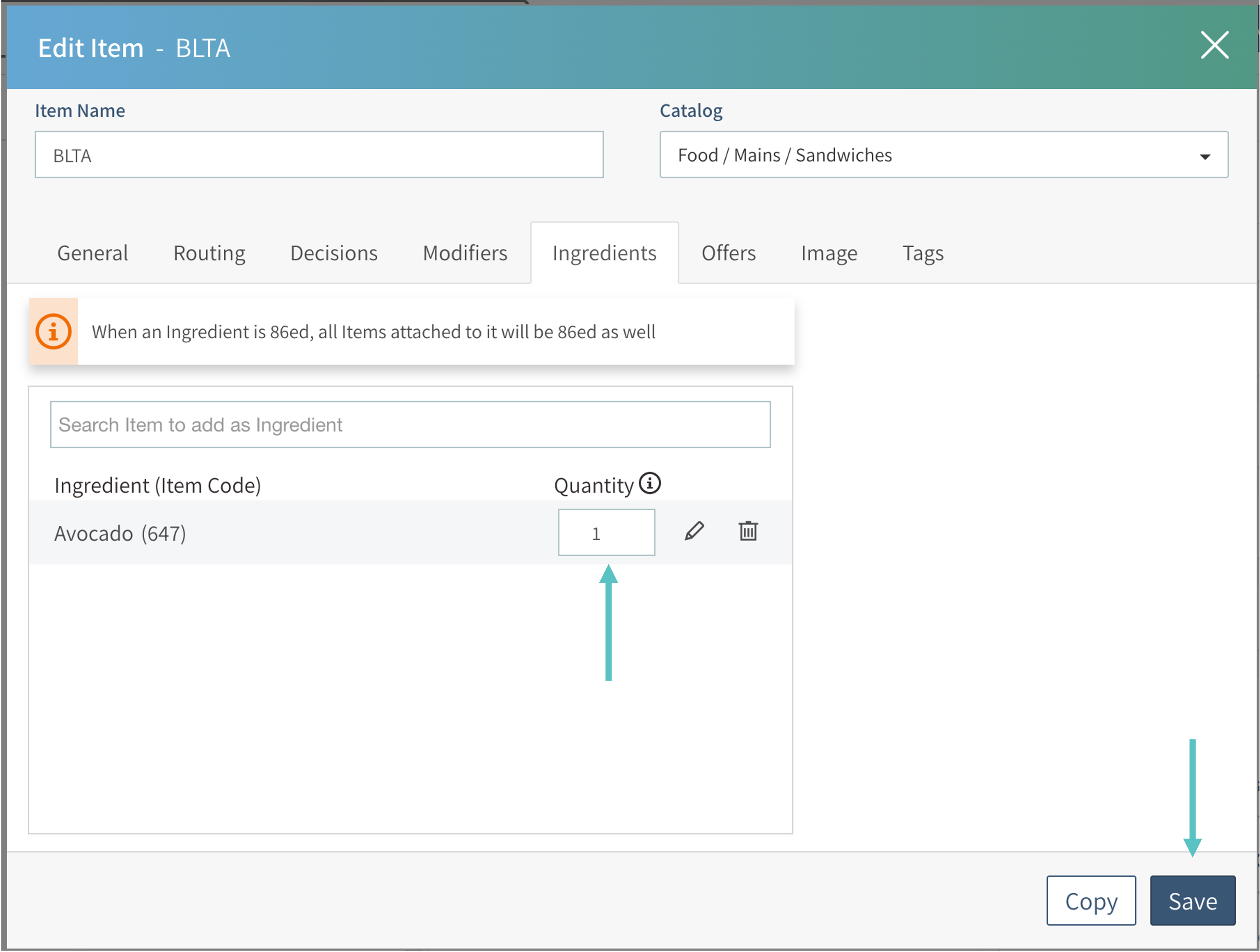
Once you finish, don't forget to select Publish on the top right corner of the screen to update the changes in Tabit platforms
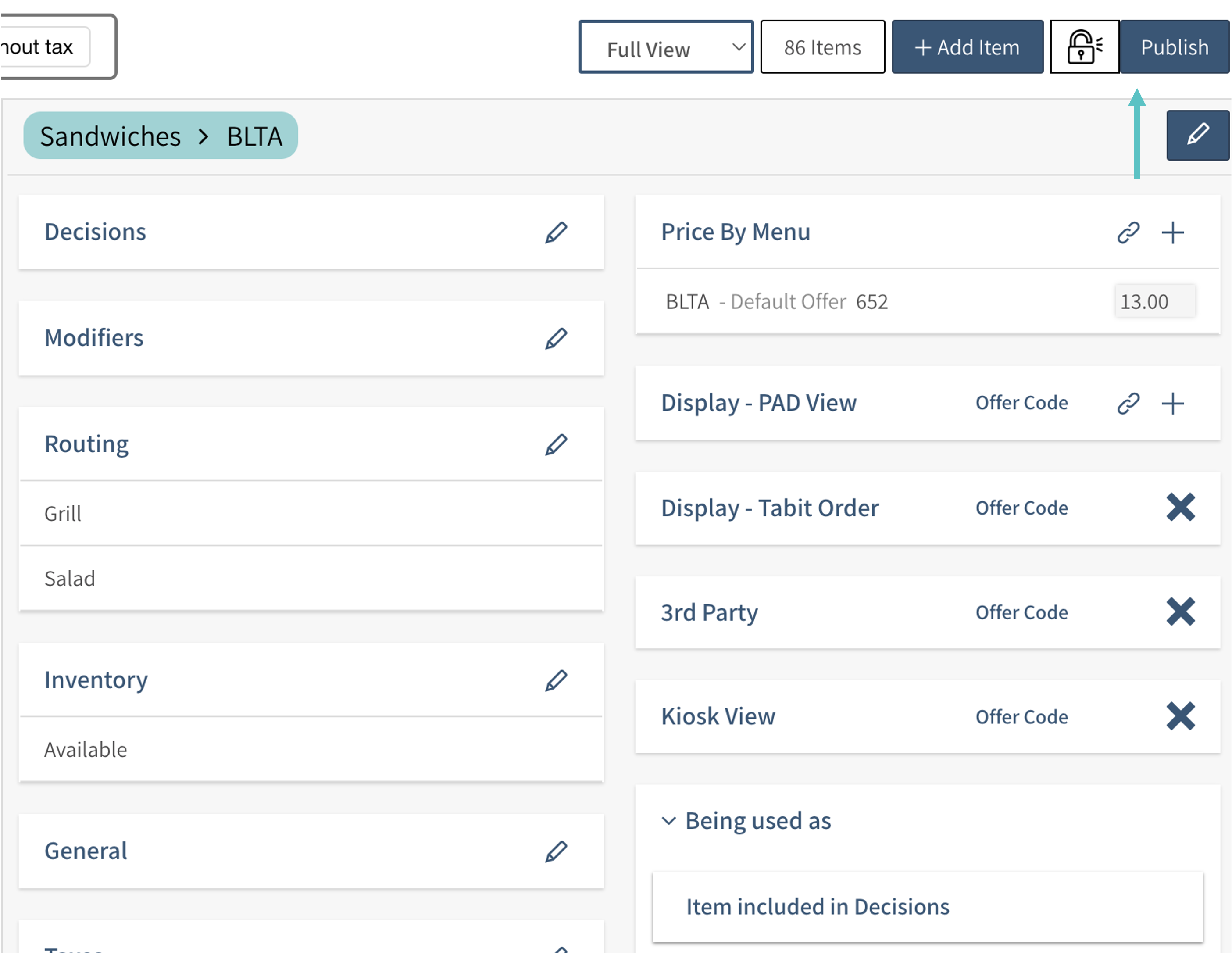
Through the ingredient Item
https://www.loom.com/share/94e0854bd2594edba5f6931fd8adcfef?sid=19b1d5ff-aead-4a2f-92eb-258b403f8b59In Tabit Office, go to Menu > Items
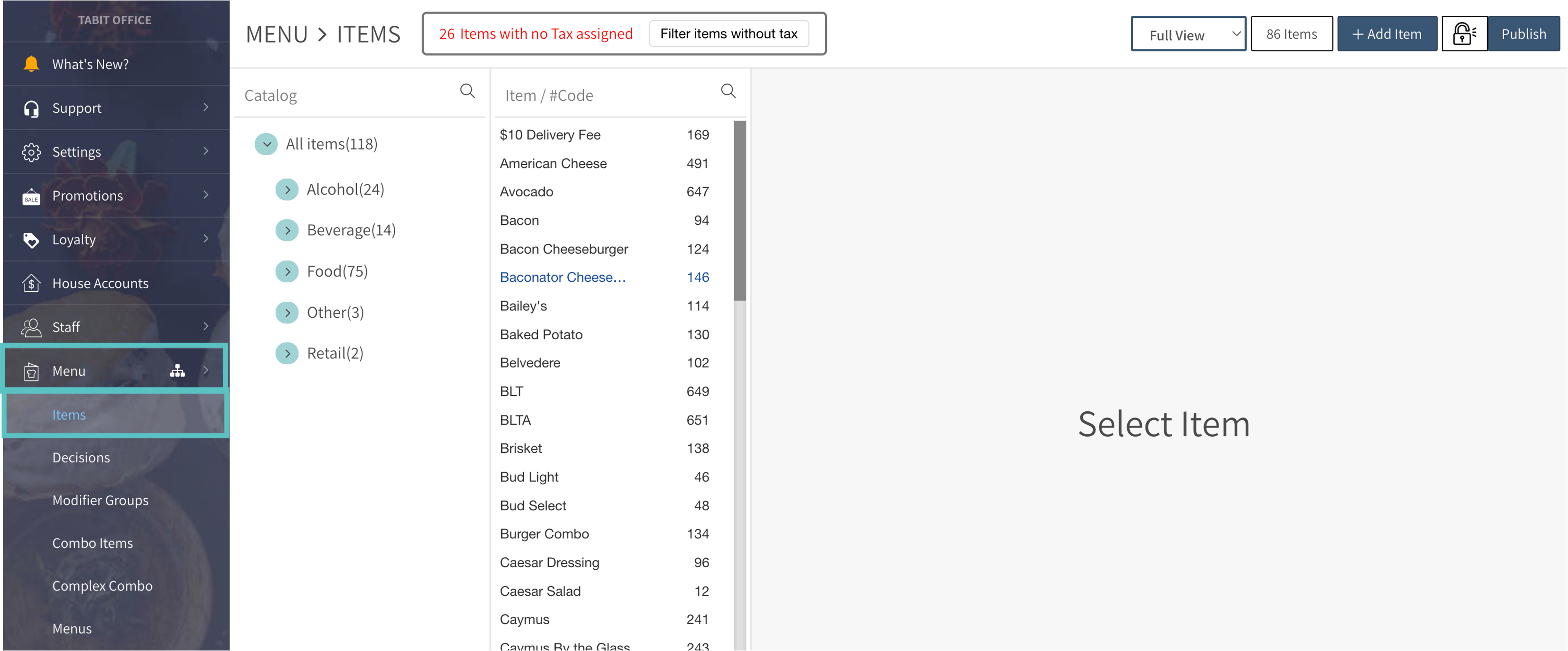
Search and select the item you would like to be an ingredient
The ingredients must be items. Learn how to create an item here
Then, in the item overview, under Being used as, select the Edit icon next to Ingredient in
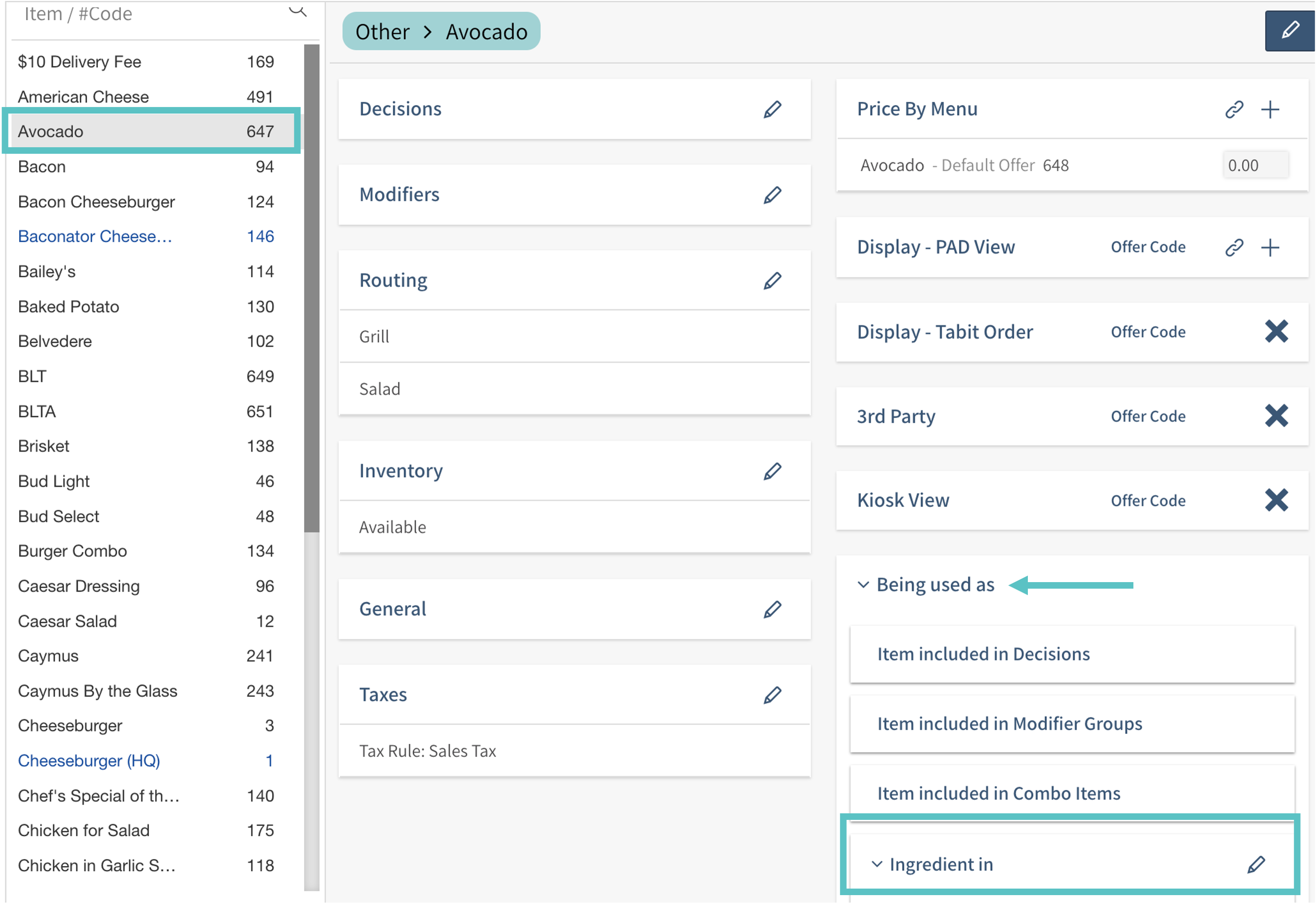
Select Attach Items
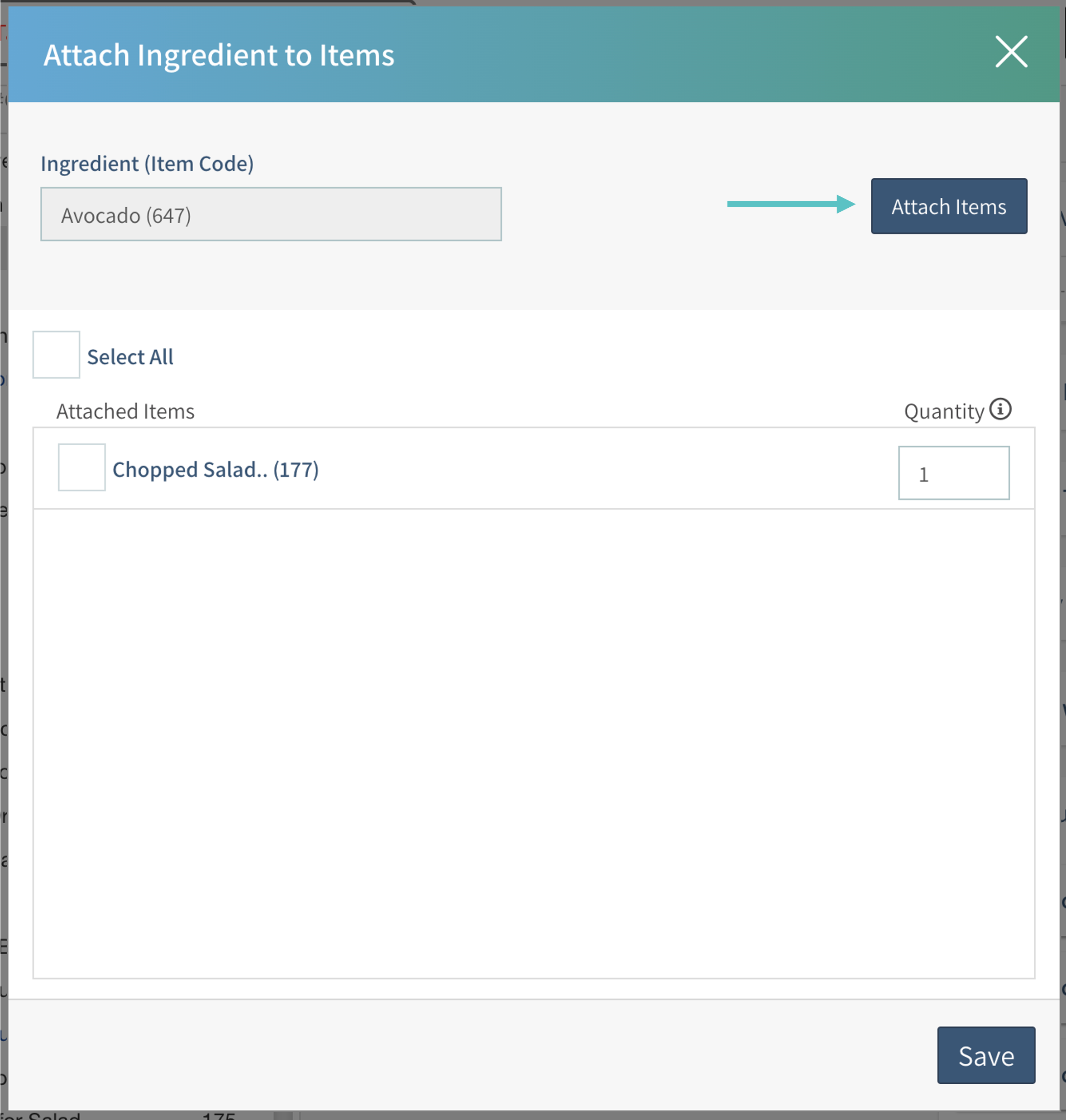
Search for the item(s) associated with the ingredient and Check the boxes to add them. Then select Add
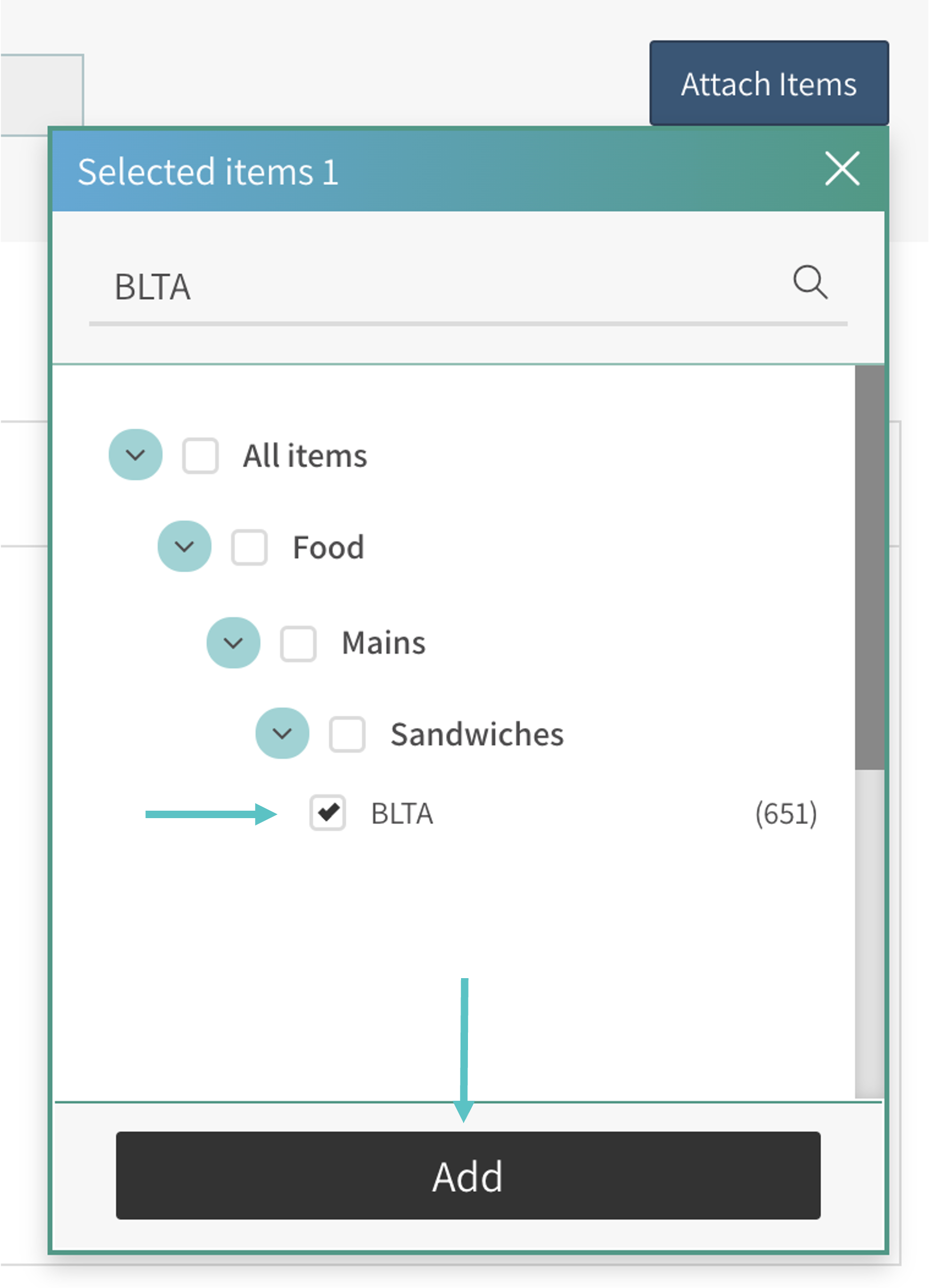
Set the quantity of the ingredient for each item
Quantity is used for KDS All Day Ingredients count to help the kitchen prepare servings. For example, a meatball pasta dish has 5 meatballs per serving, so the ingredient quantity is set to 5
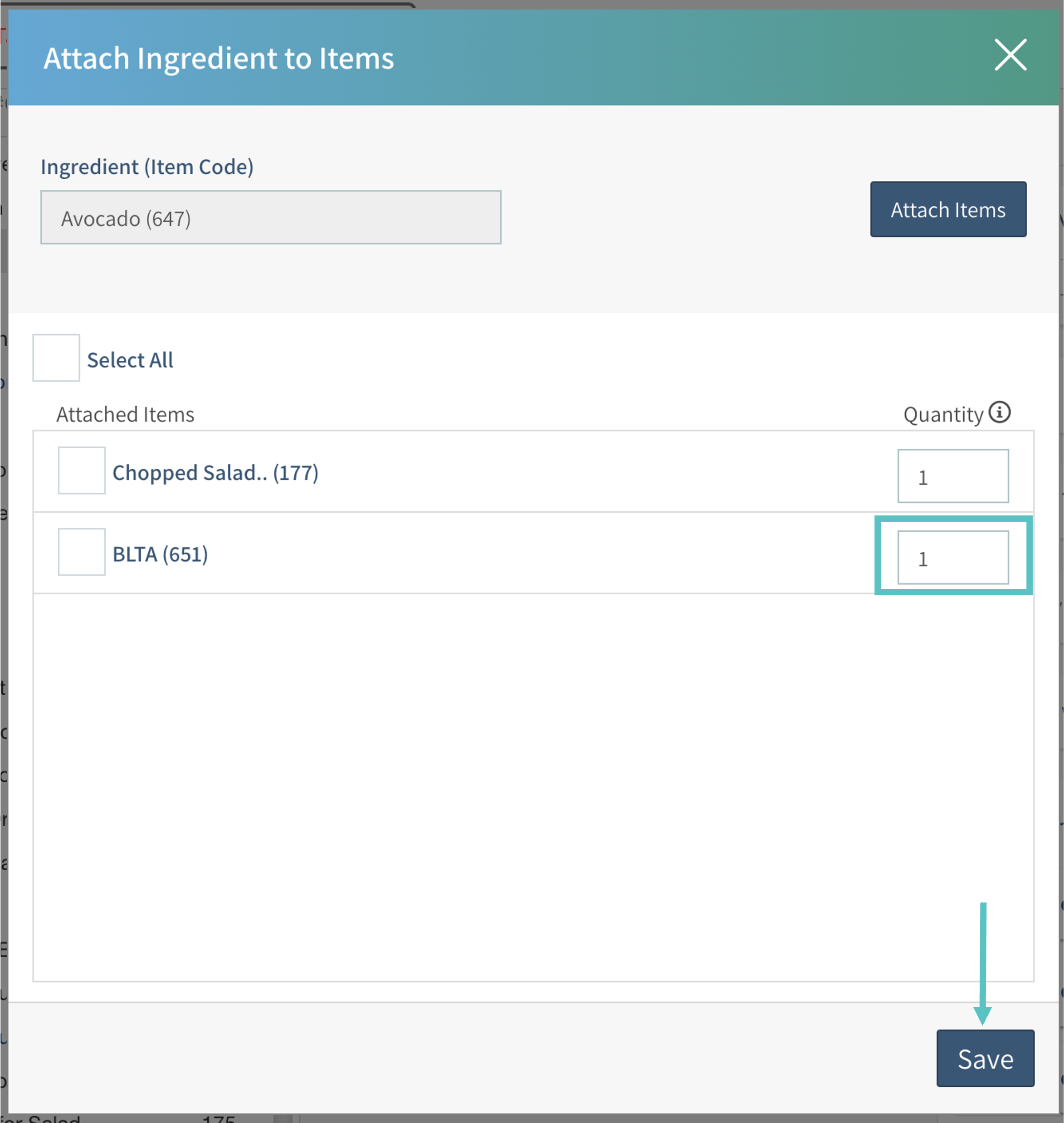
Now, the item is associated as an ingredient in the items you selected, as seen below
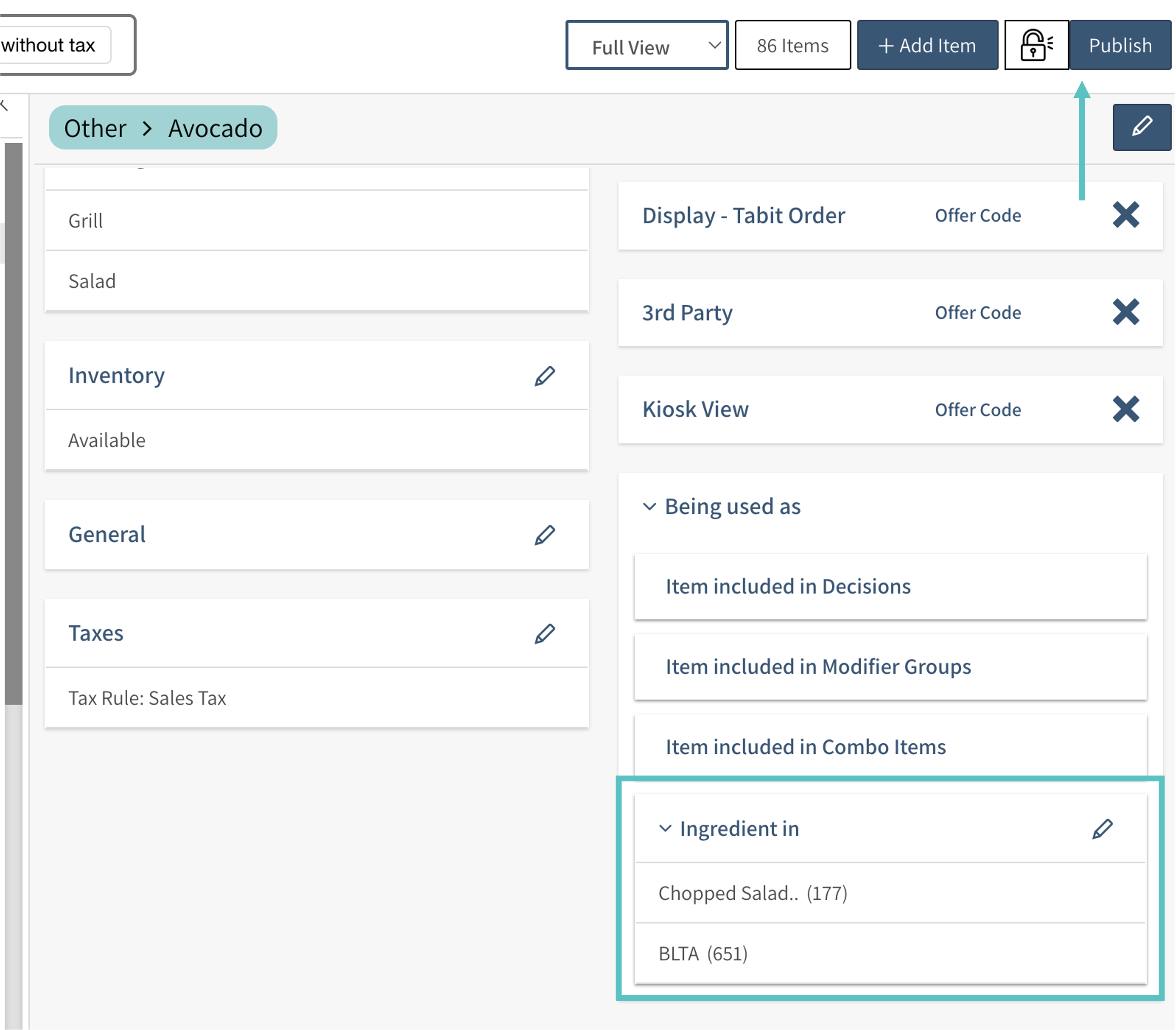
Once you finish, don't forget to select Publish on the top right corner of the screen to update the changes in Tabit platforms.
Related Articles:
Learn how to 86 ingredients on the PAD, KDS, or in Tabit Office
