Why is a Limited Item Not Appearing in Tabit Online Ordering?
Overview
If a limited item is showing as unavailable or out of stock on the online platform, but still has an available count on the PAD, it is most likely due to a requirement for a set minimum amount for it to be available online. This means that when it reaches a certain amount left of a specific item, it will no longer be available in Tabit Order.
If needed, this can be changed to allow customers to order the item until it is completely out of stock.
Follow the steps below to learn how to change this configuration:
In Tabit Office, go to Tabit Order > Site Setup > Advanced Settings
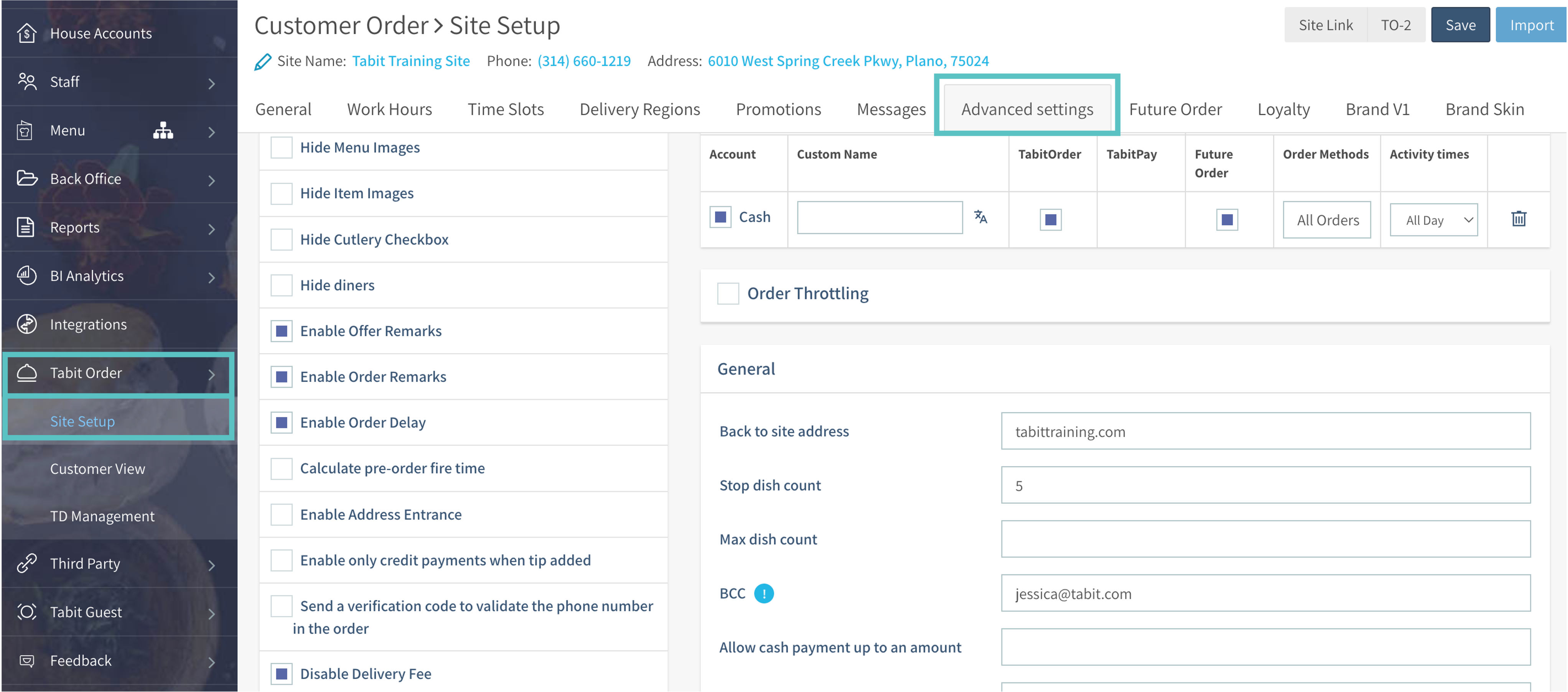
There are two possible parameters that can cause a limited item to not appear in Tabit Order:
Stop dish count: This number determines at what point the item will no longer appear in Tabit Order if it is limited on the PAD. To allow it to be available until it is completely out of stock, set the number to 0
Out of stock display: If set to Hide, the item will not appear. Ensure that it is set to Disable
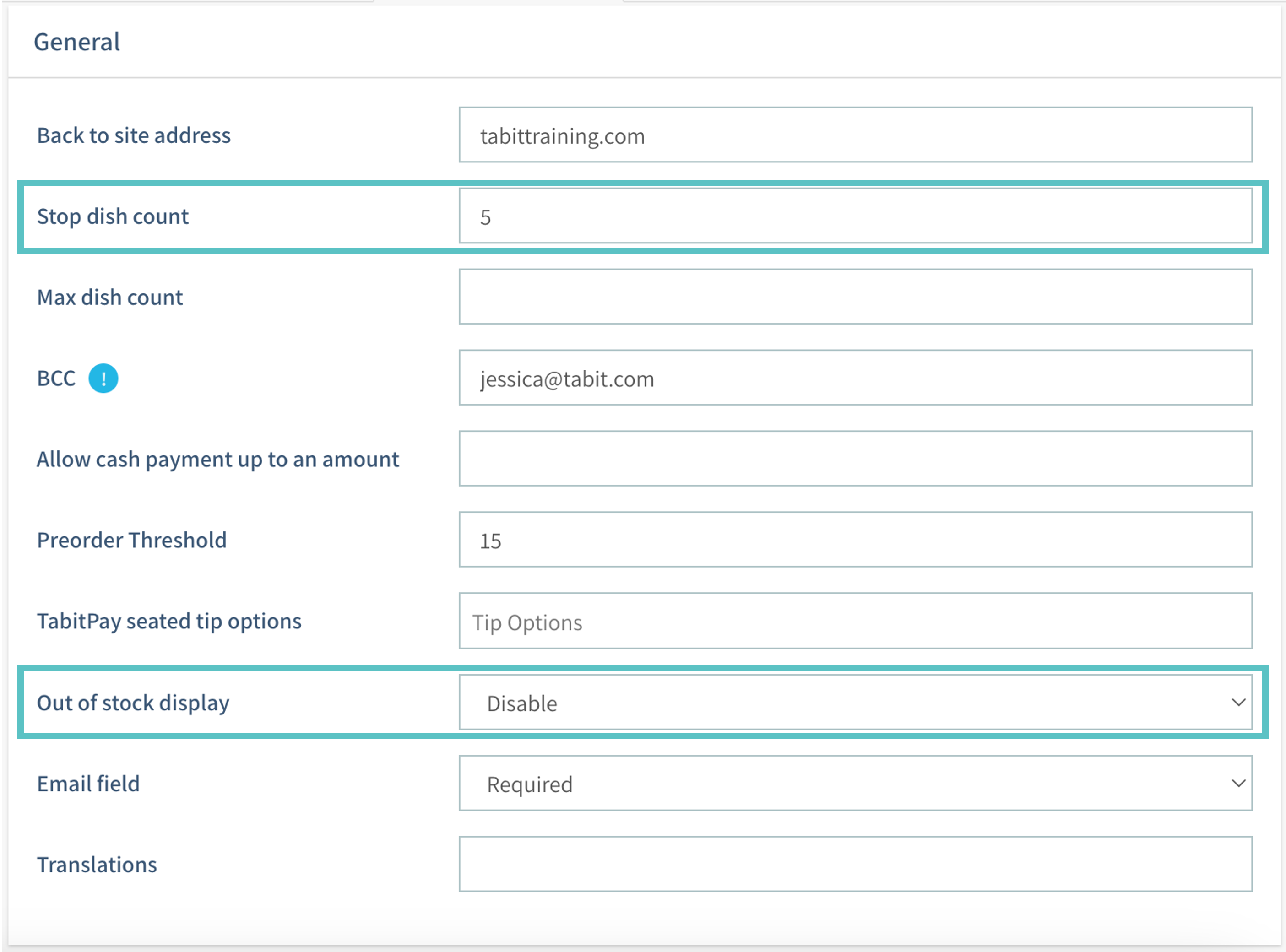
Select Save
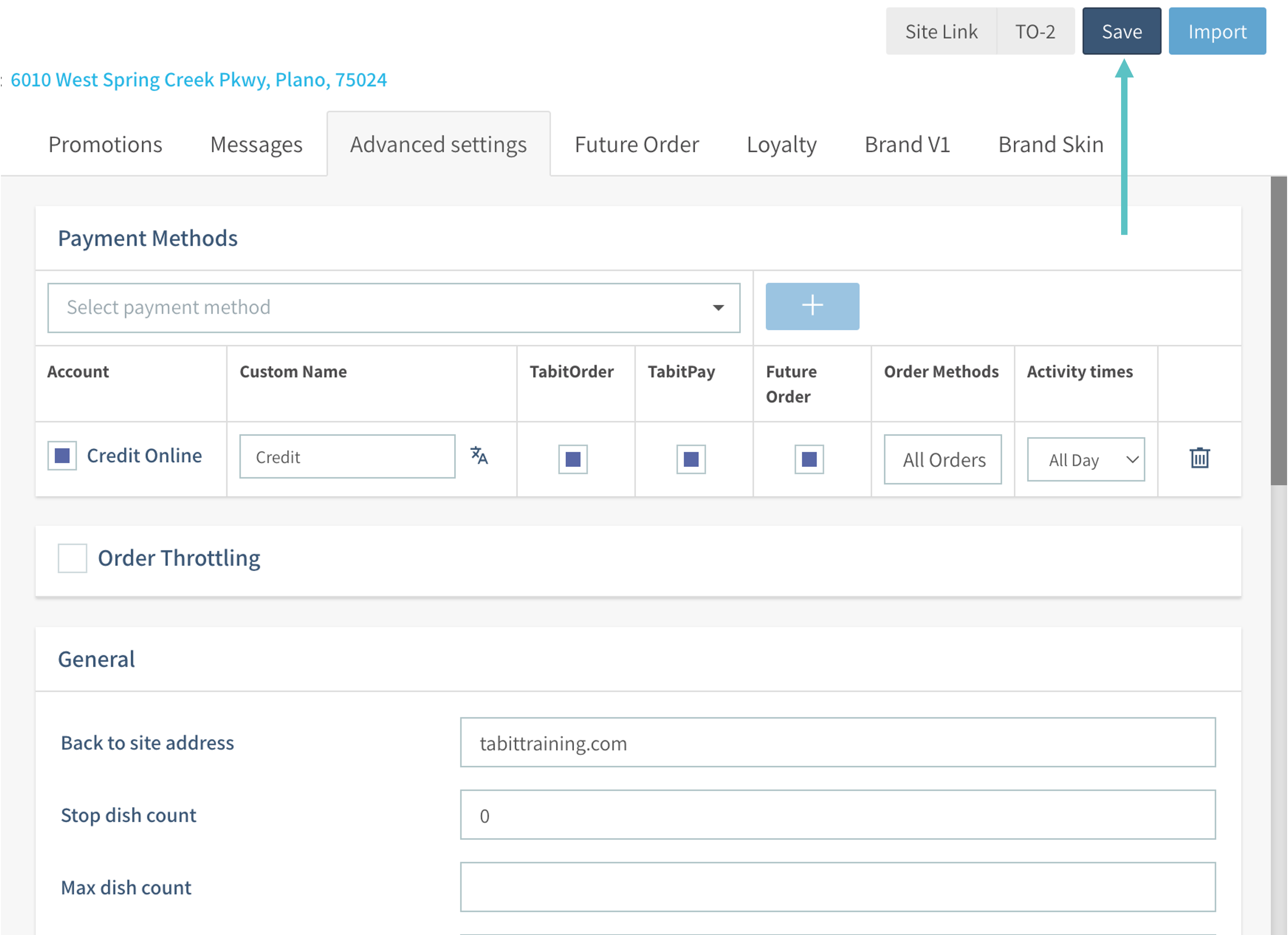
Then select OK on the pop-up
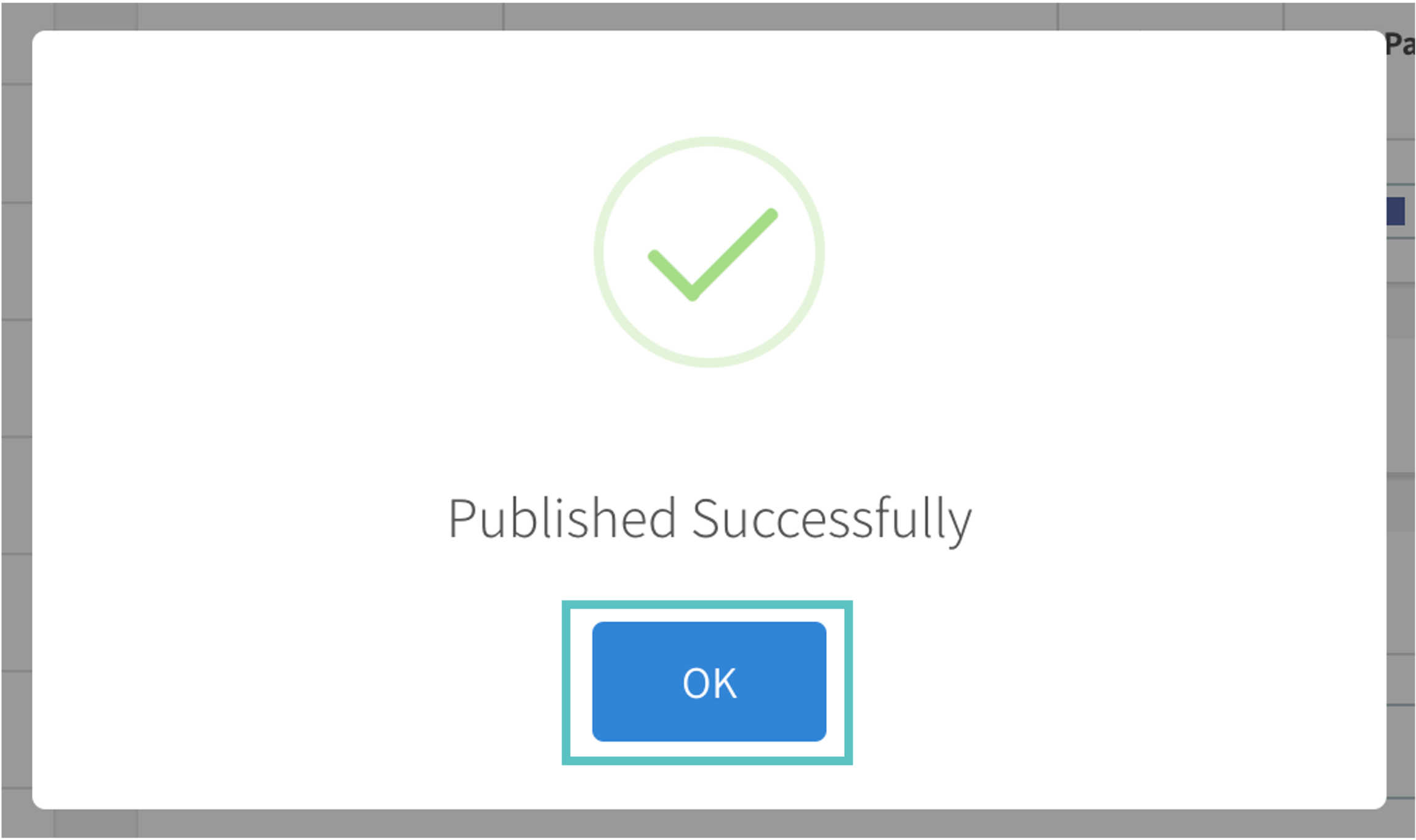
Now, as long as there is at least 1 dish available for an item, it will continue to appear in Tabit Order
